Free antivirus used to be free, as in it comes with no nagware or reminders to upgrade to the full version. It was made popular by AVG Antivirus and sadly, the free version by AVG is not exactly free. By free, they meant – Automatic scan and updates the database, No time limit and no trial, and No pop-ups reminders. All of that changes when Microsoft introduced Microsoft Defender, it quickly became the most installed antivirus.
See More ▼ Top 16 Free 30 To 180 Days Antivirus Trial – Norton, Kaspersky, AVG, Avast, BitDefender And More
Due to the competition, other antivirus companies follow Microsoft’s footstep and release user-friendly antivirus that doesn’t nag or come with pop up banners. To truly understand the quality of free antivirus, we’ve compiled the complete list of all 10 of the most popular free antivirus in the market, here are the 10 Microsoft Defender alternatives.
p.s. Windows Defender that comes for free with Windows 10 and 11 is the best free antivirus, it comes with free firewall and real-time protection, both features that are not normally found in free antivirus. My advice is, give Windows Defender a try, you’ll be surprised.
1. Kaspersky Free
Always On With No Ads
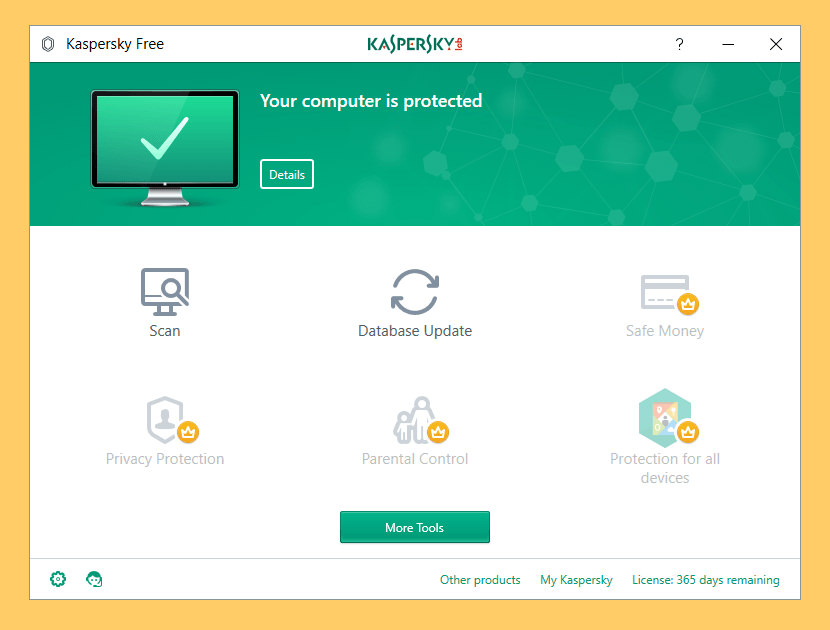
Kaspersky has finally launched its free antivirus software, the company says the software isn’t riddled with advertisements like other free antivirus offerings. Instead of trying to make ad money off your patronage, Kaspersky will use the data you contribute to improve machine learning across its products.
- Automatically blocks dangerous files, websites & applications – Their award-winning security automatically blocks dangerous downloads – and automatically warns you about malicious websites.
- Helps you keep your personal information safe & sound – Every time you open an email or visit a website… they help keep you safe. All your emails are scanned… and phishing websites – that could try to steal your money or identity – are automatically blocked.
- Delivers rapid protection that fits in with your busy life – Their security is designed to protect you – without getting in your way. With real-time data being fed directly from the cloud, your PC’s protected from the most common threats.
2. Avira Free Antivirus
Best Free Antivirus
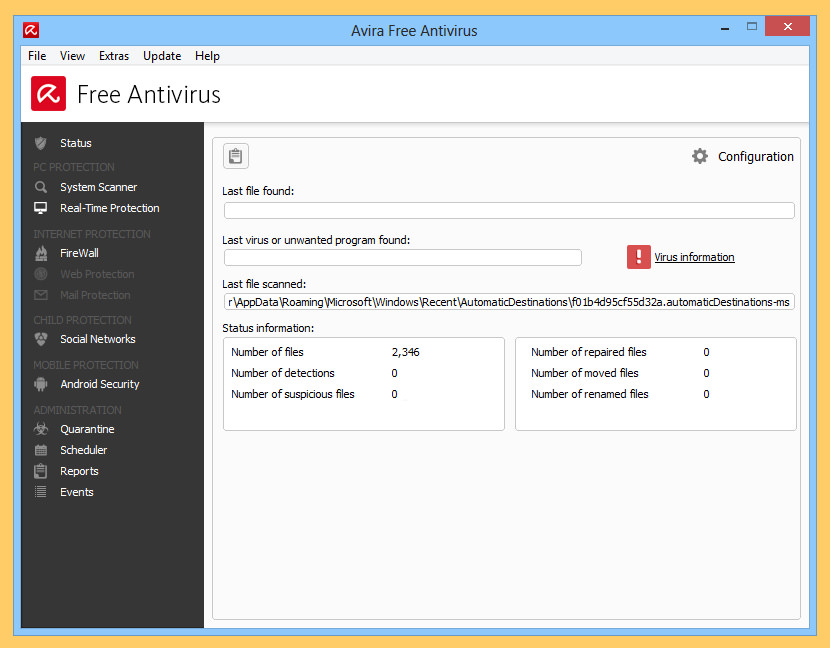
Light yet powerful antivirus for Windows. Easy to install and even easier to use, Avira delivers swift and smooth system scans at the push of a button. And being resource light, it doesn’t slow you down. Their award-winning antivirus secures your data and protects your privacy against all types of malware. Malware is a Portmanteau term consisting of ‘malicious’ and ‘software’ threats – including worms, viruses, Trojans, and spyware.
- Antivirus Scanner – Award-winning protection from malware (viruses, Trojans, worms, etc.)
- Browser Tracking Blocker – Quietly prevents companies from monitoring what you do online.
- Protection Cloud Technology – Scans unknown files in real time for malware and exploits.
- Safe Browsing – Blocks harmful websites before they load.
- PUA Shield – Identifies potentially unwanted applications hidden within legitimate software.
3. Comodo Antivirus
Game Mode / Host Intrusion Prevention
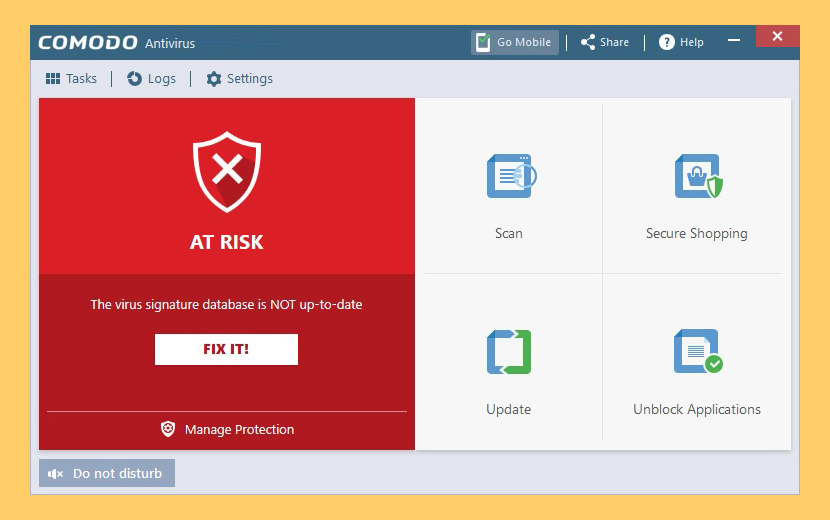
Complete Protection for Windows 10 operating system. Comodo Antivirus for Windows 10 is a free virus protection software and is made available for both commercial and personal use. The virus protection software offers protection for Windows 10 operating systems. Comodo also offers Internet Security Suite that incorporates all other security features including Antivirus to provide a safe and secure browsing experience while performing sensitive transactions online.
- Prevention-based protection – The antivirus for Windows 10 and Firewall is provisioned to prevent any malicious application from accessing the computer.
- Cloud based Antivirus – Cloud based updates ensures complete PC protection even if the system is with the outdated virus definitions.
- Cloud based Behavior Analysis – An instant identification of zero day malware can be done with cloud based Behavior Analysis.
- Game Mode – It restricts promotional pop ups, annoying alerts and interruptions while playing games.
- Spyware Scanning – Automatic detection and deletion of spyware found in PC registry, files and folders can be done with Windows 10 Antivirus.
4. Comodo Cloud Antivirus
Real-time antivirus monitoring
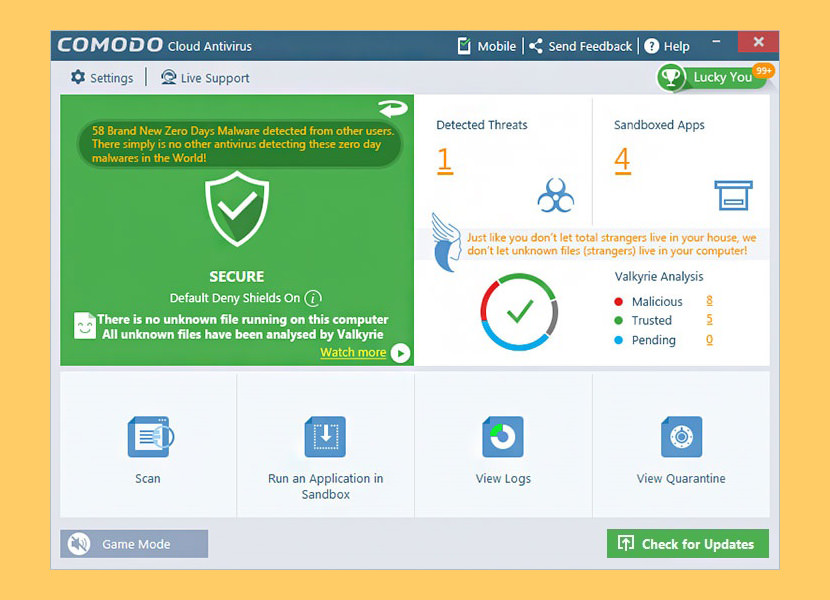
Comodo Cloud Antivirus uses a powerful combination of virus monitoring, auto-sandbox and behavior analysis technologies to immediately protect your computer from all known and unknown malware. CCAV uses a ‘default-deny’ security architecture to totally protect you from all types of malware.
When an application is executed, CCAV will first check to see if it is from a trusted vendor. If not, it will attempt to find a trust-rating for the file in their cloud database. If the file has a rating of ‘malicious’ then it is quarantined immediately.
- Threat identification and containment engine provides total protection while allowing you to run any application you want
- Goes beyond traditional Antivirus by protecting you against unknown threats that haven’t yet been discovered
- Light on system resources. Cloud-based scanning and online file look-up means it will easily run on older hardware
- Set and forget protection. Real-time virus monitoring and automatic sandboxing of unknown files keeps you 100% safe while you get on with your day
5. Bitdefender Antivirus Free Edition
Anti-Phishing and Anti-Fraud

Bitdefender Antivirus Free Edition outranks similar antiviruses by using a mix of proprietary technologies that detect new or unknown threats, without impacting computer speed. They make the Internet safe for you. You can be sure all threats are taken care of when you browse the web. They use advanced technologies such as machine learning to protect you from phishing and other types of fraudulent content.
- Virus Scanning and Removal – On-demand & on-access scanning – powerful scan engines ensure detection and removal of all viruses.
- Active Threat Control – Bitdefender Antivirus Free uses an innovative technique called behavioral detection to closely monitor your active apps. When it detects anything suspicious, it takes instant action.
- Anti-Phishing – Bitdefender Antivirus Free sniffs and blocks websites that masquerade as trustworthy in order to steal financial data such as passwords or credit card numbers.
- Anti-Fraud – Their advanced filtering system warns you whenever you visit websites that may try to scam you, such as not family friendly sites, money loan schemes and others.
6. Avast Free Antivirus
With Firewall
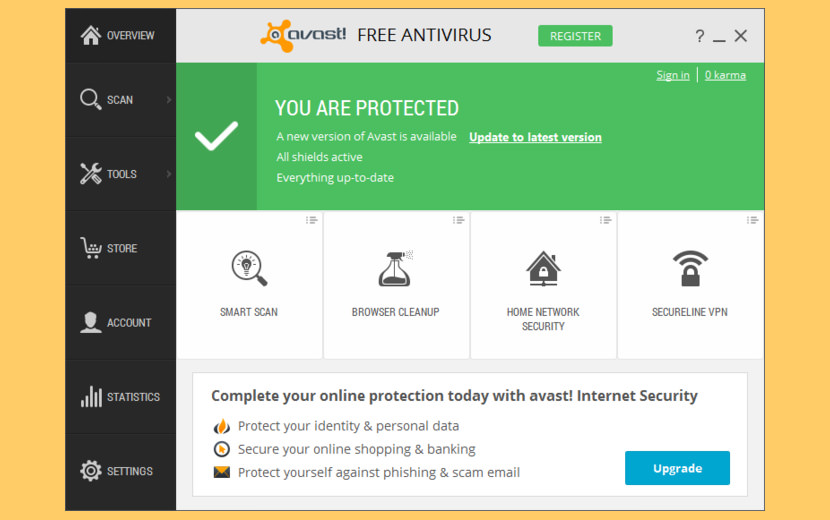
The lightest Avast Antivirus yet. The new Nitro Update for Avast antivirus is their most lightweight software yet. From now on, we’ll be running a significant portion of their analysis in the Cloud – and not on your system where it can slow you down. Stay one step ahead of evolving cyber threats. This proprietary cutting-edge technology captures unknown files and sends them to the Avast Threat Labs for real-time analysis to keep you safe.
- Antivirus and anti-malware – Protect yourself against threats that don’t even exist yet.
- CyberCapture – Captures emerging threats in real-time through the Avast Threat Labs.
- Home Network Security – Stop hackers getting hold of your home network – and anything on it.
- Browser Cleanup – Who needs unwanted toolbars and extensions slowing down their PC?
- SafeZone Browser – Browse, bank, or shop — with extra protection from hackers and online ads.
- Smart Scan – Give your PC the ultimate all-in-one scan, all in one go.
7. AVG AntiVirus FREE
Comes with Performance Tuneup

Their free antivirus just got even better. It now includes real-time security updates, scans for both malware and performance issues, and even catches malicious downloads before they reach your PC. It’s also got an all-new, refreshingly simple design that shows you exactly how you’re protected. All of this, and it still won’t slow you down! Whether you choose free or full protection, you’ve got impressive security that even updates itself automatically. And with a cutting-edge virus scanner that blocks and removes viruses, you can be reassured that you and your family are protected from the latest threats. Essential free protection that won’t let you down.
- Stop viruses, spyware, & other malware
- Block unsafe links, downloads, & email attachments
- Scan for PC performance problems
- Get real time-security updates
8. Panda Free Antivirus
Light Cloud Based Antivirus
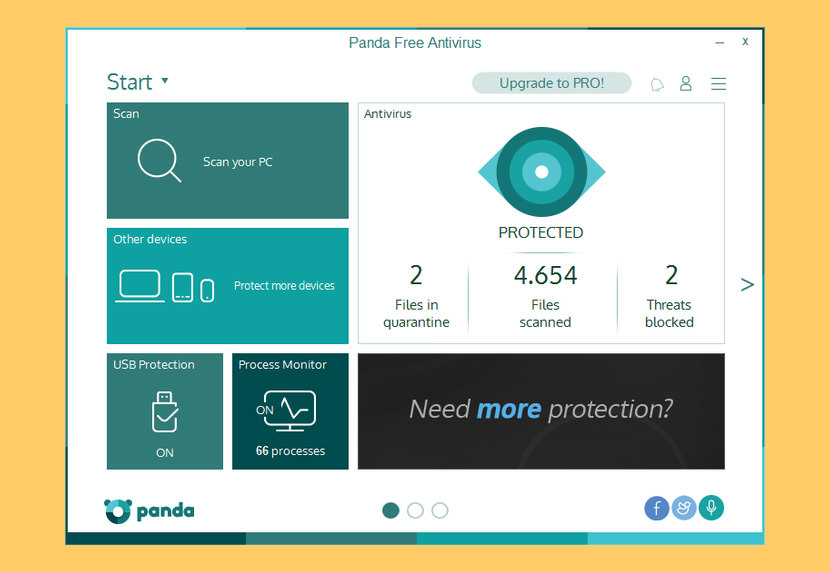
The best free antivirus. Panda Free Antivirus protects you while you work, play, or browse the Internet. Panda Free Antivirus provides the easiest-to- use and most intuitive protection for your computer. Install it and forget about viruses, spyware, rootkits, hackers and online fraud. Chat, share photos and videos, shop online, read your favorite blogs or browse the Web with complete peace of mind.
- Real-time protection against spyware, phishing, rootkits and banker Trojans.
- Behavioral protection against unknown viruses.
- Vaccinate your USB flash drives against infections.
- Rescue Kit to disinfect your computer in critical situations.
9. ClamWin Free Antivirus
Open Source Antivirus
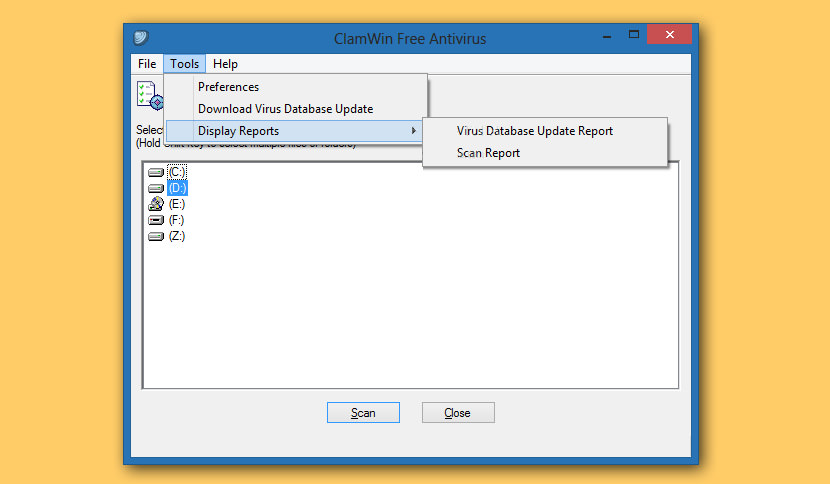
ClamWin is a Free Antivirus program for Microsoft Windows 10 / 8 / 7 / Vista / XP / Me / 2000 / 98 and Windows Server 2012, 2008 and 2003. ClamWin Free Antivirus is used by more than 600,000 users worldwide on a daily basis. It comes with an easy installer and open source code. You may download and use it absolutely free of charge. Please note that ClamWin Free Antivirus does not include an on-access real-time scanner. You need to manually scan a file in order to detect a virus or spyware. It features:
- High detection rates for viruses and spyware.
- Scanning Scheduler.
- Automatic downloads of regularly updated Virus Database.
- Standalone virus scanner and right-click menu integration to Microsoft Windows Explorer.
- Addin to Microsoft Outlook to remove virus-infected attachments automatically.
10. 360 Total Security
5 Antivirus in 1
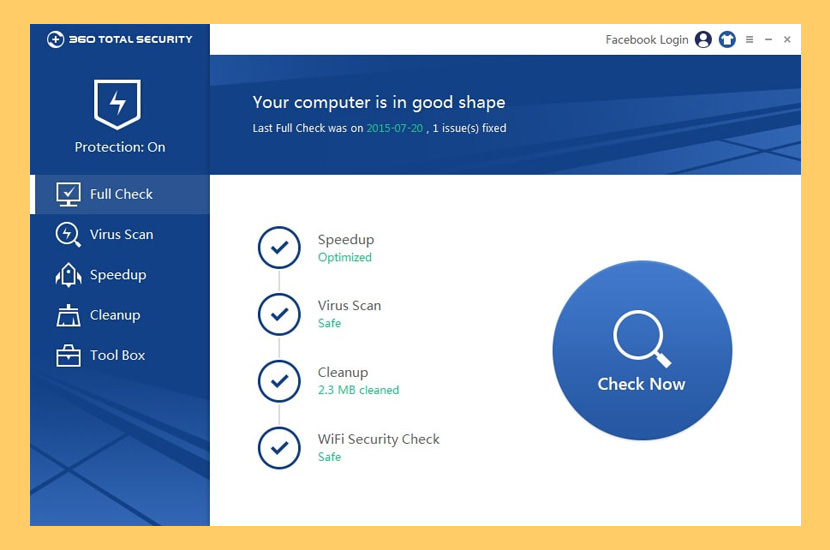
Integrating award-winning antivirus engines from 360 Cloud Scan Engine,360 QVMII AI Engine, Avira and Bitdefender to provide you with the ultimate in Virus detection and protection capabilities. Your Unified Solution for PC Security and Utility. Download Free Antivirus and System Optimization.
- Multiple Engines Protection
- 360 Cloud Scan Engine
- 360 System Repair Engine
- 360 QVMII AI Engine
- Avira Engine
- Bitdefender Engine
- Antivirus & Anti-malware
- Anti-Ransomware
- Secure online shopping
- USB Drive Protection
- Network Threat Blocking
- Malicious Website Blocking
11. Cisco Immunet Antivirus
Works With Existing Antivirus
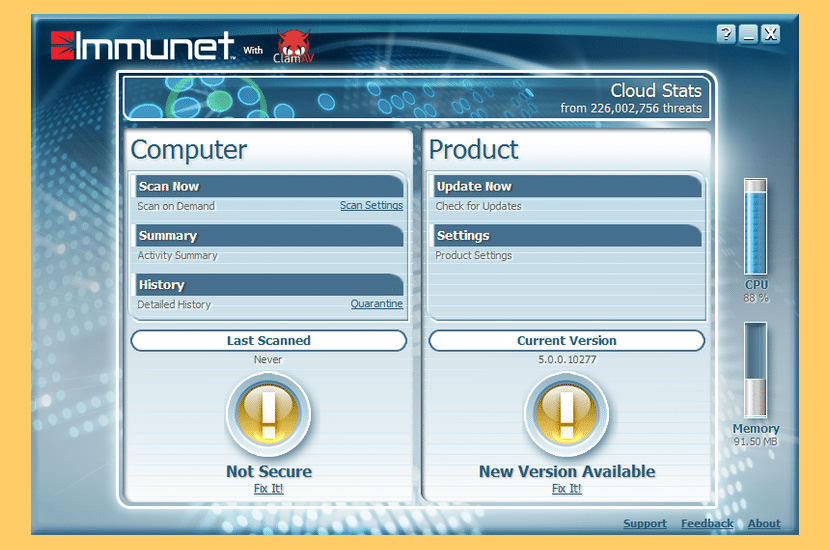
Immunet is a malware and antivirus protection system that utilizes cloud computing to provide enhanced community-based security. Join the Immunet Community today and help make the internet safer for everyone. Immunet is designed to easily adapt to new threats with its unique signature automation technology. By utilizing a data-driven pull model via the Immunet Cloud, they have a tight feedback loop that streamlines the defense process against established and new threats.
- Fast, Real-time Online Protection with the Immunet Cloud
- Basic Detection and Removal of bots, viruses, worms, trojans, keyloggers, and spyware.
- Basic Network Scanning including Quick Scan, On-Demand Scan, and On-Access Scan
- File Management & Protection: Scan Individual Files, Exclude Files, Scan Compressed Files, Quarantine Infected Files
- Compatible with existing antivirus software for an extra layer of protection.
12. IObit Malware Fighter
Block Ransomware Attacks
IObit Malware Fighter 4 Free Detects and Removes over 100 Million New & Hidden Malware Faster and Safer Online Surfing with Real-time Privacy Protection. It is well-known that malicious malware will hijack your computer, steal your personal data and make your PC become slower and more unstable. Now, in order to protect your online surfing in a powerful way, IObit Malware Fighter 4 newly added the world’s leading Bitdefender anti-virus engine, enhanced IObit anti-malware engine, and expanded the database by 10 times. This dual protection can deeply scan and remove over 100 million hidden threats, like spyware, ransomware, adware, trojans, keyloggers, bots, worms, and hijackers, to keep your PC free from attack.
- Anti-tracking Browser Protection
- Real-time & Proactive Privacy Protection
- Block Ransomware Attacks
13. Sophos Home for PCs and macOS
Business-Grade Security
Business-grade cybersecurity. Now available for home users. Protect all the computers in your home with the free Sophos Home. The same antivirus, malware protection, and web filtering technology trusted by hundreds of thousands of businesses is now yours to take home. Note, real time protection expires after 30-days.
- Stop malware, viruses, ransomware, and malicious apps
- Block unwanted web content, phishing attacks
- Easily manage remote computers from virtually anywhere
- Works on both Windows PCs and Macs
Stop Ransomware, Sophos Home not only provides advanced protection against ransomware, it can detect a ransomware attack in progress, block it, and automatically roll back your files to an unencrypted state.
14. FortiClient
With Firewall
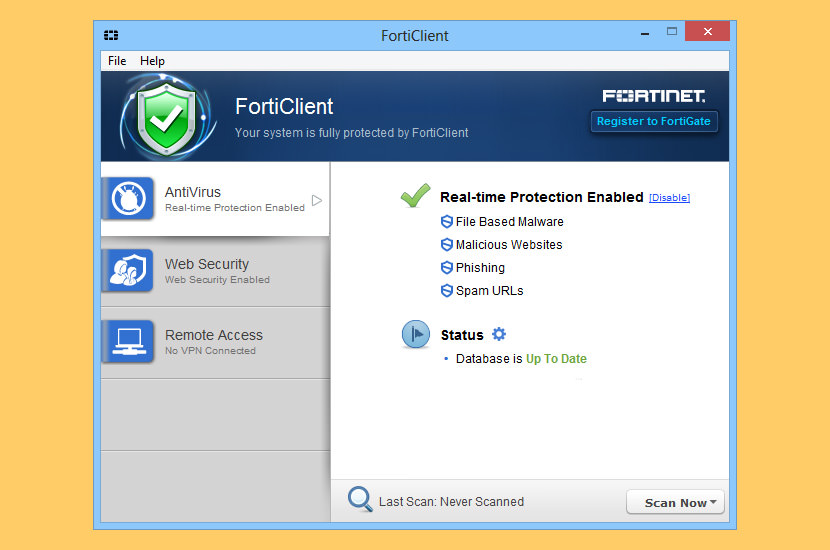
[ Discontinued ] FortiClient extends the power of FortiGate’s Unified threat management to endpoints on your network. Desktops, laptops, tablets & smartphones, FortiClient enables every device – local or remote, stationary or mobile – to integrate with your FortiGate. With no per-seat license fees, FortiClient takes the headaches out of managing multiple endpoints so your users & guests can work efficiently anywhere, without compromising your security. It’s the end-point solution for your FortiGate network.
- Real Time Antivirus
- IPSec & SSL VPN
- Application Firewall
- 2-Factor Authentication
- Vulnerability Scan
- WAN Optimization
- Web Security
15. Comodo Internet Security
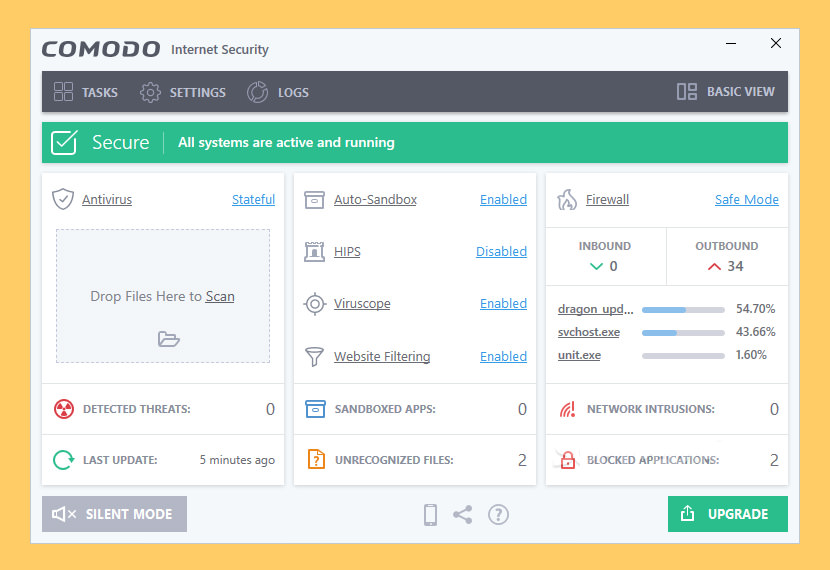
[ Discontinued ] Comodo Internet Security is the free, multi-layered security application that keeps hackers out and personal information in. Built from the ground upwards with your security in mind, Internet Security offers 360° protection by combining powerful Antivirus protection, an enterprise class packet filtering firewall, advanced host intrusion prevention and automatic sandboxing of unknown files.
Unlike the stripped down versions of commercial software that other software vendors offer for free, this is the full, completely functional version of the product.
- Antivirus: Tracks down and destroy any existing malware hiding in a PC.
- Anti-Spyware: Detects spyware threats and destroys each infection.
- Anti-Rootkit: Scans, detects & removes rootkits on your computer.
- Bot Protection: Prevents malicious software turning your PC into a zombie.
- Defense+: Protects critical system files and blocks malware before it installs.
- Auto Sandbox Technology™: Runs unknown files in an isolated environment where they can cause no damage.
- Memory Firewall: Cutting-edge protection against sophisticated buffer overflow attacks.
- Anti-Malware Kills malicious processes before they can do harm.
Summary Of All Free Antivirus Features [ Comparison ]
In this article, we’ll be looking at all of the 11 free antiviruses available in the market by leading antivirus software makers. Remember that free is not always free, there are hidden cost. There is a saying: “If you’re not paying for the product, you are the product.”
In this case, the free antivirus software is free because it is used by these companies to gather intelligence, discover potential new outbreaks, modify your browser’s search engine, nag you with nagware to upgrade etc. Nothing is free, this includes Microsoft Security Essential, it is free provided that you own a genuine windows operating system.
- On-Demand Scan – Refers to the possibility of performing a manual scan (by the user) on the entire computer/device
- On-Access Scan – Refers to the ability of a product to automatically scan every file at its creation and/or subsequent modification.
- Boot-time scan – Scheduled to run the next time your computer boots up to scans for known types of malware and removes threats before the operating system and other services are running.
- Intrusion Detection System (IDS) – Monitors the network or systems for malicious activity or policy violations.
- Heuristic – Is an analysis is a method employed by many computer antivirus programs designed to detect previously unknown computer viruses, as well as new.
- CloudAV – Refers to the ability of a product to automatically perform scans on the cloud. This new technology enables the antivirus software to detect 99.99% of malware before it cause problems to your system.
| On Demand Scan | On Access Scan | Boot Time Scan | Intrusion Detection System | Web Protection | Heuristic | Cloud | |
|---|---|---|---|---|---|---|---|
Avira Free Antivirus | Yes | Yes | Yes | - | - | Yes | Yes |
Comodo Antivirus Free | Yes | Yes | - | - | - | Yes | Yes |
BitDefender Antivirus Free | Yes | Yes | Yes | - | Yes | Yes | Yes |
Windows Defender | Yes | Yes | - | - | - | - | - |
avast! Free Antivirus | Yes | Yes | Yes | Yes | Yes | Yes | Yes |
AVG AntiVirus Free | Yes | Yes | Yes | - | Yes | Yes | - |
Panda Antivirus Free | Yes | Yes | Yes | Yes | Yes | Yes | Yes |
ClamWin | Yes | Yes | Yes | - | - | Yes | - |
FortiClient | Yes | Yes | Yes | - | - | - | - |
360 Total Security | Yes | Yes | Yes | - | Yes | Yes | Yes |
Immunet | Yes | Yes | - | - | - | - | Yes |
IObit Malware Fighter | Yes | Yes | - | Yes | Yes | - | Yes |
Using Microsoft Windows 7, 8 or 10 without installing any antivirus security software is like not using any protection with an escort. Having said that, if you are still using Windows XP, you are literally asking for trouble. Windows XP is a 10+ years old operating system developed by Microsoft 13 years ago, Microsoft no longer provides crucial security patches and updates for XP.
It is time to upgrade! For those in small business, you may like the 6 Free Corporate Antivirus Firewall Solutions For Small Business Commercial Use, they are free but comes with no support or slower antivirus updates. Works great on Microsoft Windows 10.
Which Free Antivirus To Choose?
Avast vs ESET vs Malwarebytes vs Avira vs AVG vs Kaspersky vs Symantec Norton vs Bitdefender, which is the best? I am not a big fan of free antivirus, but that doesn’t mean I do not use free antivirus. My primary workstation is protected by Symantec Norton Antivirus. If you can’t decide which free antivirus to use, my advice is to go with the antivirus with the most installation base. Meaning to say, if more people use that antivirus, the chances of the antivirus to discover new malware are higher, thus the faster the security team will come out with a new solution to counter it.
Microsoft is the biggest AntiVirus software maker in the world because every Windows 7 and 10 comes pre-installed with it. However, being number 1 means being the target by hackers and virus authors. Therefore it might be a good idea to go with the 2nd or 3rd most installed free Antivirus, in this case, it is Avast or AVG. Reason being that antivirus are now crowd based intelligence, the more antivirus installed means the better the intelligence gathering is – also known as Cloud Antivirus.



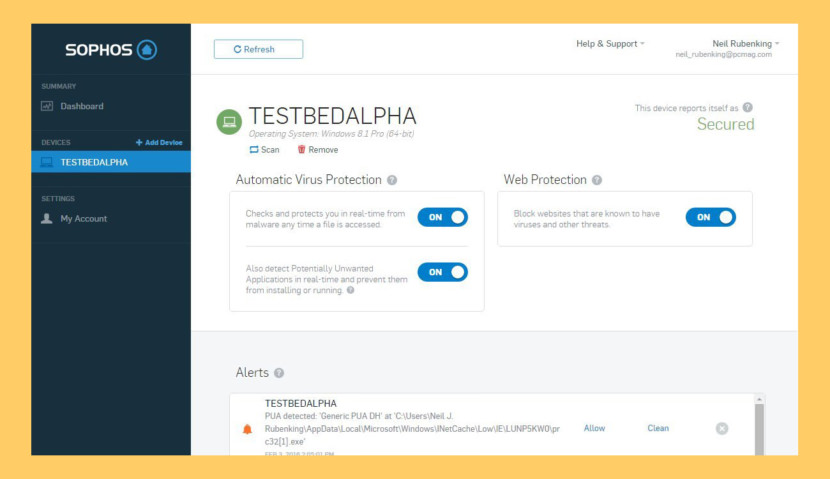

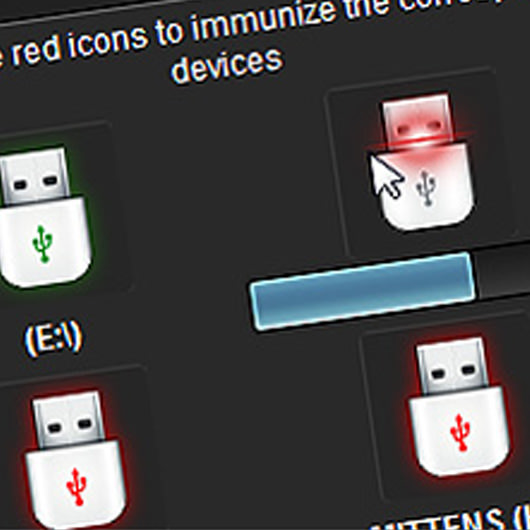


AVIRA will not install on Windows 10 Pro
Yes, tried to Install as Administrator – failure with hardly any reason.
what about ZoneAlarm Free Antivirus + Firewall any good
I think Avast, AVG and Comodo are better choice.
No!
Hi,
No mention of “Webroot” at all…. Tempted not to install it at all. Or, maybe
wait awhile and look again. Hmm.
Webroot 2020 is not free.
15 – Comodo Internet Security | ?? Discontinued ?? Wrong ??
It’s wrong !! because I still use It! and it is very efficient!
He is a little complex, but over time we got to know him well !! It is currently on my PC !!
As an IT security business owner, companies are no longer using Kaspersky due to Russian ties. There are compliance issues.
Comodo Internet Security is NOT discontinued, that is Comodo Cloud Antivirus that is not supported anymore.