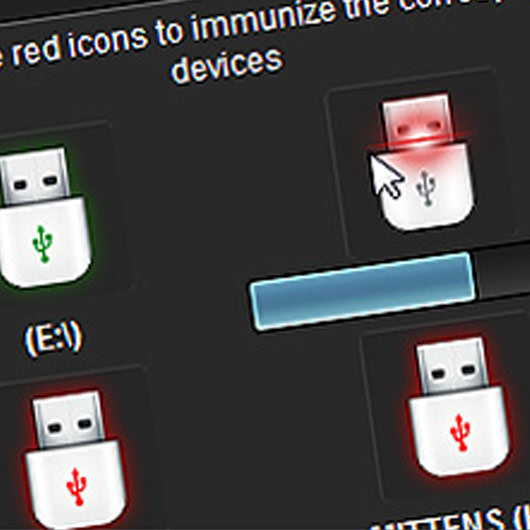New to Microsoft Windows Phone 8? Don’t worry, it is not as confusing as Android, reason being that Windows Phone’s user interface is consistent throughout most of the devices.
Below is a video tutorial on how to capture a screenshot with my Nokia Lumia 1020, just press and hold the “Start” button and “Power” icon buttons at the same time to capture whatever is currently on your screen. Your screenshots are automatically saved in the Screenshots album in the Photos Hub.