Undeniably, TeamViewer is the best VNC in the market. Virtual Network Connection software, also known as remote desktop software allows you to control a client’s device, be it an Android Tablet, or iPhone via another computer.
See More ▼ 13 Free Work From Home ‘Remote Working’ Software – Collaboration, Chats, & Video Conferencing
In computing, Virtual Network Computing (VNC) is a graphical desktop sharing system that uses the Remote FrameBuffer protocol (RFB) to remotely control another computer. It transmits the keyboard and mouse events from one computer to another, relaying the graphical screen updates back in the other direction, over a network. Without further ado, here are 8 free and some are open source VNC client/server.
1. chrome remote desktop
Securely access your computer from your phone, tablet, or another computer. Alternatively, you can also get remote support for your computer, or give remote support to someone else. On each of your computers, set up remote access using the Chrome Remote Desktop app from Chrome Web Store. It’s fast, simple, and free and works on Windows, Android and iOS.
2. UltraVNC
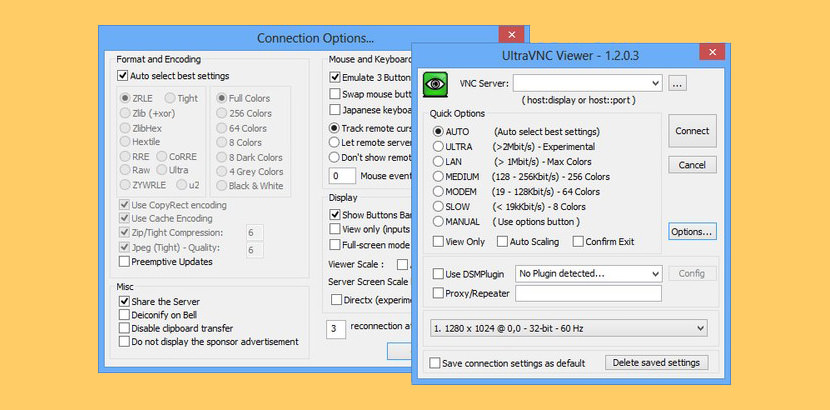
UltraVNC is a powerful, easy to use and free – remote pc access softwares – that can display the screen of another computer (via internet or network) on your own screen. The program allows you to use your mouse and keyboard to control the other PC remotely. It means that you can work on a remote computer, as if you were sitting in front of it, right from your current location.
VNC, the Remote FrameBuffer protocol (RFB) allows a desktop to be viewed and controlled remotely over the Internet. A VNC server must be run on the computer sharing the desktop, a VNC client must be run on the computer that will access the shared desktop.
3. DWService
DWService offers a service that allows access to remote systems using a standard web browser. Suppose you are anywhere in the world having the need to use your home computer, you can start the web browser from any device connected to the DWService website and immediately gain control of the computer. How is it possible? Very easy, register on DWService and install DWAgent on your home computer. Works on Limux and macOS.
DWService actually allows you to do much more by giving you the ability to securely share, through Applications, everything your system has to offer. Also you can share with other people not registered on DWService without using the existing cloud systems. For example you can directly share the folder on your PC containing your holiday photos with family and friends without having to publish the photos on other servers.
4. TeamViewer
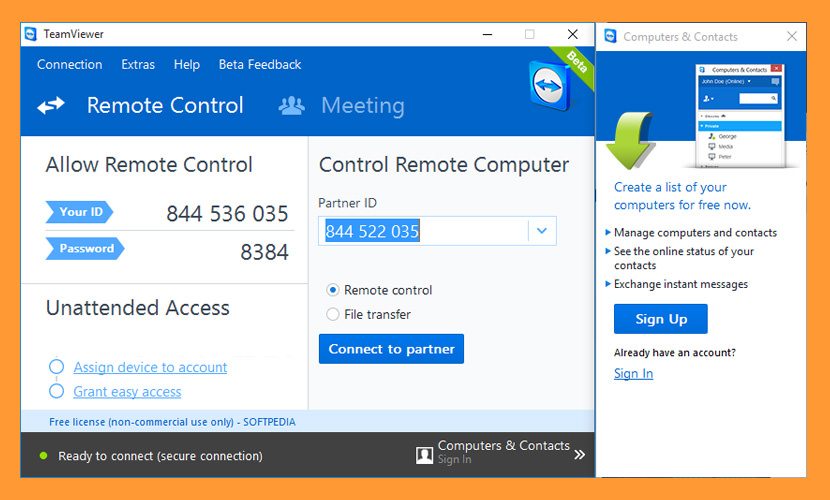
TeamViewer lets you establish a connection to any PC or server within just a few seconds. You can remote control the PC of your partner as if you were sitting right in front of it. New features such as VoIP, webcam and application selection will give you an even better, easier and faster desktop sharing experience. Remote support, remote access, and online meeting software that the world relies on – 1 billion installations and 20+ million devices online at any time. Why TeamViewer?
- Save time and money – Support, assist, interact, and collaborate with people. Exchange information. Access and use technology. One tool makes it possible to work as if you were all in the same room without travel time and expenses. With TeamViewer, you have everything you need right in front of you.
- Focus on your work, not getting it to work – Solve issues remotely or bring customers and colleagues together without complex steps or onerous prep time. TeamViewer is designed to get you working in seconds on any device.
- Secure and powerful – TeamViewer enables you to do what you want without any hassle and without any worries. Private data, private conversations, and private meetings stay that way.
5. Chrome Remote Desktop
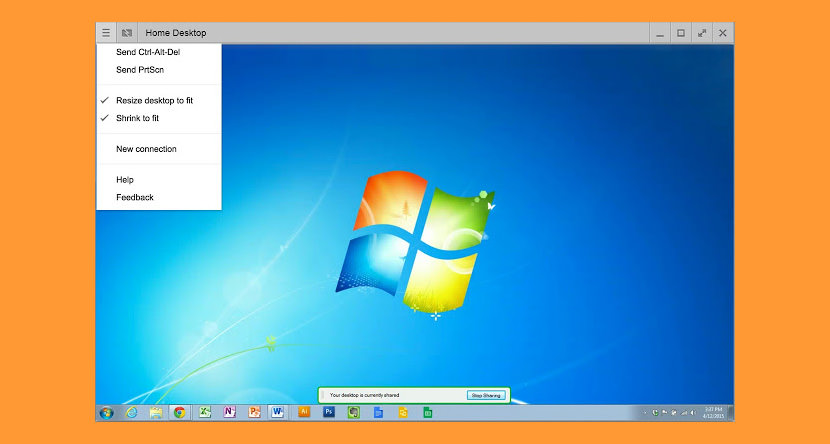
Access other computers or allow another user to access your computer securely over the Internet. Chrome Remote Desktop allows users to remotely access another computer through Chrome browser or a Chromebook. Computers can be made available on a short-term basis for scenarios such as ad hoc remote support, or on a more long-term basis for remote access to your applications and files. All connections are fully secured.
Chrome Remote Desktop is fully cross-platform. Provide remote assistance to Windows, Mac and Linux users, or access your Windows (XP and above) and Mac (OS X 10.6 and above) desktops at any time, all from the Chrome browser on virtually any device, including Chromebooks.
6. TightVNC
TightVNC is a free remote control software package. With TightVNC, you can see the desktop of a remote machine and control it with your local mouse and keyboard, just like you would do it sitting in the front of that computer.
- Free for both personal and commercial usage, with full source code available,
- Useful in administration, tech support, education, and for many other purposes,
- Cross-platform, available for Windows and Unix, with Java client included,
- Compatible with standard VNC software, conforming to RFB protocol specifications.
7. Remmina
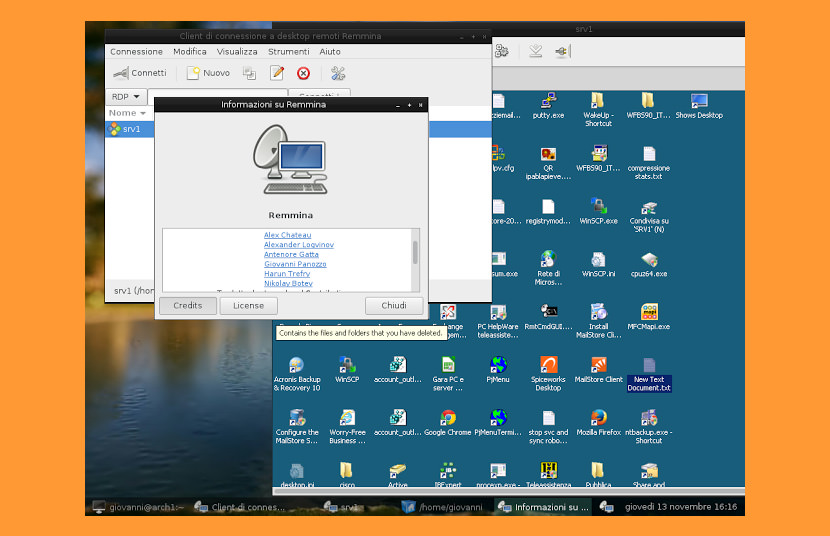
Remmina is a remote desktop client written in GTK+, aiming to be useful for system administrators and travelers, who need to work with lots of remote computers in front of either large monitors or tiny netbooks. Remmina supports multiple network protocols in an integrated and consistent user interface.
- Protocols supported: RDP, VNC, NX, XDMCP, SSH, Telepathy
- Maintain a list of remote desktop files, organized by groups
- Make quick connections by directly putting in the server name
- Remote desktops with higher resolutions are scrollable/scalable in both window and fullscreen mode
- Viewport fullscreen mode: remote desktop automatically scrolls when the mouse moves over the screen edge.
- Floating toolbar in fullscreen mode, allows you to switch between modes, toggle keyboard grabbing, minimize, etc.
- Tabbed interface, optionally managed by groups
8. AnyDesk
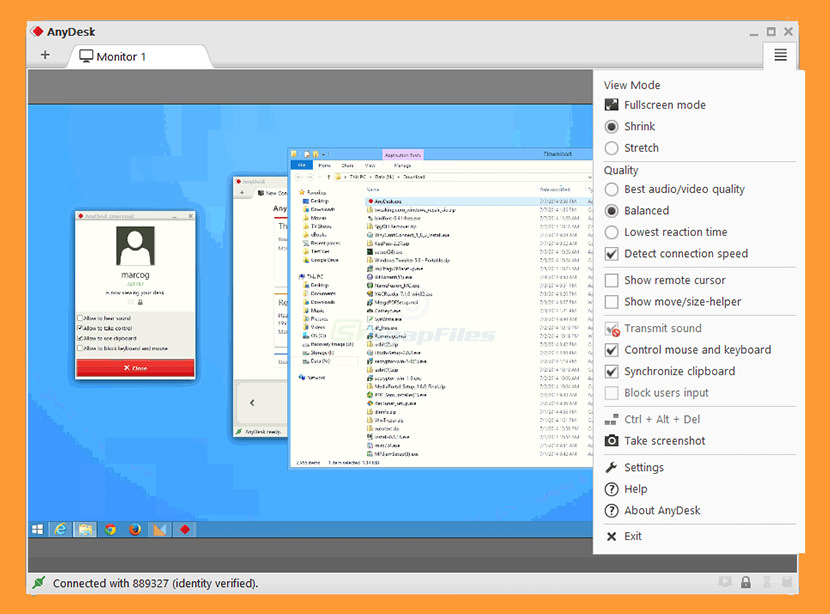
AnyDesk is the world’s most comfortable remote desktop application. Access all your programs, documents and files from anywhere, without having to entrust your data to a cloud service. An excellent alternative and great competitor in the Remote Desktop market. They have a pretty solid architecture that easily competes with strong competitors.
9. TigerVNC
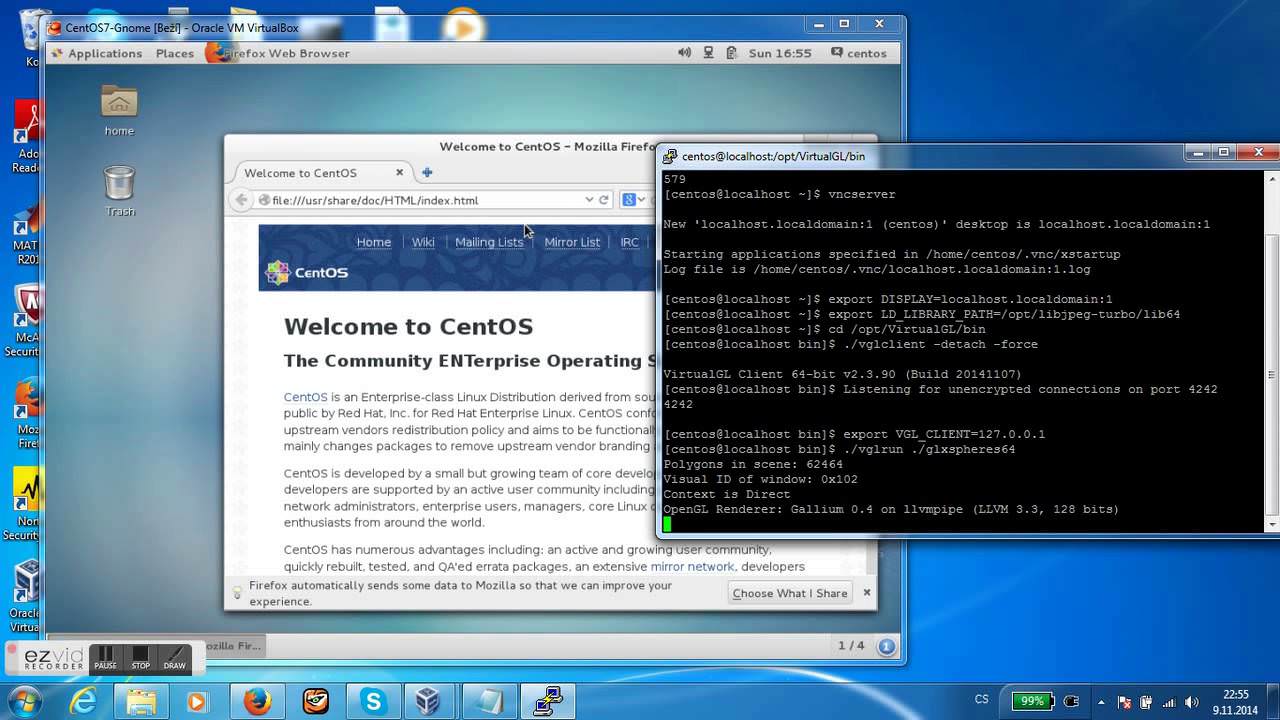
TigerVNC is a high-performance, platform-neutral implementation of VNC (Virtual Network Computing), a client/server application that allows users to launch and interact with graphical applications on remote machines. TigerVNC provides the levels of performance necessary to run 3D and video applications, and it attempts to maintain a common look and feel and re-use components, where possible, across the various platforms that it supports. TigerVNC also provides extensions for advanced authentication methods and TLS encryption.
10. NoMachine

NoMachine NX is an enterprise-class solution for secure remote access, desktop virtualization, and hosted desktop deployment built around the self-designed and self-developed NX suite of components. Thanks to its outstanding compression, session resilience and resource management and its integration with the powerful audio, printing and resource sharing capabilities of the Unix world, NX makes it possible to run any graphical application on any operating system across any network connection. NX is SSH encrypted, has random cookie generation, and is compressed for speed. Free version is available to everyone, and enterprise and server editions are available at cost.
11. X2Go
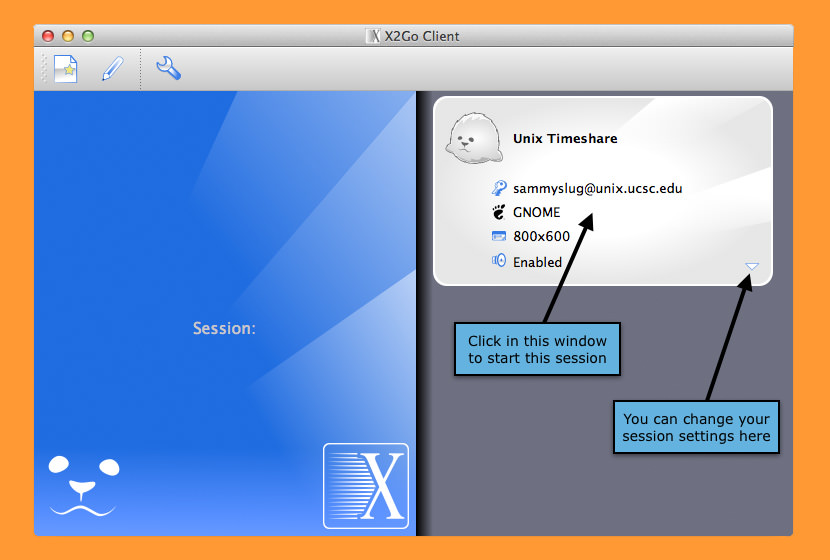
X2Go is an open source remote desktop software for Linux that uses the NX technology protocol. X2Go can be used to access PC desktops, but its main use case is providing secure standalone remote sessions via ssh. The server package must be installed on a Linux host; client packages can be run on Linux, OS X, or Windows. Basic features of X2Go
- Graphical Remote Desktop that works well over both low bandwidth and high bandwidth connections
- The ability to disconnect and reconnect to a session, even from another client
- Support for sound
- Support for as many simultaneous users as the computer’s resources will support (NX3 free edition limited you to 2.)
- Traffic is securely tunneled over SSH
- File Sharing from client to server
- Printer Sharing from client to server
- Easily select from multiple desktop environments (e.g., MATE, GNOME, KDE)
- Remote support possible via Desktop Sharing
- The ability to access single applications by specifying the name of the desired executable in the client configuration or selecting one of the pre-defined common applications
12. Pandora RC (eHorus)
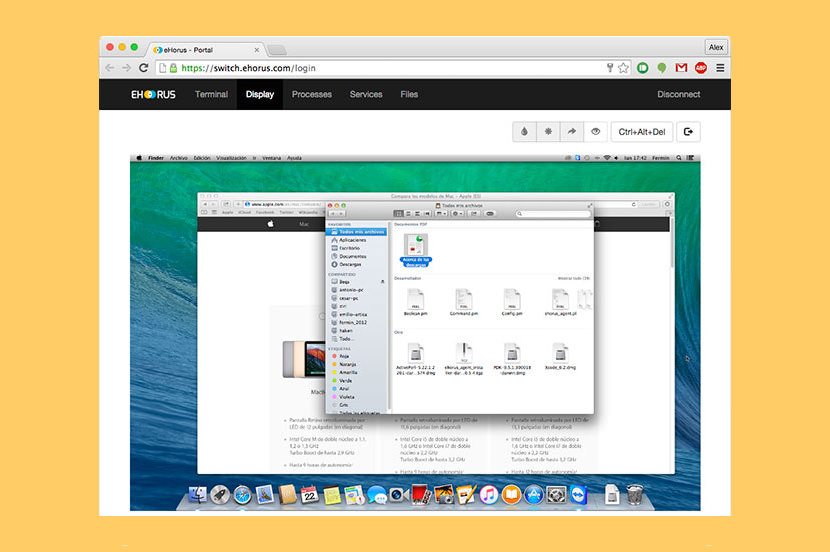
eHorus is a Cloud-based remote management system (SaaS). It installs an agent on your device which is run as a service. These agents connect to their servers so that you can connect to them from any Internet-enabled device. Imagine being able to connect to your home PC and access your desktop and files from the comfort of your office. Safely and without having to install anything on the computer from which you connect with the others.
- Bidirectional file downloading – Upload or download files to your remote devices. Do it in the background with the browser, while you continue to work with your device.
- Service and process control – Start processes up, for services. Comfortable and fast. No need to even access your desktop. You’ll be able to see your CPU and memory usage for each process, as well as view the general system status.
- Remote Shell – Solve problems even quicker from the remote Shell. Whether it’s Windows, macOS or Linux, you’ll have direct access to a Shell from the browser.
- Remote desktop – Managed comfortably from your browser. No need to install anything additionally. Even when accessing from a Tablet or cell phone.
13. mRemoteNG
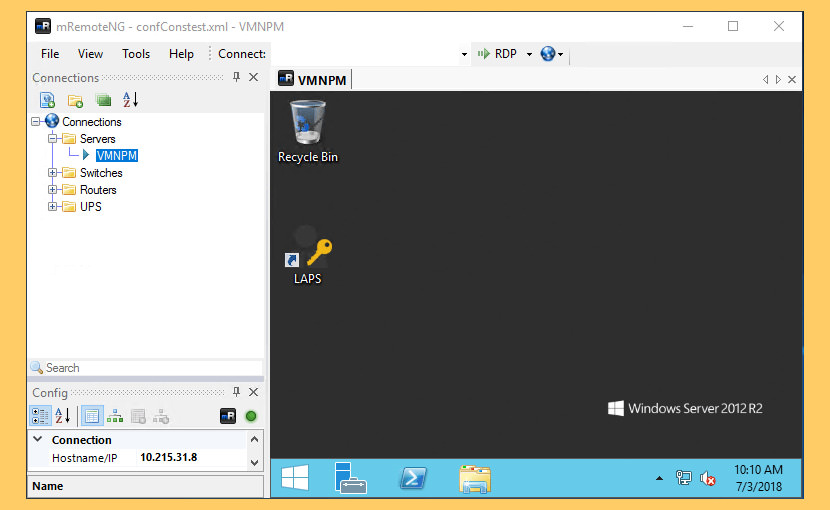
mRemoteNG is a fork of mRemote: an open source, tabbed, multi-protocol, remote connections manager. mRemoteNG adds bug fixes and new features to mRemote. It allows you to view all of your remote connections in a simple yet powerful tabbed interface. mRemoteNG supports the following protocols:
- RDP (Remote Desktop/Terminal Server)
- VNC (Virtual Network Computing)
- ICA (Citrix Independent Computing Architecture)
- SSH (Secure Shell)
- Telnet (TELecommunication NETwork)
- HTTP/HTTPS (Hypertext Transfer Protocol)
- rlogin
- Raw Socket Connections



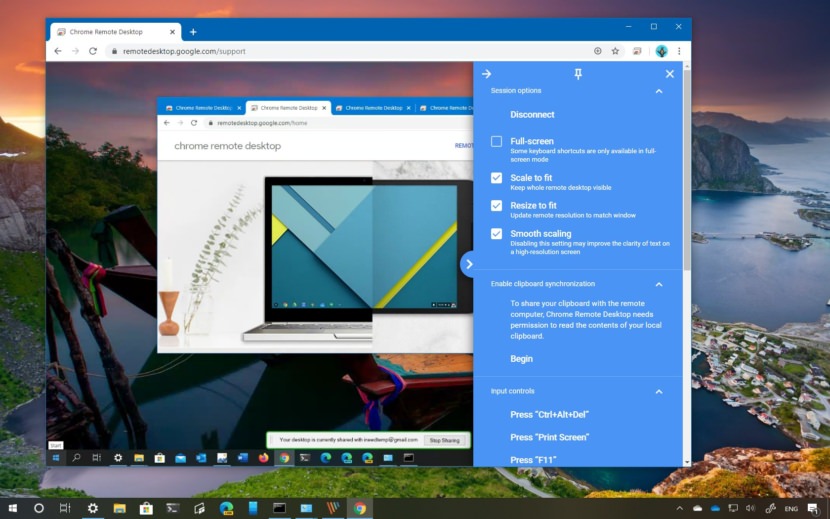
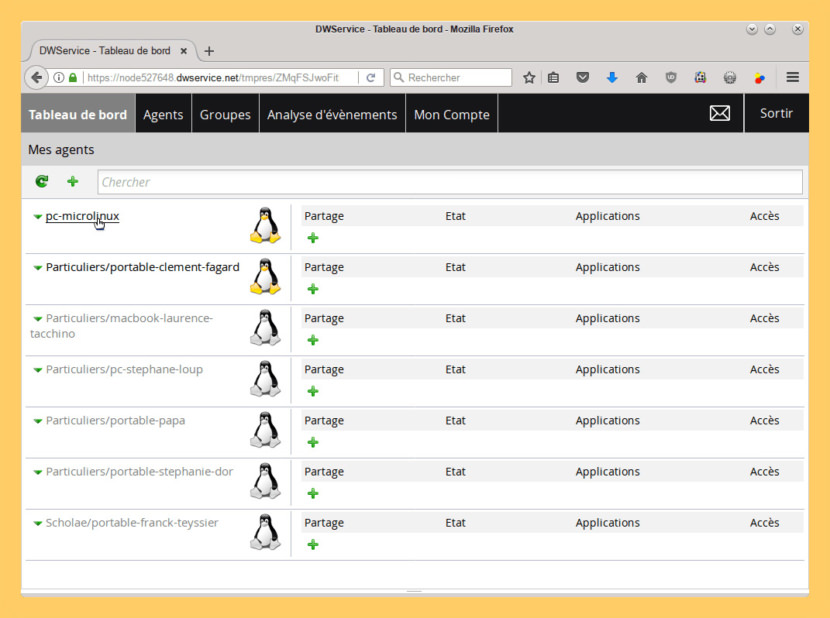
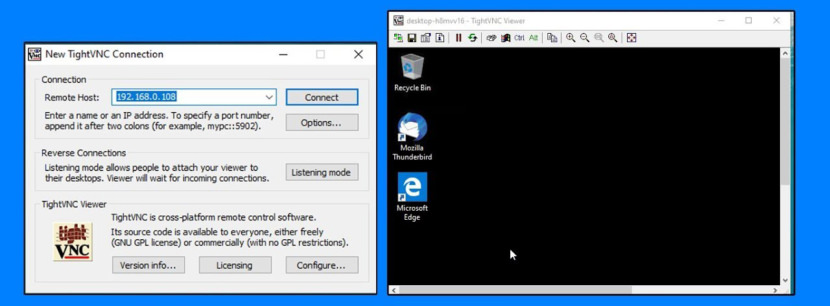




Just an FYI, ConnectWise Control, formally ScreenConnect recently released a free version for non-commercial use
Lies
not free scam!
Nice article, thank you very much. The only correction is the screenshot for TightVNC is actually RealVNC, which is a paid product. I’ve used it in certain environments and it works great. They do have a fee product but i t may be discontinued, im not sure.
Hello,
+ Litemanager free software. I like use it with from ur list here: Teamviewer, VNC.. and need test new for me.
Thanks!
What about the most popular product, UltraVNC (uVNC)?
UltraVNC is the first entry in this article.
Wouldn’t touch TeamViewer. They decided my use was commercial and cut off access with little warning or explanation. Actually, I was using it at home to connect a second computer to my TV. I had to rip and replace. Annoying. There are better products.
Ditto. I had used it for a few of years to connect to my home computers: a desktop and 3 laptops. A couple of weeks ago, they just decided I was using it commercially and cut me off, with no warning, which is why I’m looking for open source alternatives now. I submitted a request for them to “reconsider” my account status and never heard back from them. Since there was nothing about my very light and occasional usage that should have triggered even the most sensitive “commercial use” red flag, the cynic in me wonders if they just boot free users after a while if they don’t upgrade to the ridiculously expensive commercial licenses.
There is a setting in Teamviewer to accept Lan connections exclusively which then doesn’t use their servers to jump over firewalls. Maybe if you just use this on your local network with 192.168.x.x IP’s you won’t be sending a “beacon” to Teamviewer and getting cut off. Haven’t tried it but might be worth a shot.
Thanks for the suggestion @Mike, using this setting seems to work well (so far) with TeamViewer.
Teamviewer is NSA most liked remote control survaeilance tool
TeamViewer is not VNC. It’s a completely different protocol and it will not connect to a VNC server.
In contrast to traditional VNC connections, TeamViewer substantially enhances your capabilities with remote support, remote access and your home office.
A very good VNC client and remote support tool which can be added in the above list is: R-HUB remote support servers. It is at par with above remote support tools.
TeamViewer (and a couple other ofthe listed tools) is not compatible with the VNC protocol.
Your failure to distinguish between the concept and the protocol destroys your credibility.
We used a team weaver, but then we were advised to work time, we decided to try and stayed with it.
Thank you for featuring Remmina. :)
The use of “free” equates products that in terms of freedom have nothing in common for an arbitrary focus on charging money.
Yes, Remmina is also gratis, but that isn’t its most important distinction in being free.
A lot of these are more poignantly non-free, meaning you can’t use them how you want, see the source code, change the source code, and share it.
Any product that doesn’t want you to do that has something to hide and/or want to hold power over you.
As an additional point, copyleft software (like Remmina) require you to share on equal terms, so that it never ends up as non-free software.
TightVNC, TigerVNC, X2Go and mRemoteNG are also libre software solutions. :)
UltraVNC won’t let you open their page with an ad-blocker.
eHorus
> Cloud-based remote management system (SaaS). It installs an agent on your device which is run as a service. These agents connect to our servers so that …
Just, no. Anything that is “as-a-service” is actually a disservice.
mRemoteNG is also libre software :)
Distant Desktop is the only remote desktop software that is free for commecial use. Highly recommend. It is strange that it was not mentioned in the review.
Indeed, “screenshot of TightVNC” is actually RealVNC. :)
Also, you did not mention Remote Ripple which is a next generation TightVNC viewer, available for Windows, Mac, iOS and Android, and is free even for commercial use.
Best Regards,
Konstantin Kaplinskiy,
Founder of TightVNC. :)
Thanks, edited the mistake.
Remote Ripple is another free VNC client.