AV Comparatives is the one and only best place when it comes to understanding antivirus. They do perform test on various antivirus security software for the protection, speed, false positive, memory usage and more. Performance Test evaluates the impact of anti-virus software on system performance, as programs running in background – such as real time protection antivirus software – use some percentage of system resources.
Continue ➤ 11 Free Antivirus For Microsoft Windows 10 and 11
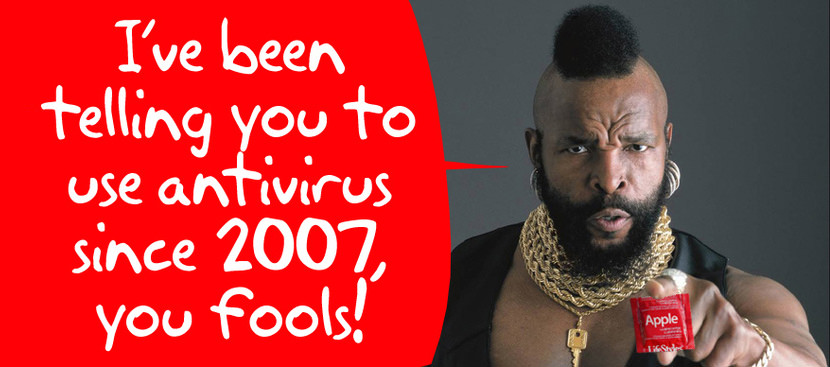
AV Test’s test results show the impact on system performance that a security product has, compared to the other tested security products. The reported data just gives an indication and is not necessarily applicable in all circumstances, as too many factors can play an additional part. The testers defined the categories Slow, Mediocre, Fast and Very Fast by consulting statistical methods and taking into consideration what would be noticed from the user’s perspective, or compared to the impact of the other security products. If some products are faster/slower than others in a single subtest, this is reflected in the results.

Information Source: AV-Comparatives [ Visit site for full report ]
Above is a list of some of the more popular antivirus and its usage on system resources. The table does not include detection rate and features, maybe it it faster because it has less features and a very low detection rate? There must be a balance between performance and results, thus having a good score doesn’t mean much if your computer gets infected. For those in the dark, some antivirus has a ‘gaming mode’ where it will reduce the resources required when you are playing computer games.
- Kaspersky Standard, Plus, and Premium with Game Mode
- Bitdefender Ultimate Security, Premium Security, and Ultimate Small Business Security with Game Profile feature
Lightest Antivirus On Memory & CPU
As for performance, according to AV-Test, Avira, AVG, and Avast, which all belongs to the same company Gen Digital, appears to performs the best. Which have the lightest usage on memory, CPU processor, and more. Based on the report, we can conclude that almost all antivirus software performs good when it comes to browsing the internet, the second most used scenario is launching applications on Windows, this is where we can conclude that the top antivirus for low RAM will be.
- AVG – AVG Antivirus Free, AVG Internet Security, and AVG Business.
- Avast – avast! Free Antivirus, Avast Premium Security, and Avast Business Security.
- Avira – Avira Prime, Avira Internet Security, and Avira Free Security.
- ESET – ESET Endpoint Security, ESET Internet Security, ESET Endpoint Antivirus, ESET NOD32 Antivirus, and ESET Smart Security.
- Microsoft – Windows Security.
- Norton – Symantec Endpoint Protection, Norton 360, Norton Security, Norton Antivirus, Norton Security Scan.
- Panda – Panda Dome Essential, Panda Dome Advanced, Panda Dome Complete, Panda Dome Premium, Panda Dome Family, and Panda Dome Free.
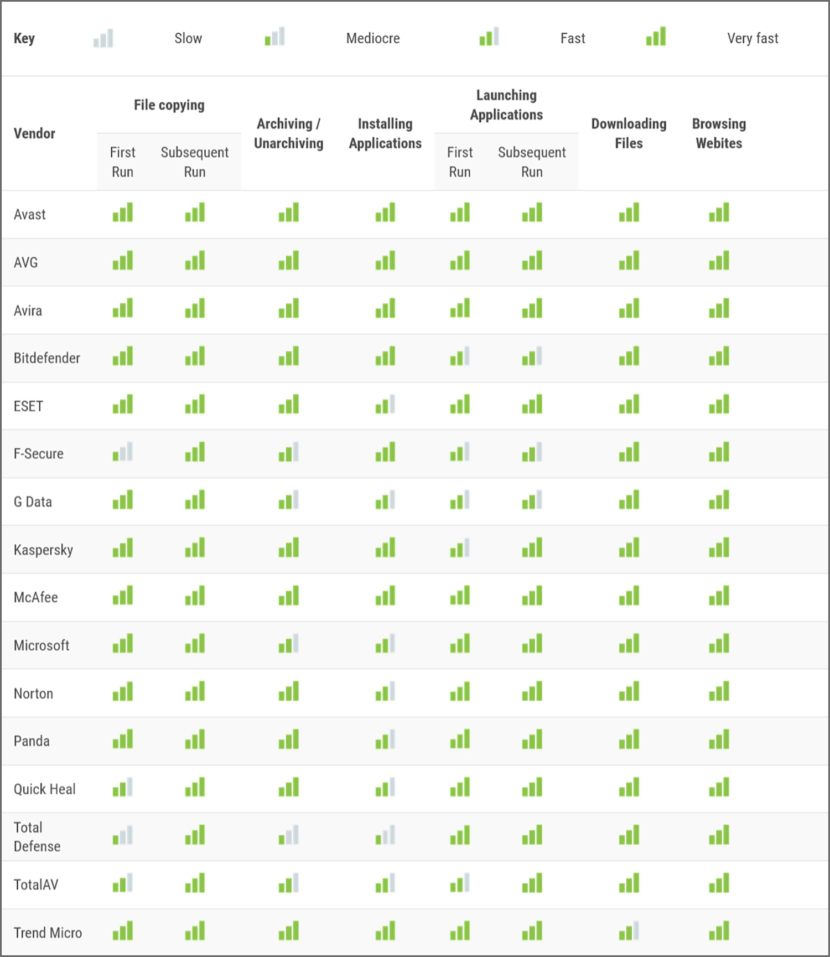
Information Source: AV-Comparatives [ Visit site for full report ]
Top 10 Antivirus Market Share
OPSWAT has a very good monthly report on antivirus market share, as expected, Microsoft’s Windows Security has the biggest market share among all the antivirus software, it is not only because it is free, Windows Security is surprisingly very good. For those wondering, I’ve stopped my Norton subscription and now is using Windows Security, there is no reason for not using Windows Security when it is very good and free. Why waste money?
The OPSWAT report focuses on the market share of anti-malware products versus traditional antivirus engines, as they offer protection from a greater range of threats such as PUAs, ransomware, spyware, keyloggers and botnets. For each vendor represented in this report, additional data is available on the market share of the vendor’s individual products.
Which is the best antivirus? The best antivirus is the one you feel most comfortable in, the one that allows you to play your favorite computer games without lagging. Then again, in today’s ample computing world, lagging is mostly due to your broadband internet speed which has nothing to do with antivirus, sometimes a VPN might solve this if you ISP is having problems.
Comparison of Antivirus Software Features
As I’ve mentioned earlier, having a light antivirus doesn’t mean anything if it lacks important features to protect you. It is better to have a slightly slower performance and a superb protection. The key is to find the right balance between good detection rate and performance. Below is a list of antivirus and all of their features on a Windows and macOS.


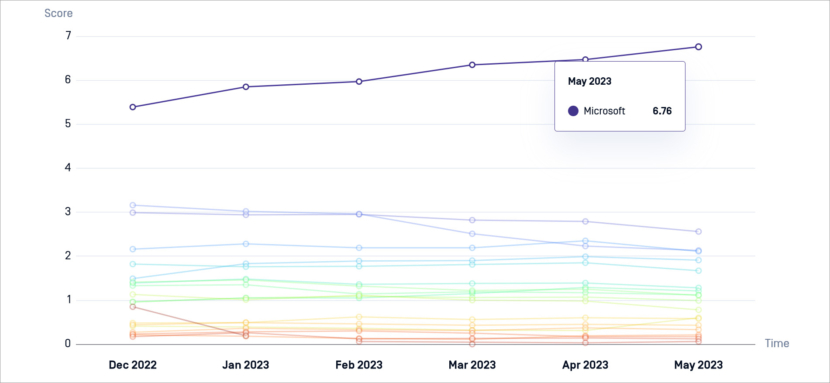
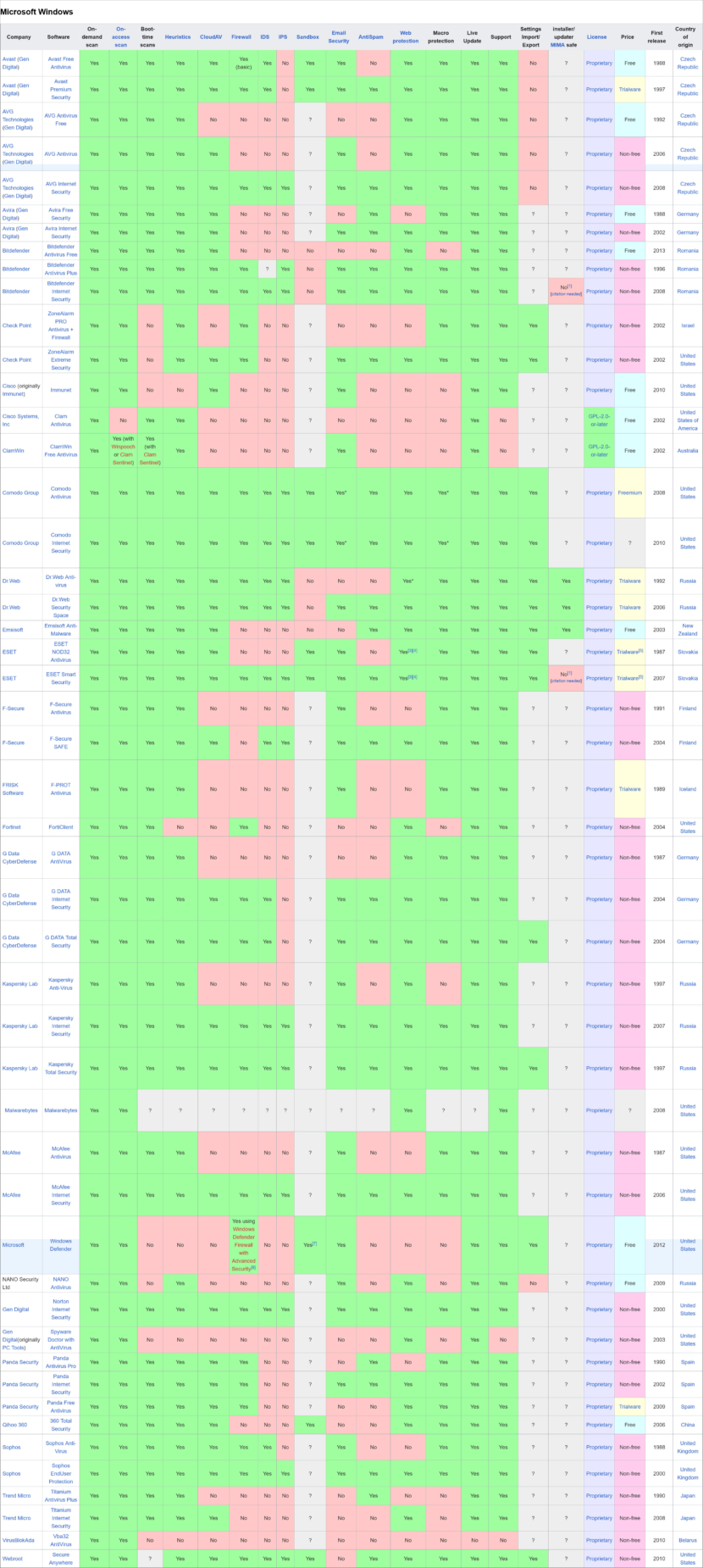
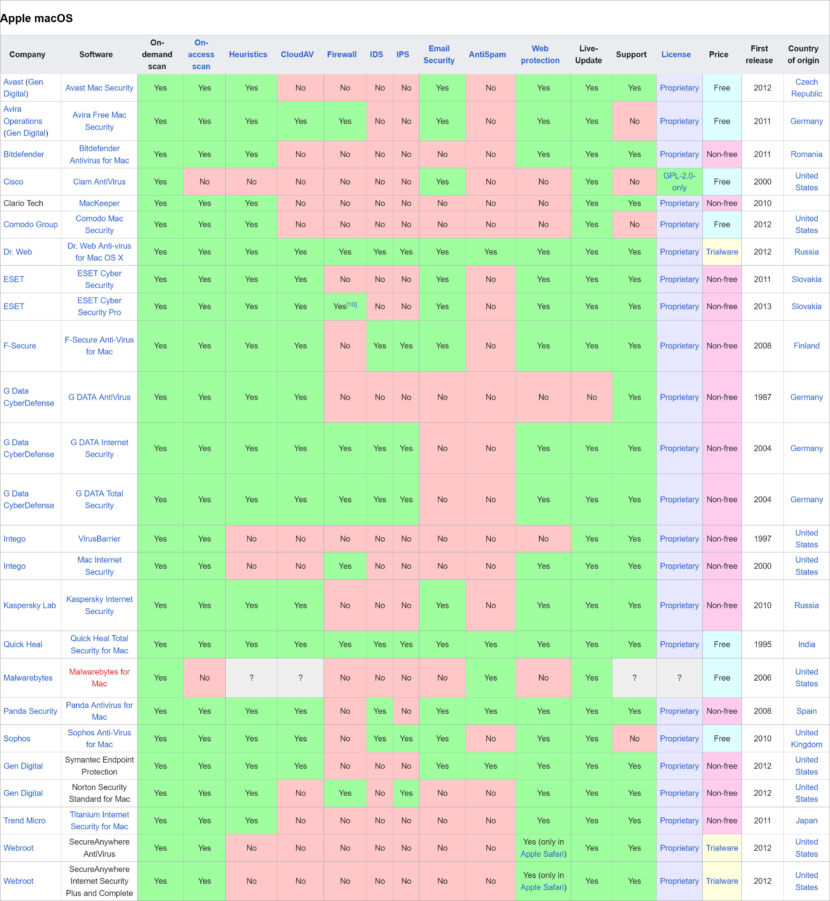

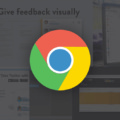


Which FREE Antivirus is the Lightest on System Memory Usage?
koria pure security>>
what the F is koria pure security
koria pure security bro, you know =)
C’mon bro, Ahmed recommends it
i first hear about it
Thnx bro!
Top 10 Lightest Antivirus On Memory (Scanning) Avast Free Antivirus ?
It really aint, took a whole gb of ram when I last used it. Now my bitdefender is acting funny and I have to change again
Fastest PC & Mac Virus Protection
What is the Least RAM Intensive Virus Protection Software?
I would try Clamwin
ClamWin doesn’t have on-access (real-time) protection. It mentioned in it’s website.
Zoner is the best.
kaspersky was using 100% cpu when scanning, and slowed my computer down too much in general so i just removed it
And i was have three days before big security isue with KAVFree.
Found virus trojan and need buy full version of KAV for changes in OS. <<< WTF Kaspersky???
And now i have very slow OS starts (with or without Malwarebytes, this is not issue of slow start) Then i install Malwarebyte trial and that found FIVE other viruses!
KAVFree is for me now untrusted AV. And i take many years KAV like best secuirty choices.
I think this is on purpose from Microsoft directly, to discourage peoples to use KAV, due to
politics reasons.
On some workstations i use free AVses, where is low security risk. Few month ago i was
very delighted with free version of KAV, and now that issues :(
I can confirm, I have been having this problem for last few months now. KasperSky uses 100% disk usage whenever it scans, updates in the background or does anything really.
AFTER scanning the file system the AVG 2020 Free scanner process was using 465 MB. So much for “light memory usage”.
Most antivirus are like that. Try using them for days without restart (usually I just hibernate my computer for faster startup), they will consume hundreds MB of your RAM.
I think Panda antivirus is the lightest and with the simplist interface…
i think eset is fairly lightweight.. j always liked it although my subscription ran out.. i used it for a year with no prolems
where is Webroot ??
Webroot Secure Anywhere is ligher AV on World
I remember minimal RAM consumption was AVIRA but with really objectionable 1/6 screen adverts. But be aware if you finding low mem consuption, you must find alternative which
have good virus checking test ;-)
Well, this was paid for. Norton in the top 100 even? it will consume 2 gb if it can
Webroot is untouchable regarding low footprint.
your review is a joke AVAST / AVG / others you list are some of the heaviest on the market
That’s right . Those are the most ram hungriest antivirus in the world
AVAST is a lead anchor in the PC’s. I’m searching here because I have it installed in a laptop with 2Gb RAM and it seems to be doped turtle
Using Bitdefender Free, and it sucks more than 2GB on file transfer activity. WTF!
Bitfender?
Why many website include avast and avg, every time theres a light antivirus review? Paid?
Do they even have a paid review program? No affiliate links too. I can bet you if the list is some other antivirus, there will someone just like you complain about it.
How about Webroot Antivirus?
I have Eset for our two PC home network. Looking in Task Master with my PC at idle and no apps open. Eset is using 71MB of memory. Definitely a Hog!
To be honest, a good antivirus loads its fingerprint database in memory to be able to scan faster. Memory usage for me is less important than detecting a virus before it can do any harm. In fact, if AV programs store their database in swap, it will slow down your PC overall, and it would allow a virus to do harm before it would be detected.
Check for good AV at https://www.av-comparatives.org/ and https://www.av-test.org/en/antivirus/home-windows/
use smadav if you want lightweight effective antivirus with usb security and real time protection its free. 2.3mb ram usage only
Norton Antivirus 2011 ???? is this comparison 8 year old ?
When I am in the middle of teaching a Zoom class, a message will pop up from Norton saying that while my computer is “idle” it’s going to perform background tasks. And it does! Sometimes using so much of my resources that my audio completely goes out.
The best and lightest free antivirus software is NAS!!
.
.
.
.
.
.
.
.
.
NAS -> No Antivirus Software! :-)
use Ram Antivirus it works smooth ,multitasking,light weighted and use machine learning technology to detect new born malware best antivirus for windows 8 and windows 10
does windows defender uses high ram
which is free antivirus use less ram ?
with nothing else running, avast runs my fans and 100% on win7……how to fix constant fan running!! pleasssssssssse make it quiet again.
Cut the wires to the fan… problem solved lad!
I can confirm, I have been having this problem for last few months now. KasperSky uses 100% disk usage whenever it scans, updates in the background or does anything really.
Webroot must at least be in the top 3 of most light.
Are you sure the unit is KB? I don’t believe the memory usage can be a few KB. Is it MB?
AVG only 29.6 MB usage???
On my computer it uses 154.7 MB out of 4 GB Ram…
Clamwin is the best, works great for me. (Although it doesn’t have real-time protection
I forgot what an antivirus was ever since I got off the Windows boat and onto the Linux ship. What I use now to check program when I have doubts about it is an online scan using VirusTotal.com
In addition, i recommend you to install an adblocker (AdblockPlus.org) which will help you to block malware ads and popup and keep your privacy safe.