Can you download, install and use free antivirus such as AVG, Avira for corporations, small businesses and enterprises? The answer is Yes, there are some free antivirus for commercial use, and AVG or Avira are not one of them. Here are some free antivirus for commercial use, unfortunately, Norton is not one of them. The biggest and possibly the most reliable is Microsoft Security Essential.
Continue ➤ Top 10 Lightest Antivirus On Memory Usage, CPU, Low RAM – Norton vs Kasperky vs AVG etc

Remember to print the license agreement during installation as a backup copy in-case the authorities decide to do a check on software compliance and piracy. You are advised to keep the license agreement in your office. Just to recap things, Microsoft Security Essential is the best among all, followed by Comodo. Watch the video to learn more.
1. Microsoft Security Essentials
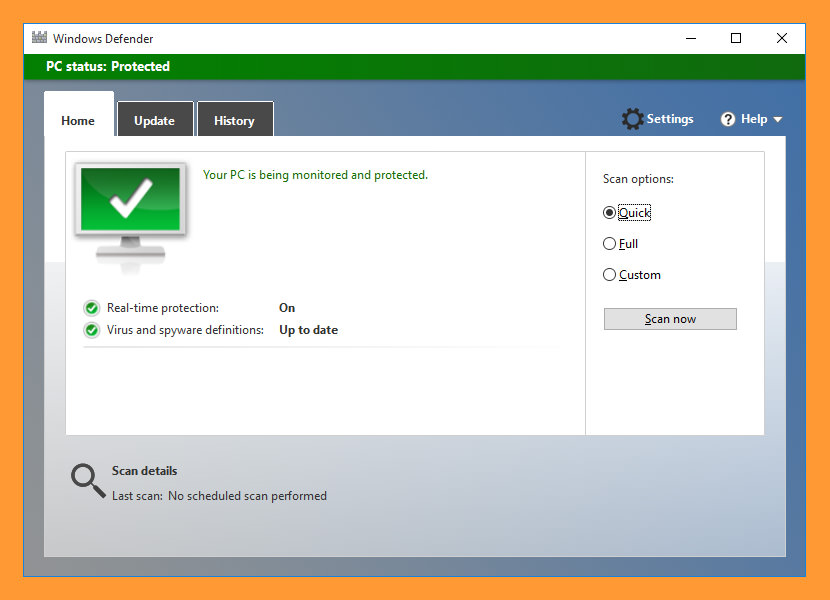
Windows Defender is built into the latest versions of Windows and helps guard your PC against viruses and other malware. For a PC running an older version of Windows 7, you can download Microsoft Security Essentials for the low, low price for free. Windows Defender for Windows provides built-in protection against malware. You can’t use Microsoft Security Essentials, but you don’t need to—Windows Defender is already included and ready to go.
If you’re looking to protect a PC with an older version of Windows 7, you can use Microsoft Security Essentials to provide comprehensive malware protection that will help guard against viruses, spyware, and other malicious software. It provides free* real-time protection for your home or small business PCs. Microsoft Security Essentials is available in many locales and languages. If it is not available in your preferred language, you can install it in any of the other languages listed here, and it will still work to help protect your PC.
2. ClamWin
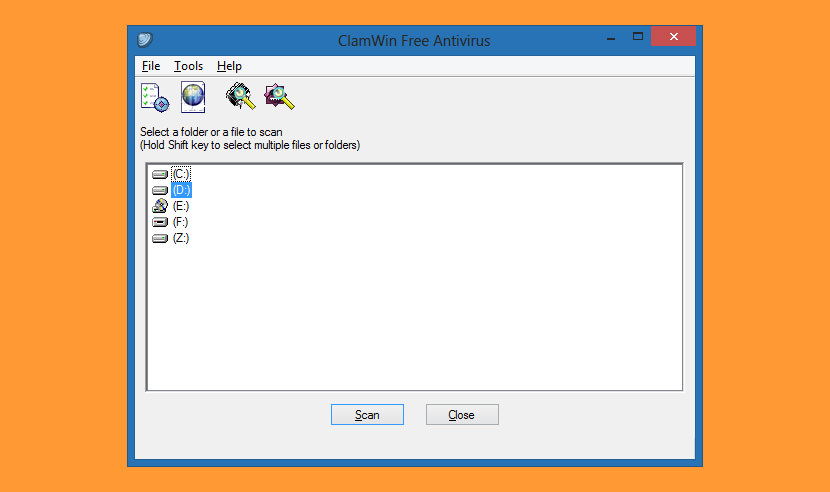
ClamWin is a Free Antivirus program for Microsoft Windows. ClamWin Free Antivirus is used by more than 600,000 users worldwide on a daily basis. It comes with an easy installer and open source code.
You may download and use it absolutely free of charge. Please note that ClamWin Free Antivirus does not include an on-access real-time scanner. You need to manually scan a file in order to detect a virus or spyware. ClamWin Free Antivirus is based on the ClamAV engine and uses GNU General Public License by the Free Software Foundation, and is free (as in freedom) software. It features:
- High detection rates for viruses and spyware;
- Scanning Scheduler;
- Automatic downloads of regularly updated Virus Database.
- Standalone virus scanner and right-click menu integration to Microsoft Windows Explorer;
- Addin to Microsoft Outlook to remove virus-infected attachments automatically.
3. ClamSentinel
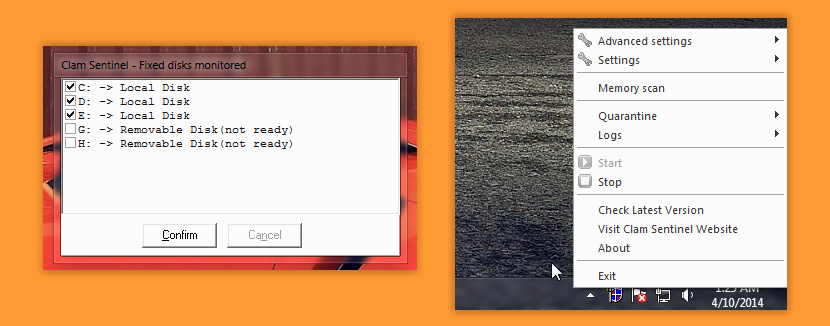
Clam Sentinel is a system tray application that detects file system changes and scans the files modified using ClamWin (require the installation of this antivirus). Clam Sentinel is a freeware and open source project hosted on SourceForge: Clam Sentinel on Sourceforge. A free & full-featured real-time scanner for ClamWin Antivirus
- Adds a real-time scanner to ClamWin
- Optional system change messages
- Proactive heuristic protection
- USB and removable drive protection
- Uses ClamWin quarantine folder
- Scan logs for real-time, drives, memory, and messages
- Default configuration suitable for most users
4. NANO Antivirus

NANO Antivirus Sky Scan allows you to check files with a cloud scanner. In addition, by using NANO Antivirus Sky Scan you can easily manage NANO Antivirus installed on your device, quickly receive information about the system protection status and read their latest news directly inside the application. NANO Antivirus Sky Scan is designed specifically for touchscreen devices.
- Cloud scanning of suspicious files and archives
- Free of charge for any devices and all kind of users
- Integration and easy management of NANO Antivirus installed application
- Receive information about your device’s protection status using installed NANO Antivirus
5. Immunet 5.0 (ClamAV Engine)
Commercial use stipulated under Q4/A4

[ Discontinued ] Immunet® is a malware and antivirus protection system that utilizes cloud computing to provide enhanced community-based security. Join the Immunet Community today and help make the internet safer for everyone. Immunet is designed to easily adapt to new threats with its unique signature automation technology. By utilizing a data-driven pull model via the Immunet Cloud, they have a tight feedback loop that streamlines the defense process against established and new threats. Features
- Fast, Real-time Online Protection with the Immunet Cloud
- Community-level Protection
- Basic Detection and Removal of bots, viruses, worms, trojans, keyloggers, and spyware.
- Basic Network Scanning including Quick Scan, On-Demand Scan, and On-Access Scan
- File Management & Protection: Scan Individual Files, Exclude Files, Scan Compressed Files, Quarantine Infected Files
- Clear documentation with History & Report Logging
- Compatible with existing antivirus software for an extra layer of protection.
6. Comodo Internet Security
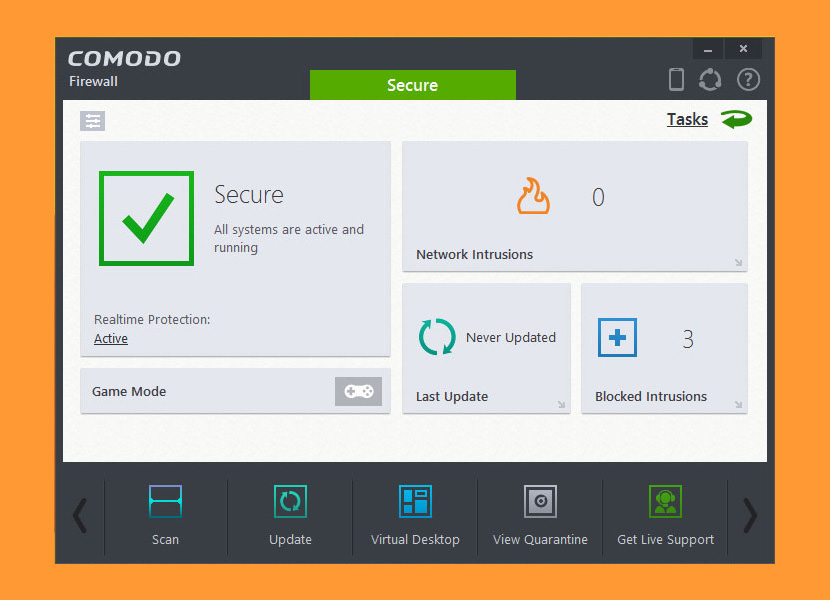
[ Discontinued ] Most Antivirus software battles threats they know, not new ones they’ve never encountered. This strategy leaves open a window of vulnerability from unknown threats that can last for hours or even days.
Comodo Windows Antivirus has a better approach. It’s based on the concept of prevention, not detection. Their Windows Antivirus Advanced 8 software features groundbreaking Defense+ technology that efficiently closes this window by treating unknown files seeking access to your PC’s critical resources as potentially harmful. Defense+ automatically isolates such files so they can’t harm you or your PC. 5 key secrets why Comodo Antivirus is different
- Proactive “intelligent” protection intercepts
- Automatic updates for the most current
- Easy to use interface lets you install and forget: no annoying pop-ups or false alarms
- Isolation of all suspicious files eliminates the chance of PC contamination
- Defense + technology constantly protects you
Info-graph on the 5 Biggest Point of Entry for Malware
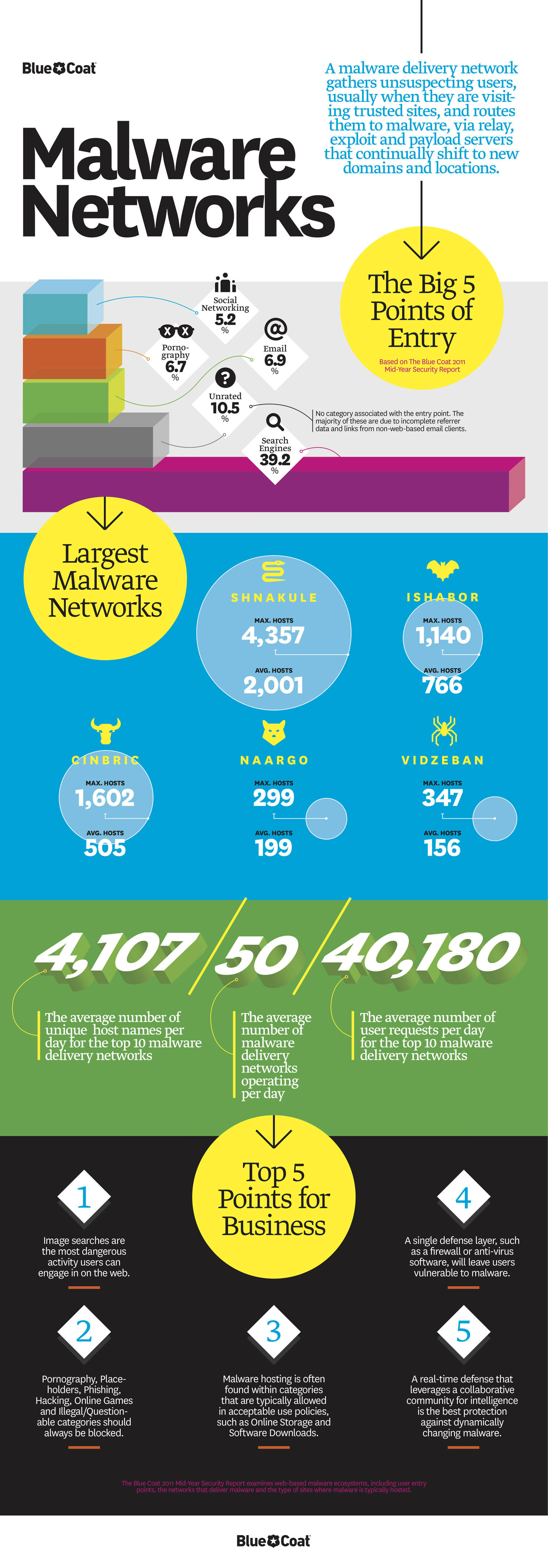





![Download ESET Endpoint Antivirus For Business [ Best Security Protection ]](https://www.geckoandfly.com/wp-content/uploads/2018/03/530-eset-logo-120x120.jpg)
List of Free Antivirus for Commercial use in Corporate and Business
what are the Best Free Antivirus Program for a Small Business?
Fortinet has recently provided a free version of their antivirus program … server and is offered free of charge to anyone – consumers, small businesses
Popular qustions is: “What is the best antivirus? … Most companies provide a Small Business package and it’s priced
Thank you!
Adding one to the list–our new Avast for Business product. Quietly released in January, it offers free business grade protected managed in the Cloud for all of your Macs and PCs. Check it out, no license limits.. no seat count limits..
https://www.avast.com/business
Thanks for the information. Am using Avast now, love the antivirus. I find it better than Kaspersky.
Clicked on the link. There are NO free options for Business on the Avast website
I don’t think avast offer free antivirus for business or SME
Only for those register in the past can continue to use the free version and since yesterday on the console, it displays “Upgrade to new console” notice but when click in, it ask for payment, so seem Avase is going to take away the free version from us soon (just my assumption) as some of us still waiting from the official reply in Avast support forum.
My pleasure! We hope that you’ll try Avast for Business as well, feel free to contact me direct if I can assist or connect you with product management to learn what the future holds ;). We have some exciting things planned in the near future for small business.
Clearsight has also released a free antivirus for business customers. It provides its user with essential protection against viruses and spyware, daily updates, removable device infection detection in one easy-to-use and lightweight client.
You may check https://www.csantivirus.com/ for more information. :)
Kind regards, Clearsight Team
Onde esta escrito gratuito na licença.
The BEST 2020 antivirus
I’m from Russia and I vote for the Russian AV NANO Antivirus. It has the Russian and English interface. I use it more than year and I like it. I recommend!
NANO Antivirus free for schools, not for business. Costs about 8 dollars for a workplace. Dynamic licenses at NANO is super!!!
I see, maybe they’ve updated the license agreement. I will update the article, thanks for the info.
NANO is not free for commercial use anymore.
Thanks for the info, they probably changed the T&C. We’ll update the info.
Please, everyone, try the Comodo… It is working better with us. :)
Immunet is no longer free for commercial use. You can confirm that here:
https://www.immunet.com/index#entry12006
And here:
http://support.immunet.com/index.php?/topic/3120-licensing-question-multiple-users-corporate-environment-immunet-5/#entry12217
From what I can see in the license NANO AV is no longer free for commercial use.
I suggest Comodo antivirus it was working fine for me.
I don’t know where you got the information from to write this blog,
but it’s certainly biased and not based on facts.
The suggestion that ANY Microsoft Product is “The Best” is absurd.
Microsoft has consistently proven itself to be amongst the WORST
providers of protection available.
Don’t take my word or this article’s word on this matter, instead arm yourself with information from TRUSTED, certified, and independent Anti-virus testers.
A google search for “independent Anti-virus test” will lead you to the TRUTH
about what’s “BEST”
If you re looking for all-round protection against the latest cyber threats, then investing in the strongest programme is the best solution you can hope for – and we also have the best business antivirus plans if you’re looking to take care of your company computers. That doesn’t mean you have to start spending big money either, as our guide also gives you the best available prices for the best software. And if it’s the best free antivirus that you’re after, we have some top recommendations for you, too.
As of September 2019 COMODO is no longer offering Free Security. Which is a let down, as this new pricing model is out of the blue, and some of my smaller clients do not wish to pay per device for the service.
If you need an antivirus for a Windows server computer, I recommend Kaspersky. I use Windows Server 2008 R2 Standard, Windows Server 2012 R2 Standard and Windows Server 2012 R2 Datacenter. And everything I protect with Kaspersky.