Files deleted from your USB thumb drive are not removed immediately; the deleted files are still known to be occupying the space although it is not visible in Microsoft Windows. Why is that so? Well, when you delete a file, Windows marks that particular sector in your hard disk as free in the registry, the content is removed when a new data is written onto the previous ‘free’ space, therefore if no new data is written, it is possible to retrieve the ‘deleted’ data.
Related Article 😍💰👉 12 Free Junk Files Cleaners – Increase SSD Hard Disk Storage Space
Who needs this software? If you happened to be sharing your USB flash drive with an IT expert friend and the USB thumb drive used to contain your private files (e.g. homemade video) which were deleted weeks ago, you should definitely try these data remover to avoid any unwanted incident. Also, securely erase all of your laptop’s data on your hard disk before you give it away or sell it. The best way to permanently erase all data and files is to perform this task a few times with a few other software various times.
This free software works on all SSD hard disks, SATA hard drive, USB Thumb Drive, Flash Drive, SD Memory Card, Smartphone removable microSD Card and more. Most of them run on Microsoft Windows XP, Vista, 7 and 8 (64-bit desktop). Some do run on Apple macOS and Linux. Remember, almost nothing is guaranteed, everything man made can be unmade.
1. Eraser
Erase Files and Disk
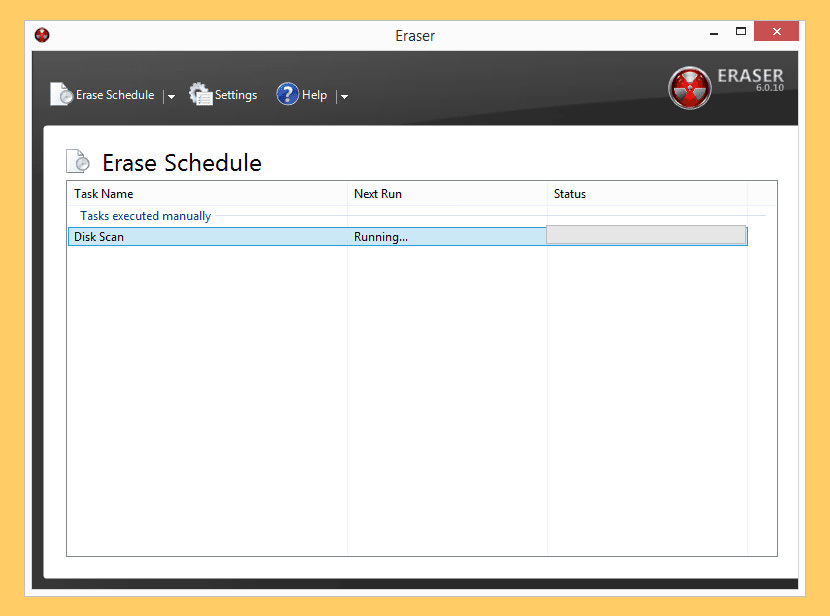
when you delete a file, the operating system does not really remove the file from the disk; it only removes the reference of the file from the file system table. The file remains on the disk until another file is created over it, and even after that, it might be possible to recover data by studying the magnetic fields on the disk platter surface.
Before the file is overwritten, anyone can easily retrieve it with a disk maintenance or an undelete utility. Eraser is an advanced security tool for Windows which allows you to completely remove sensitive data from your hard drive by overwriting it several times with carefully selected patterns. It uses the following erasing technology that guarantees no recovery:
- Gutmann (35 passes)
- US DoD 5220.22-M (8-306./E,C & E) (7passes)
- RCMP TSSIT OPS-II (7 passes)
- Schneier 7 pass (7 passes)
- German VSITR (7 passes)
- US DoD 5220.22-M (8-306./E) (3passes)
- British HMG IS5 (Enhanced) (3 passes)
- US Air Force 5020 (3 passes)
- US Army AR380-I9 (3 passes)
- Russian GOST P50739-95 (2 passes)
- British HMG IS5 (Baseline) (1 pass)
- Pseudorandom Data (1 pass)
2. HardWipe
Erase Files and Disk
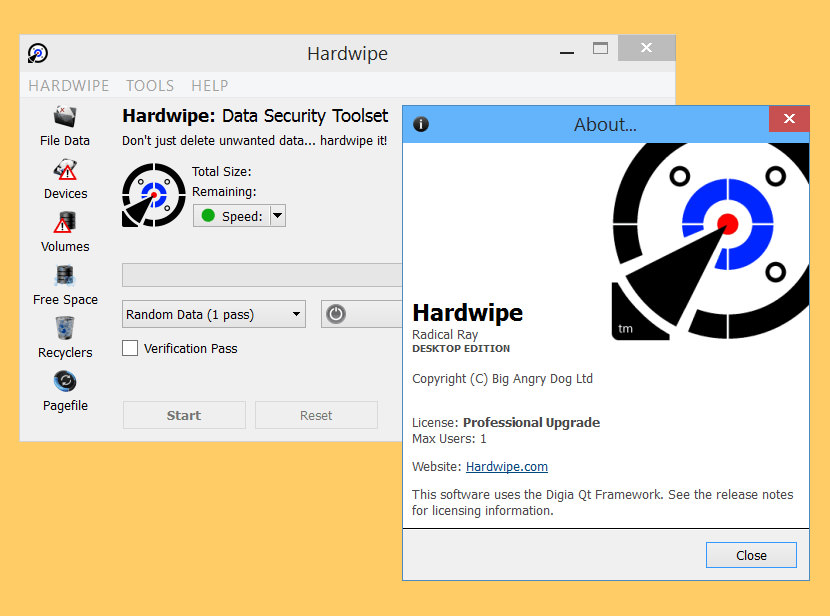
Hardwipe is a slick on-demand data sanitizer for Windows Desktop with a user interface that is both beautiful and a dream to use. Use Hardwipe to permanently erase (or to “hard wipe”) data on disk and portable storage media, thus ensuring that discarded, but sensitive, information can never be recovered by someone else. Hardwipe lets you “hard wipe”:
- Physical Devices
- Logical Volumes
- Files & Folders (inc. sub-trees)
- Windows Recycle Bins
- Free Drive Space
3. WipeFile
Erases Files and Folders Secure and Fast
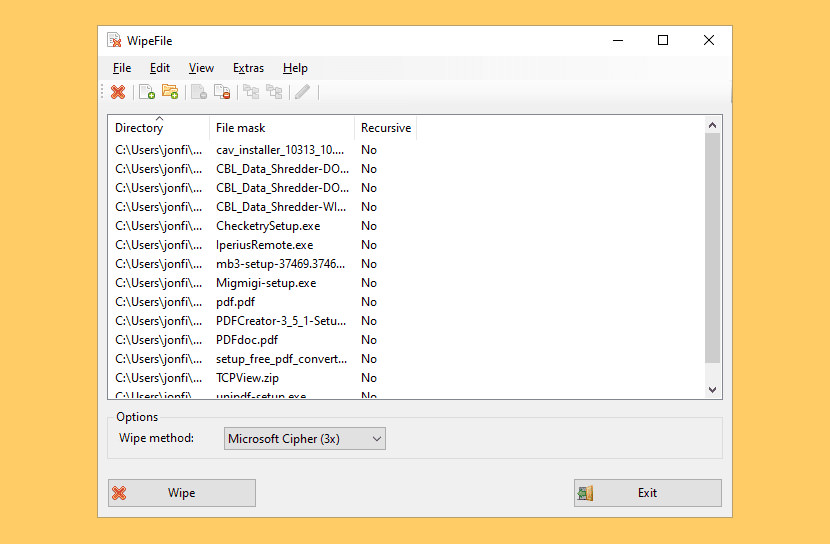
WipeFile overwrites the information completely, so there is no way to undelete the files or reconstruct the file content. WipeFile supports 14 different wipe methods, e.g. two US Navy standards, the standard of the US Department of Defence, US Airforce and NATO.
4. Disk Redactor
Permanently Remove Data
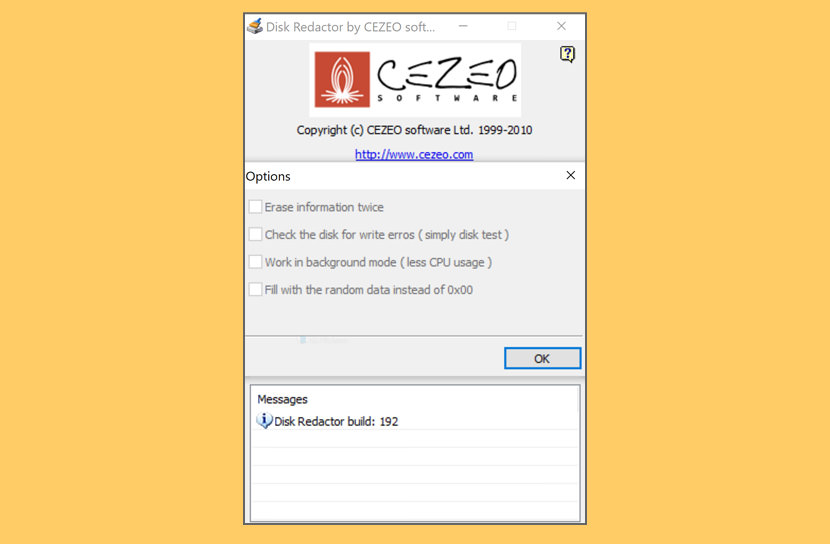
Unlike Disk Wipe, Disk Redactor is a simple data remover tool. It uses a fairly simple technology. Disk Redactor will perform the data shredding task as instructed, this will ensure all data are removed and not recoverable by any other recovery software.
Disk Redactor is a WIPE utility that lets you securely erase any old ( deleted ) files and prevent them from being recovered. All your private sensitive insecurely erased information will be wiped from free unused space on your drives to ensure complete data destruction.
5. Hard Disk Scrubber
Erase Files and Disk
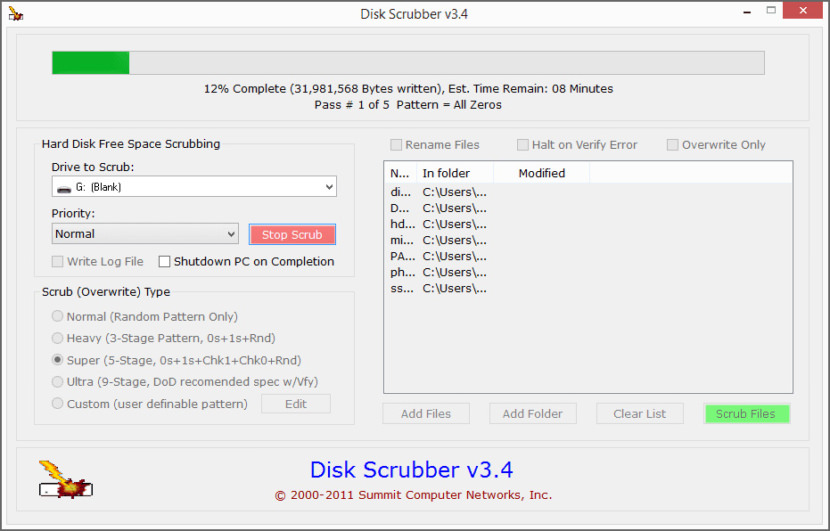
Summit’s Hard Disk Scrubber is a Free secure delete program designed to help you permanently destroy sensitive data from your PC. Use Hard Disk Scrubber to overwrite free space on your Windows drives, or to permanently delete files so that they can no longer be recovered.
The Hard Disk Scrubber v3 offers new scrub types in addition to Normal, and Heavy that were found in earlier versions of the software. A description of each of these types follows. Each “Scrub Type” is a collection of “Scrub Patterns”. The Hard Disk Scrubber offers 6 different scrub patterns in all. Each pattern is a 512K block of bit data. This data is what is used to overwrite the private data that you are permanently destroying.
- Normal – Single Pass using Random Pattern
- Heavy – Three passes, using Zeros, then Ones, then Random
- Super – Five passes, using Zeros, Ones, Checkerboard Beginning with Zero, Checkerboard Beginning with One, then Random
- Ultra – DoD prescribed – overwrite, overwrite with 1’s complement, overwrite random, verify. These 4 steps repeated 3 times.
- Custom – User-definable Scrub Type. Any patterns in any order for as many passes as needed.
6. CyberShredder
Erase Files Only
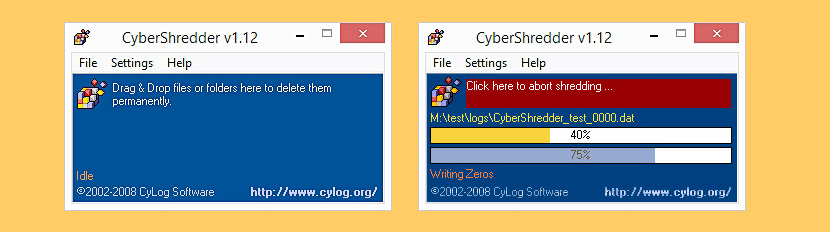
CyberShredder is a quick, safe and handy utility that lets you erase confidential files from your computer permanently. Normal file deletion will remove a file’s directory entry and allocation table information. The actual disk clusters that contained the file’s data remain intact on your hard disk and can be recovered later. CyberShredder overwrites the space occupied from a file with random data and erases the file, so an unerase utility will never be able to recover it.
7. File Shredder
Erase Files and Disk
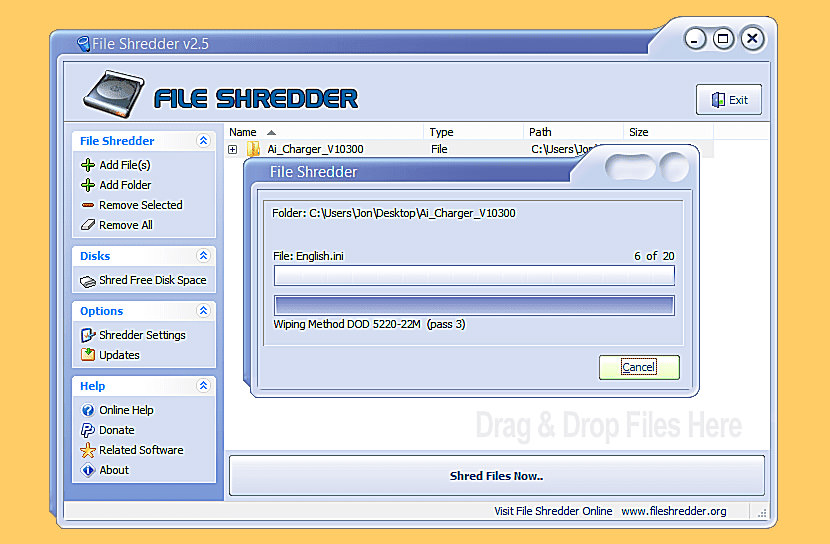
With File Shredder you can remove files from your hard drive without fear they could be recovered. There are quite a few software tools today for retrieval of deleted files under Windows OS. Those tools, often referred to as “file recovery” software, are taking advantage of a shortcoming of Windows “delete” command that they all use regularly to delete files. Actually, the “delete” operation in Windows only removes bits of information from files so they appear deleted in the OS. It is easy to retrieve those files using the aforementioned specialized file recovery software.
8. Zer0
Erase Files Only
Zer0 is a user-friendly file deletion tool with a high level of security. With Zer0, you’ll be able to delete files and to prevent file recovery by a 3rd person. So far, no user reported an efficient method to recover a file deleted by Zer0.
- User friendly HMI : Drag And Drop, 1 click and the job is done !
- High security file deletion algorithm
- Multithreaded application core : Maximum efficiency without freezing the application.
9. Turbo Shredder
Erase Files Only | Windows | Linux | macOS
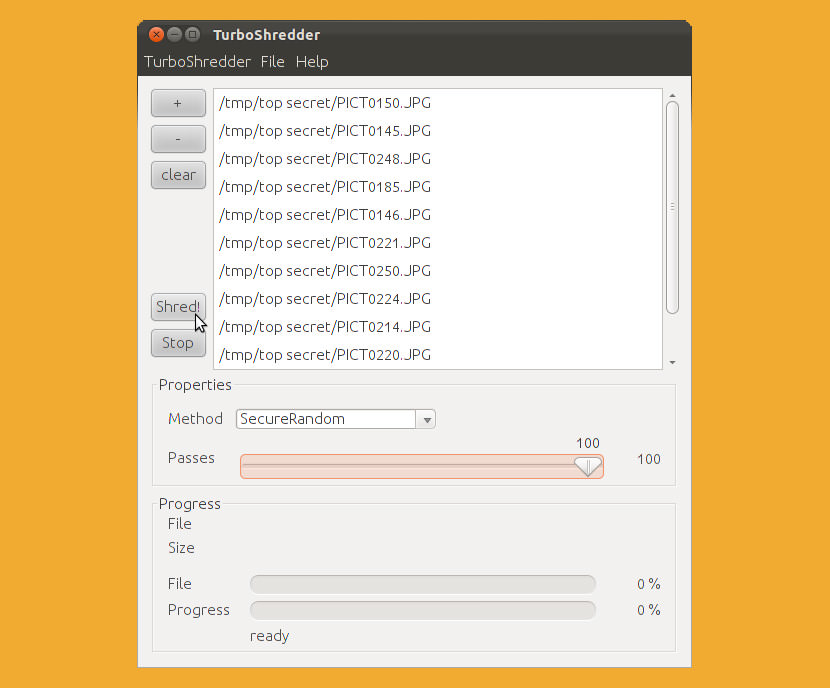
Do you want to delete some top secret files? DON’T do that by only pressing DELETE, because the data would still be on your drive! Use Turbo Shredder and remove files by securely wiping them out.
Features
- Overwrite data up to 100 times.
- Overwrite file names and directory names.
- Deletes timestamps of files and directories
- Overwrite data with zeros, ones or random data.
- Supports several deletion algorithms.
10. EraserDrop Portable
Erase Files Only
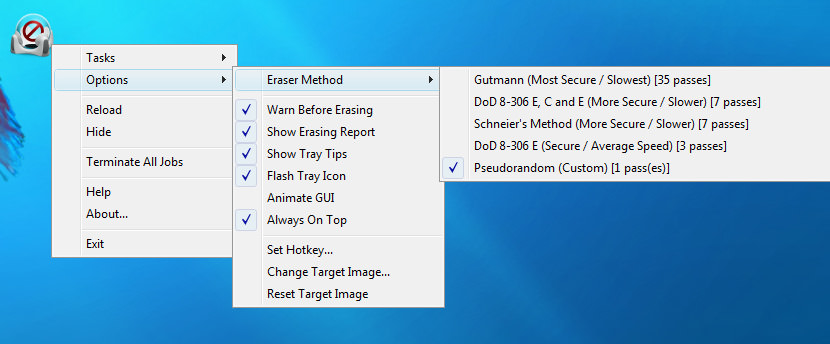
EraserDrop Portable is an easy-to-use secure data removal tool. It is a drop target (a floating icon on your desktop) that you can drop files onto to quickly erase them so they can not be recovered. EraserDrop does away with the standard Eraser Portable interface and is packaged as a portable app so you can easily delete files on the go. EraserDrop also includes the ability to wipe the Recycle Bin and wipe drive free space. Right-click and use the ‘Tasks’ submenu.
Flash Drive Note: Nearly all modern flash drives use wear leveling to spread write operations out over a device. This interferes with Eraser (and other secure deletion utilities) ability to wipe single files. Wiping an entire drive or erasing a file and then wiping free space may be a little more secure but still not delete all data, though it will put additional wear on your drive.
11. Microsoft SDelete
Erase Files Only
One feature of Windows NT/2000’s (Win2K) C2-compliance is that it implements object reuse protection. This means that when an application allocates file space or virtual memory it is unable to view data that was previously stored in the resources Windows NT/2K allocates for it. Windows NT zero-fills memory and zeroes the sectors on disk where a file is placed before it presents either type of resource to an application. However, object reuse does not dictate that the space that a file occupies before it is deleted be zeroed.
This is because Windows NT/2K is designed with the assumption that the operating system controls access to system resources. However, when the operating system is not active it is possible to use raw disk editors and recovery tools to view and recover data that the operating system has deallocated. Even when you encrypt files with Win2K’s Encrypting File System (EFS), a file’s original unencrypted file data is left on the disk after a new encrypted version of the file is created.
The only way to ensure that deleted files, as well as files that you encrypt with EFS, are safe from recovery is to use a secure delete application. Secure delete applications overwrite a deleted file’s on-disk data using techniques that are shown to make disk data unrecoverable, even using recovery technology that can read patterns in magnetic media that reveal weakly deleted files.
SDelete (Secure Delete) is such an application. You can use SDelete both to securely delete existing files, as well as to securely erase any file data that exists in the unallocated portions of a disk (including files that you have already deleted or encrypted). SDelete implements the Department of Defense clearing and sanitizing standard DOD 5220.22-M, to give you confidence that once deleted with SDelete, your file data is gone forever. Note that SDelete securely deletes file data, but not file names located in free disk space.
12. Moo0 Disk Wiper
Erase Disk Only
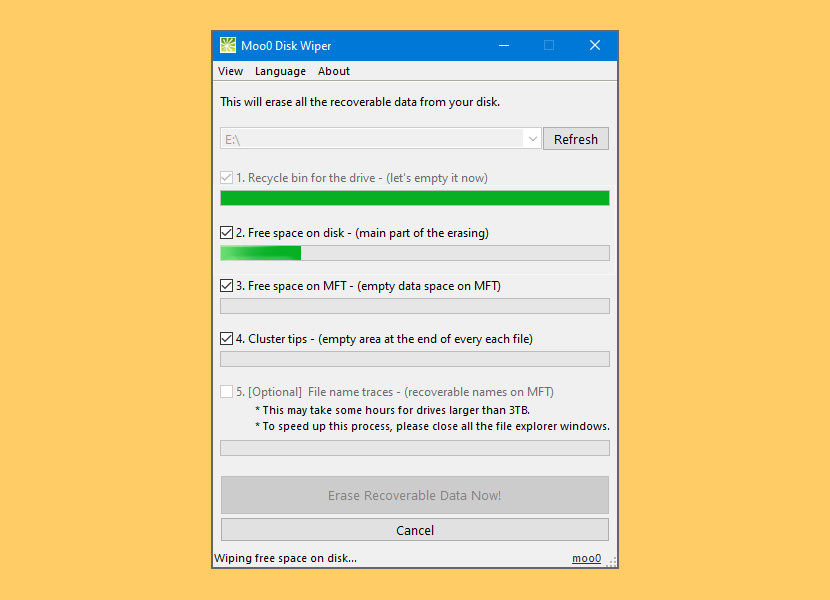
Moo0 Anti-Recovery lets you easily erase all the recoverable data from the empty space of your disk drive, leaving the existing files untouched.
Have you ever sold/disposed of your PC, HDD or USB sticks? Are you really sure nobody’s recovered your personal data, such as ID, password, personal photos, credit card number and so on, from them, then? Now, you can be relieved from the fear by using this easy program. You may also want to use this tool before leaving your desk for some days.
13. BleachBit
Erase Files & Browser History
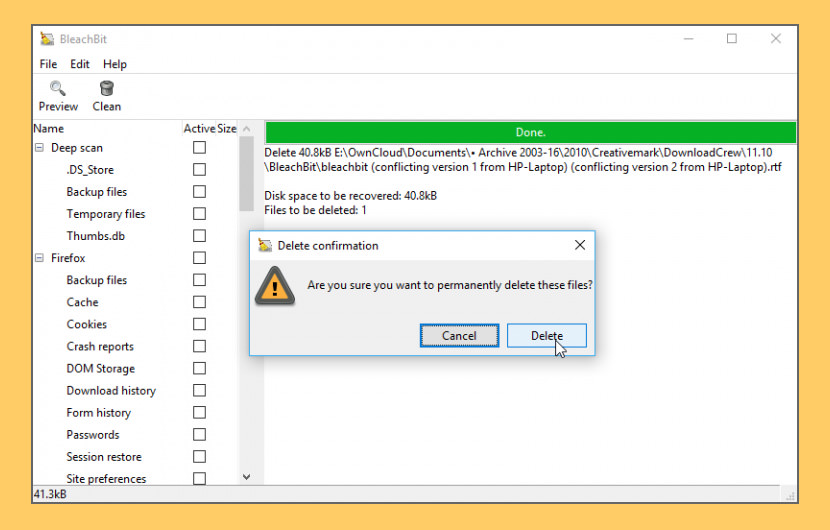
BleachBit quickly frees disk space and tirelessly guards your privacy. Free cache, delete cookies, clear Internet history, shred temporary files, delete logs, and discard junk you didn’t know was there. Designed for Linux and Windows systems, it wipes clean a thousand applications including Firefox, Internet Explorer, Adobe Flash, Google Chrome, Opera, Safari,and more. Beyond simply deleting files, BleachBit includes advanced features such as shredding files to prevent recovery, wiping free disk space to hide traces of files deleted by other applications, and vacuuming Firefox to make it faster. Better than free, BleachBit is open source.
14. CCleaner
Erase Disk Only
When you delete a file, Windows removes the reference to that file, but doesn’t delete the actual data that made up the file on your hard drive. Over time, this data will be overwritten as Windows writes new files to that area of the drive.
This means that, given the right software, someone could reconstruct all, or parts of files that you’ve deleted. For privacy and security reasons, you can set CCleaner to wipe the free areas of your hard disk so that deleted files can never be recovered. CCleaner is the number-one tool for cleaning your PC. It protects your privacy and makes your computer faster and more secure!
15. OW Shredder
Erase Disk Only

OW Shredder is a powerful security tool that allows you to completely erase sensitive data from your computer. Individual files, free disk space, and entire volumes get erased securely. In addition OW Shredder offers various tools to scan, analyze, and wipe; other traces that were left behind. OW Shredder also supports a desktop widget, a context menu integration and automatic recycle bin cleaning. All in all this small and portable application gives users or even companies the perfect solution to eliminate sensitive data from their computers or servers.
16. Permadelete
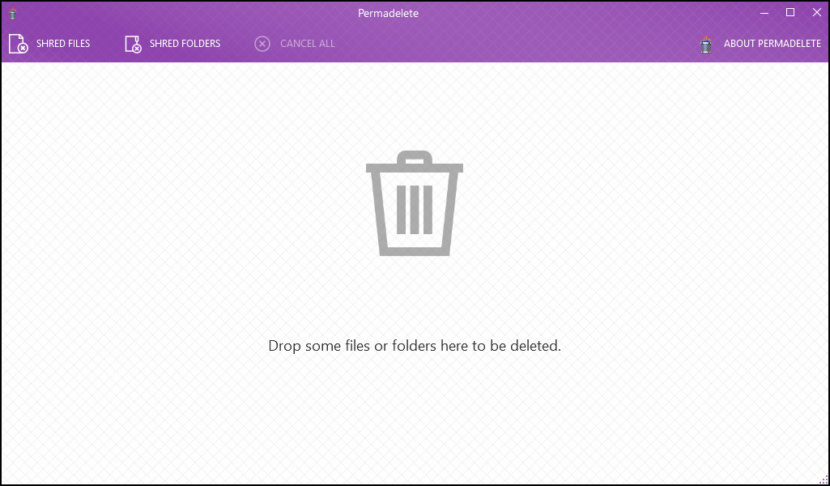
Permadelete is described as ‘Free and open source file shredder, it deletes your files beyond recovery. When a file is deleted, only a reference to the location of the file is deleted. In other words, the file system just “forgets” about the existence of the file. But the actually data, the 0’s and 1’s, still remain on the disk.
They will eventually be replaced by other files and data, but this can take a long long time and during this time recovery softwares can be used to recover the “deleted” files. But file shredding apps like Permadelete make sure the files you delete can’t be recovered. If you are the curious type, you can read more about how Permadelete works.
17. Lowvel
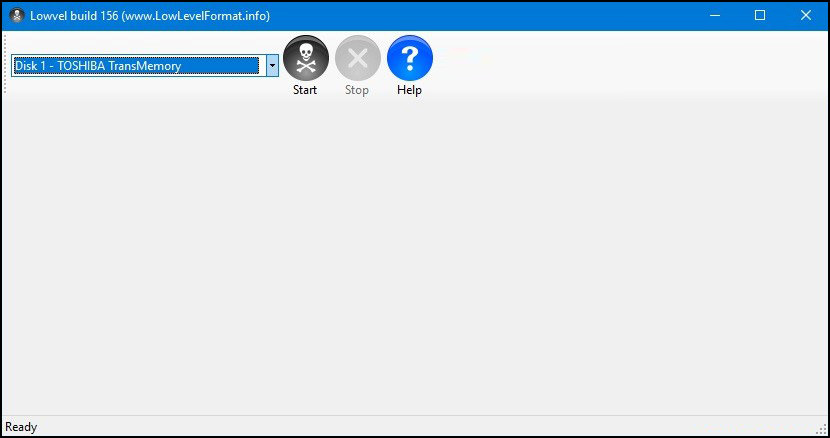
Lowvel overwrites data with zeroes, i.e. performs so called zero-filling of a storage device. It should be noted that after such zeroing, neither a data recovery software nor a data recovery service can recover data off the device.
Zero-filling truly and irreversibly deletes all the data on the media. No software or hardware exist to recover what was overwritten by zeros. Some of the large SSDs are an exception to this rule, where small bits can sometimes be recovered, but still there is no software to recover data from them and hardware recoveries are extremely difficult.
18. Context-Shredder
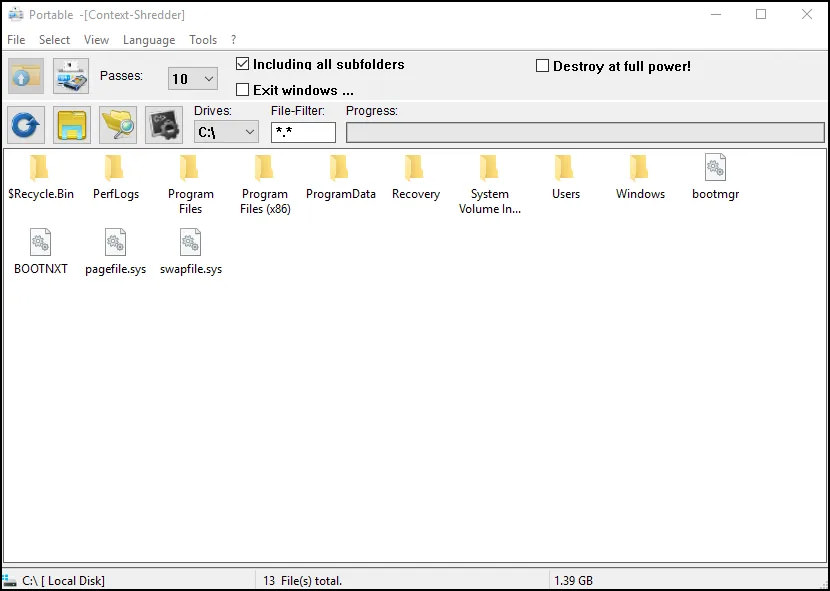
With Context-Shredder you can destroy your sensitive files. Choose from simple destruction or shredding by Peter Gutmann. Users can create deletion tasks, overwrite available free space or destroy disk drives.
19. File Shredder Tool
Erase File and Disk
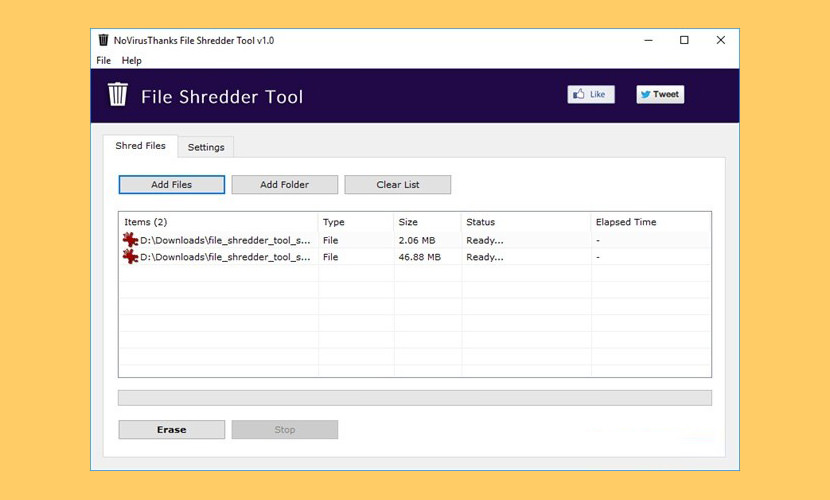
[ Discontinued ] File Shredder Tool is a simple Windows OS utility that can permanently delete files from your hard drive so that no one can recover them with file recovery software. As you know the Windows native “Delete” operation doesn’t permanently delete files, in fact most of the files deleted via the recycle bin can be easily recovered. This tool can completely remove sensitive data from your hard drive in a fast and easy way.
Shred and wipe important files, permanently delete files on your PC. Different shredding algorithms are used to ensure permanent file deletion, it supports a single pass, 3 passes (DoD), 7 passes (DoD) and 35 passes (Gutmann). Before deleting the file this tool renames the file to a random name, making it impossible to even know the name of a deleted file.
- Overwrite Files – It supports a single pass, 3 passes (DoD), 7 passes (DoD) and 35 passes (Gutmann).
- No NTFS MFT Traces – Since the files are renamed prior deletion no important traces are left in NTFS MFT.
- No Spyware \ Adware – The program is free from spyware, adware or other pests, nothing extra is installed.
20. SlimCleaner
Erase Disk Only
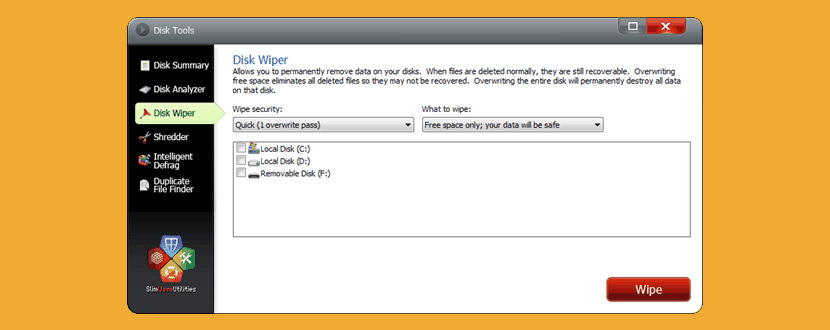
[ Discontinued ] The Disk Wiper gives you an effective solution for permanently erasing sensitive data, while protecting those things you want to keep safe. Use it to overwrite the free space on your hard disk sectors that could contain traces of unwanted, sensitive, or private data. This reduces the risk that that data may be recovered by deep scan, data recovery software, protecting your privacy for even those things you can’t see.


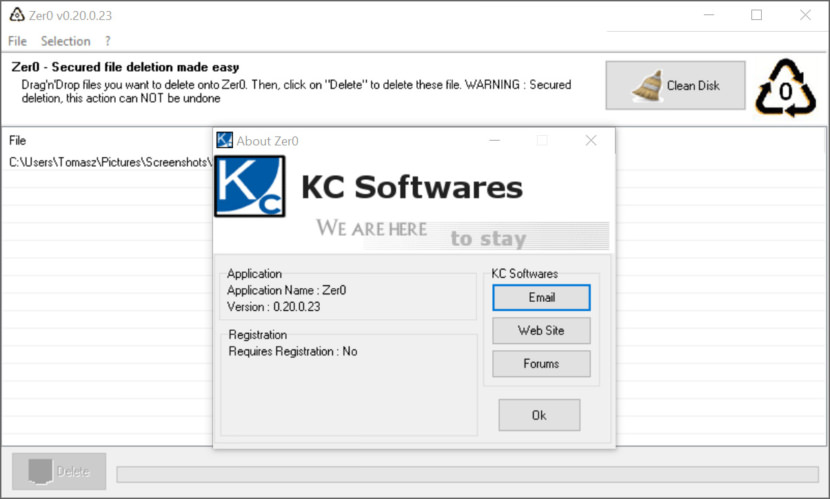
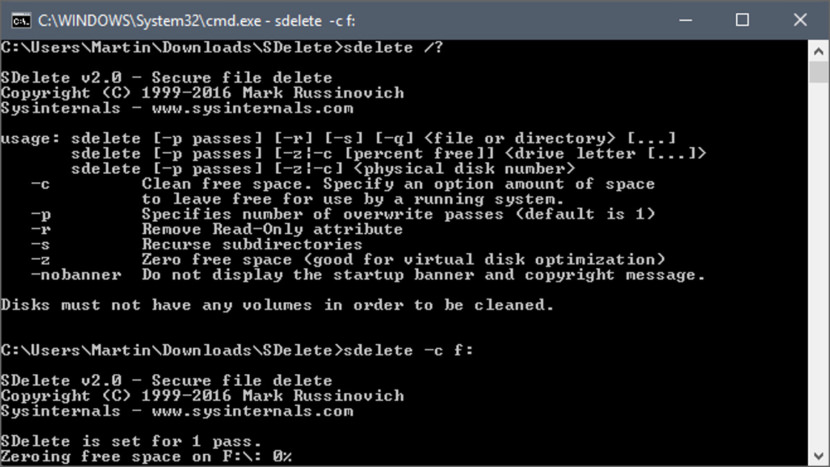
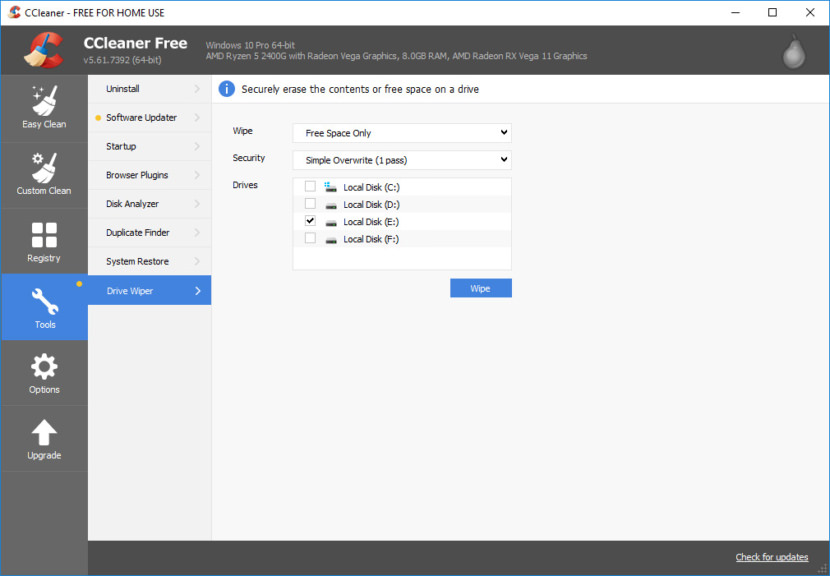




hey. thanks for sharing! good resources indeed!
Just what I needed. And even I could understand it!
Thank you.
Another good software to delete files permanently with ease is “File Shredder”.Advantage is it’s right click context menu which makes it very convenient.
Recommend WBD(Wipe Bad Disk) to erase data permanently on disk with bad sectors fast and reliably.
“Everything man made can be unmade” – I like that statement. Useful information presented here. Believe it or not I was not aware the fact that USB drives still contained recoverable data after deletion of those.
I have tried several of these to wipe the free space on an external hard drive (e.g. Eraser, Disk Redactor, Moo0 Anti-Recovery, MS cipher command) and all of them leave traces of files which seem to be impossible to erase. Anyone know of any program which completely deletes all traces of all files, short of reformatting the complete disk?
Demo seems to work for me
Sorry demo.
Remo Drive Wipe
I simply delete some photos of my micro sd card. Which is recover by recovery software but I want to delete those photos permanently so no one could not recover any way, please suggest me the way how can I solve my problem
I use Eraser – https://eraser.heidi.ie/
It is free and I’ve tested it, you cannot recover any files after securely delete them with Eraser.
Now user can easily delete unwanted files and folders permanently from the storage device with the help of data eraser tools. The list shared by you really helps users to choose the best data eraser tool among the huge range. Also i would like to suggest to add one more data eraser tool name as Stellar Bitraser for file.
Tom, I just checked and “Stellar Bitraser” is not free.
#1 on list, Eraser, looks great.
I can see not all software from your list is for free. But this what is for free works fine. Few days ago i found Xorin. Maybe you also see this software. I test this and this software erase data permanently. Even all functions are for free. Can you check all functions because you have probably better experience?
Hi Admin, I had my personal data on my old laptop and I wanted to use it in office. I wanted to wipe it securely so that my data cannot be recovered. I completely wiped my data securely and I found data recovery software unable to recover it. So what do you think about it?
interesting article, i note ‘cleandisk absolute’ which i have used for many years is not listed.
is it out of date now?