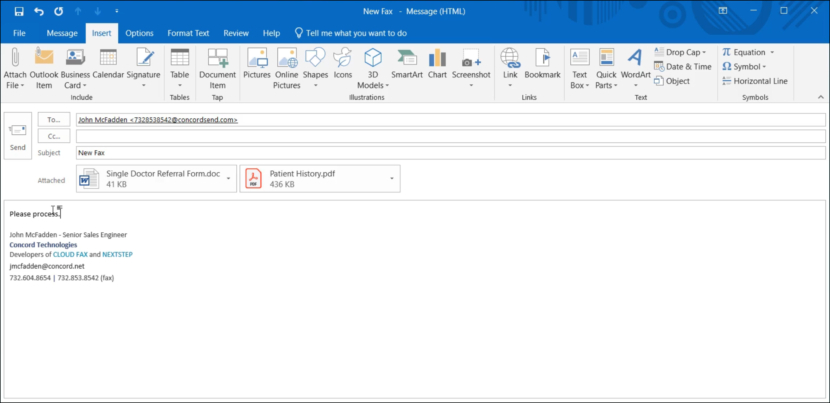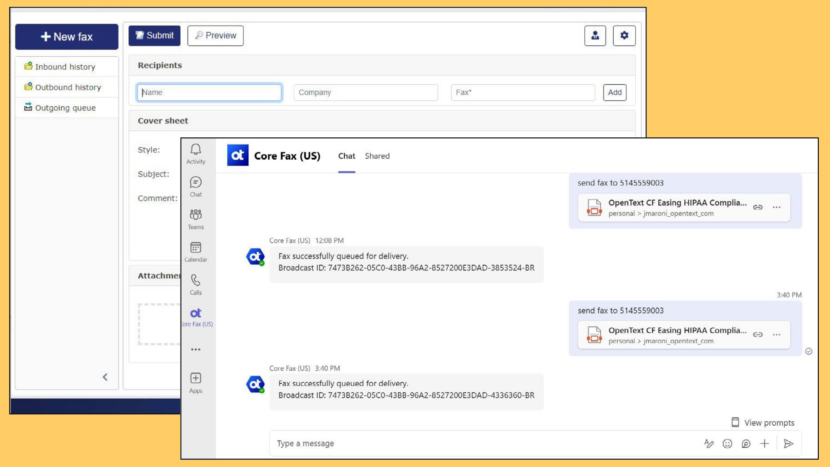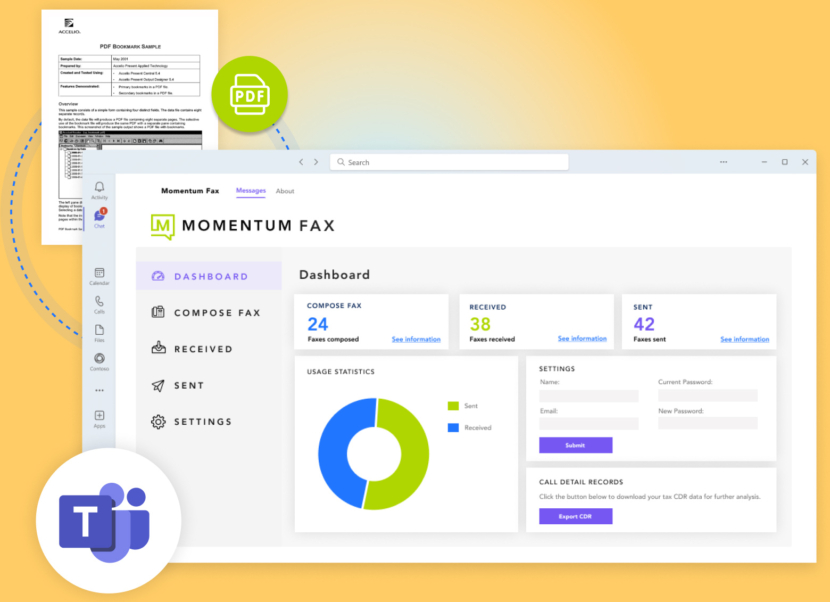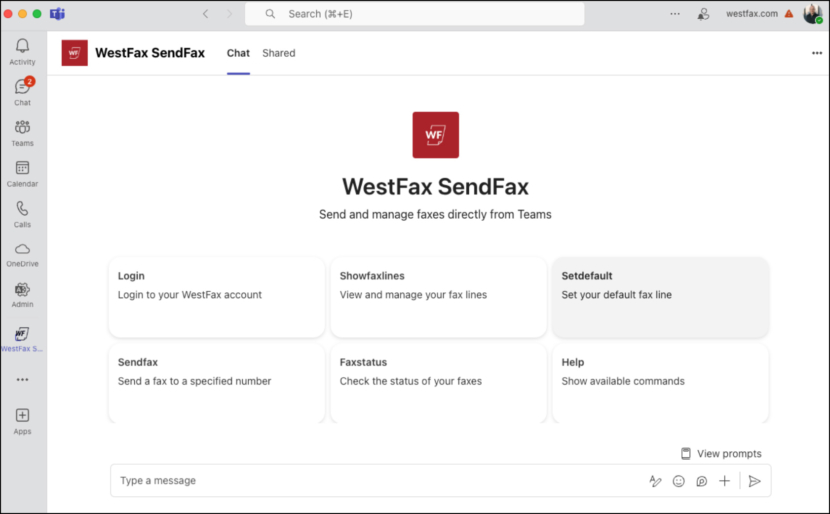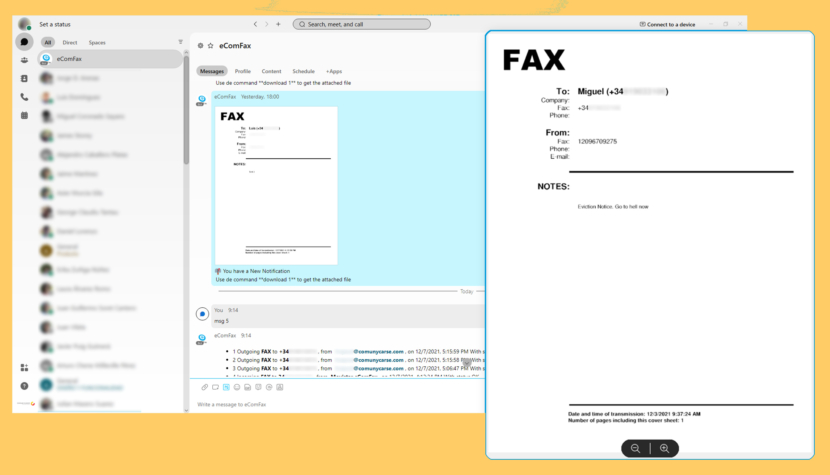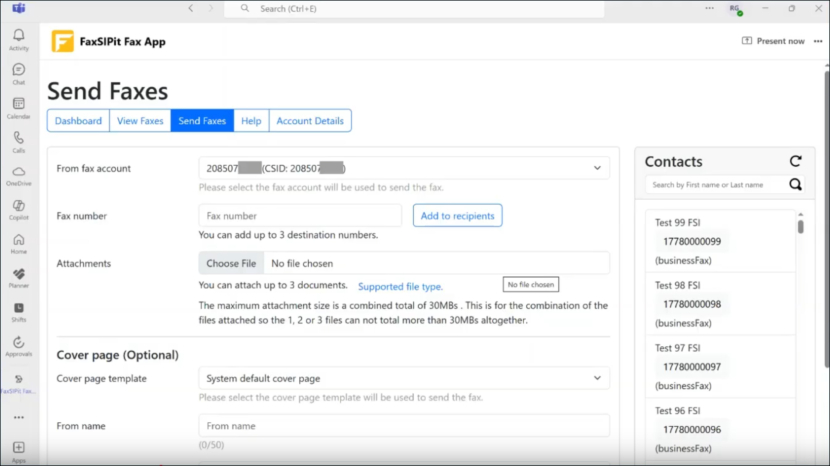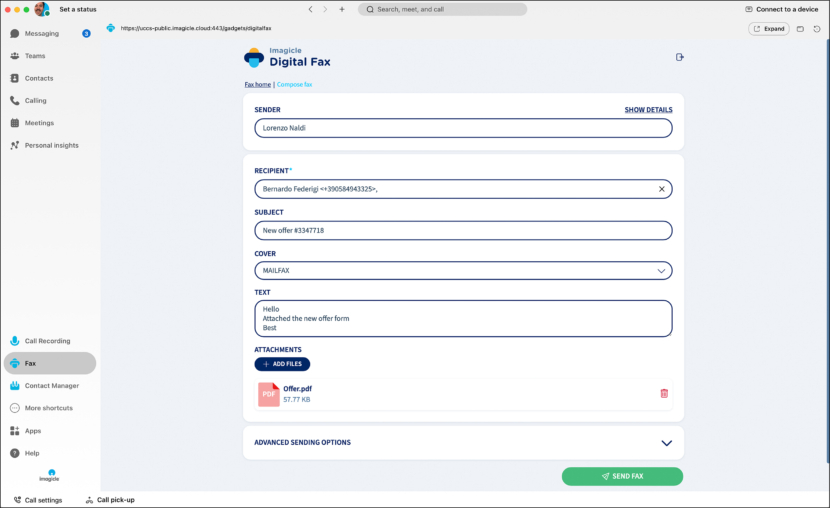Category: Fax Number & Cover Sheets
Although faxing is outdated, faxing still remains an essential form of communication for many industries due to security and regulatory requirements. From what I understood, fax is still somewhat popular in Japan and Germany. However, changing software or even locations are not always the most efficient workflow. Many businesses are looking for ways to integrate this essential tool into the new workflows that tie together the hybrid workplace, such as Microsoft Teams.
Related Article 😍💰👉 20 Free Printable Fax Cover Sheets And Templates
With the rise of Microsoft Teams, electronic fax services with Teams has now become and option. This cloud fax solution is fast, easy and secure, some say it is the best eFax options available right now in the market. Securely fax from your computer with these software, they are not free but they get the job done.
1. Concord Cloud Fax
Concord Cloud Fax integrates with Microsoft Office 365 and also Microsoft Teams. The cloud faxing feature can be integrated with Microsoft Teams through its availability on Microsoft AppSource, allowing any users to send and receive faxes directly within the Microsoft Teams software.
This feature provides a seamless, secure, and compliant way to handle important faxes without leaving the Microsoft Teams environment. The integration leverages the cloud infrastructure of Microsoft Azure and supports features like faxing from other Office applications, email-to-fax, and document workflows.
Compliant with HIPAA data security requirements, PCI certified, SOC 2 certified, and secure and encrypted in transit and at rest: Concord Cloud Fax is designed for organizations that adhere to strict document security standards.
2. OpenText Core Fax
Core Fax cloud account is required to use the Microsoft Teams Core Fax application. OpenText Core Fax is a secure cloud fax platform that eliminates the need for analog lines and fax hardware. It enables seamless, compliant faxing across devices and applications—from desktops to mobile, MFPs to EHRs. Designed for regulated industries, OpenText Core Fax ensures privacy, audit-readiness, and global data sovereignty.
Core Fax integration with Microsoft Teams lets users send faxes directly from Microsoft Teams in a secured and streamlined fashion. The Core Fax Microsoft Teams application eliminates mishandling of sensitive information by allowing users to manage document transmissions without leaving Microsoft Teams – so no printing or device switching.
OpenText Core Fax™ is an enterprise-grade digital fax solution offering businesses of all sizes the features and functionality they need to keep communications flowing. Core Fax solution provides complete encryption for faxes with centralized traceability for easier audits and optional zero retention settings to further ensure document protection. Core Fax enhances productivity, reduces costs and helps organizations comply the with highest security requirements.
- Fax over IP – Eliminates the need for analog phone lines or fax cards. Enables fast, cost-effective, secure cloud faxing to support digital transformation.
- MFP and EHR integrations – Connects with leading multifunction printers and EHR platforms to streamline online fax services and reduce manual tasks.
- Administrative and monitoring tools – Provides IT teams with real-time visibility, role-based access, and centralized control to simplify fax management and audits.
- Identity and access controls – Integrates with SSO, SCIM, and Active Directory to automate user provisioning and enhance security through centralized authentication.
- Data residency and sovereignty – Supports compliance with regional data laws by hosting secure cloud fax in data centers across the US, Canada, EU, and Australia.
3. GoMomentum
With Momentum fax, you can add flexible and compliant faxing to Microsoft Teams. Transform Microsoft Teams into a secure, full-featured virtual fax machine — no additional hardware or software required. Keep communication lines free, improve efficiency, and enhance productivity by enabling faxing directly within Microsoft Teams. Provide employees with a familiar, intuitive interface supported by best-in-class Microsoft security and the full Microsoft 365 ecosystem.
By enabling full-featured faxing in Microsoft Teams, you get the best-in-class Microsoft security. Receive faxes as PDF files within Microsoft teams, then send and share those faxes to any other device, and all faxes you send and receive are automatically saved into a CSV file for auditing purposes. With Momentum, sending a fax is as easy as sending an email.
- Best-in-class Microsoft security – Keep all your essential documents in Microsoft OneDrive/SharePoint, supported by data loss prevention tools that ensure compliance with even the strictest regulations.
- A fully integrated experience – Empower your staff to send and receive faxes from anywhere and anytime within Microsoft Teams — including via smartphone.
- Build your own workflows – Effortlessly create custom, automated processes for faxes ranging from labeling files to full integration with Salesforce.
4. WestFax Secure Cloud Fax
The WestFax Secure Cloud Fax Microsoft Teams Application is a Microsoft Teams application that allows users to send faxes directly from the Teams chat prompt. It is a simple and easy to use application that allows users to send faxes from Microsoft Teams.
Leading healthcare organizations rely on the WestFax Secure Cloud Fax platform because they know their fax will be delivered quickly and reliably. WestFax has bridged the gap between being an enterprise secure fax provider to being an enterprise workflow solution used by some of the largest healthcare technology companies today.
5. eComFax eBot for Microsoft Teams
eComFax eBot for Microsoft Teams want to make it even easier for you, not only can you use eComFax conveniently from your email, but now also from Microsoft Teams. They have created eBot for Microsoft Teams from which you can send and receive all kinds of faxes, SMS and advanced messaging with a couple of clicks.
eBot allows you to group all your communications in a single application, calls, video calls, conferences, messages and now also faxes, SMS and advanced messaging. Not only with visual cards and commands, now in Microsoft Teams we give you an even better option to send faxes. Send eBot what you want as an attachment for your fax, click on the file and select ‘send fax’ or the type of fax you prefer, enter recipient and cover page and send. That’s all there is to it.
6. FaxSIPit
Fax Seamlessly Inside Microsoft Teams with FaxSIPit. Whether you’re in healthcare, government, or any industry that depends on secure communications, FaxSIPit makes it easy to integrate compliant faxing into your existing Teams environment. Bring modern faxing into the tools your team already uses—securely, reliably, and at scale.
- Seamless integration – No new tools or training required, send and receive faxes inside Teams with no extra tools needed
- Secure and compliant – Meets HIPAA, SOC 2, and other regulatory standards
- Fast setup – Get up and running in minutes
- Paperless efficiency – Eliminate fax machines and manual processes
7. Imagicle Digital Fax
Reliable, secure and easy to use, Imagicle Digital Fax, 100% SW-based, allows secure transmission of highly sensitive documents across any device. Saving time can make a world of difference in daily operations, especially in fields like healthcare, government, or finance. In this digitized and hybrid work era, it’s not acceptable to rely on an old fax machine for official communications.
That’s why Imagicle Digital Fax grants you the speed of an email with an added layer of security by virtualizing the entire fax system. You’ll be able to send faxes just like emails from your email client, your Webex, your Microsoft Teams, and more; making your organization greener, saving money, and enabling hybrid work forces in an even easier way.
Imagicle’s dedicated Digital Fax Gadgets allow you to have the same user experience from all your digital calling platforms and devices, providing electronic faxing across the entire organization. You can manage, send, receive your fax and documents or analyze your activity even from the Cisco Jabber, Webex, or Microsoft Teams clients.