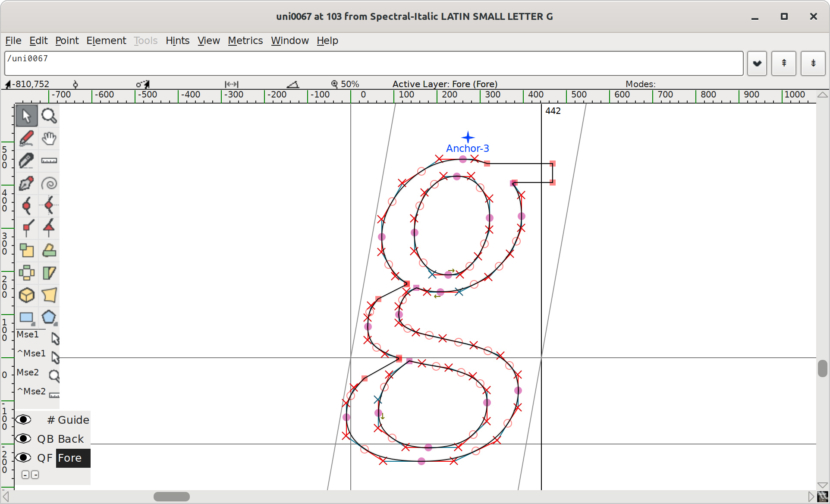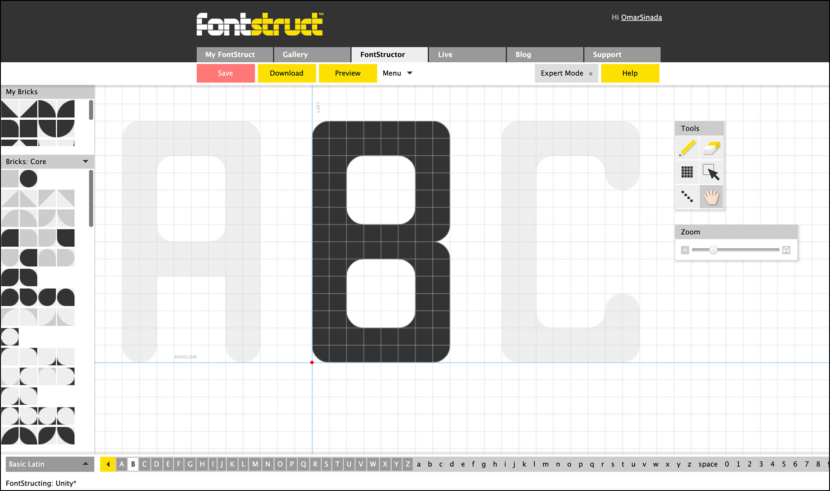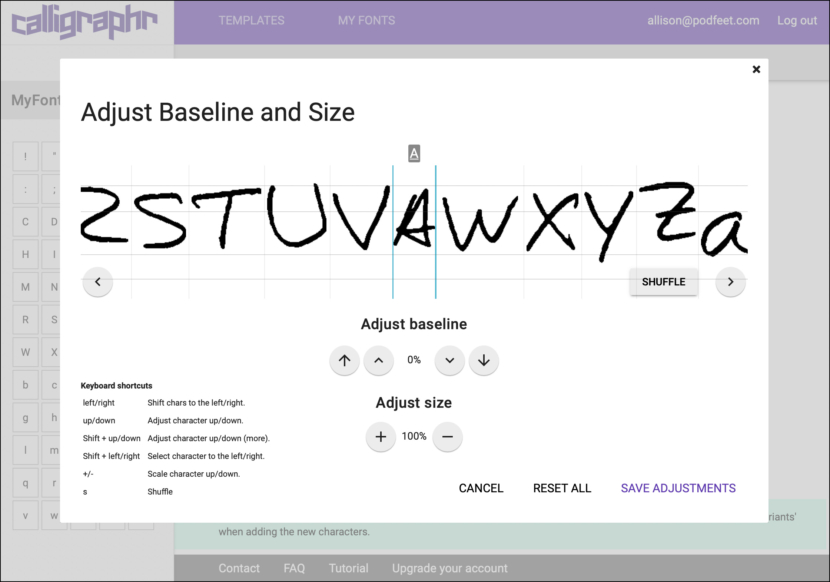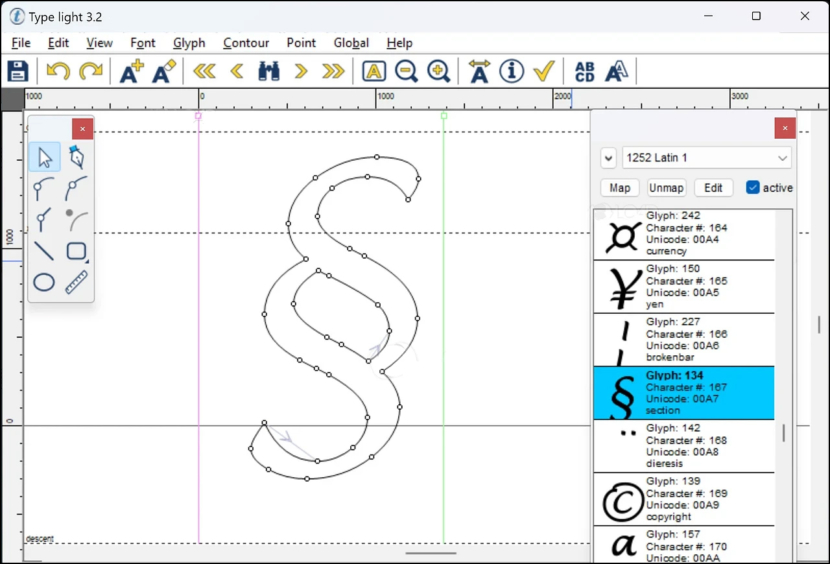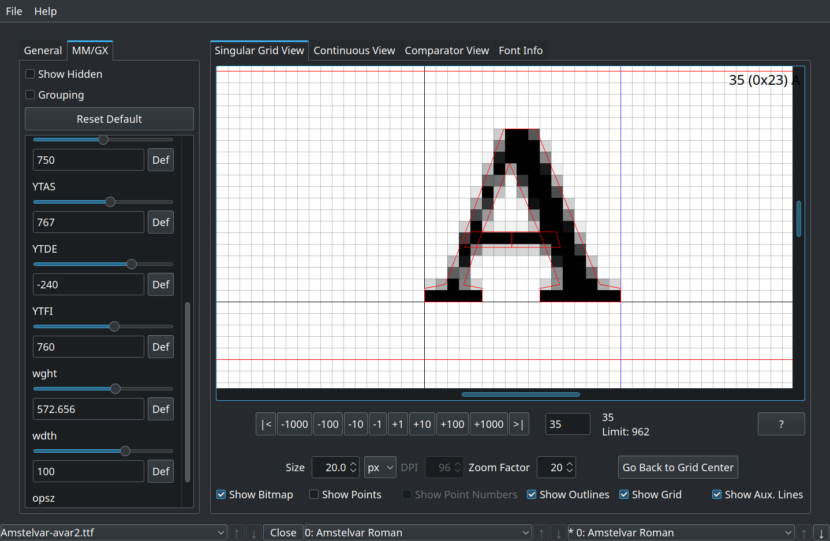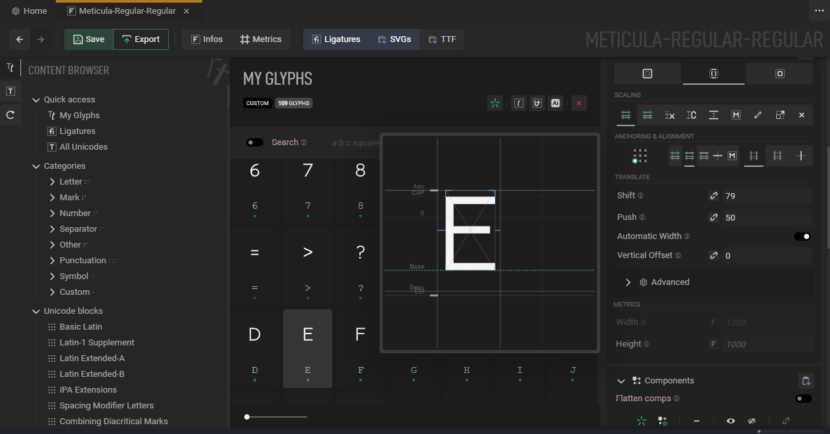Category: Freeware and Software Reviews » Download Free Fonts
What program is the go-to for creating fonts? The following free software allows you to design, edit or convert OpenType, TrueType and PostScript fonts. These software are alternative to the professional font editors like FontLab, Glyphs, and RoboFont, or more accessible options like FontCreator. These free font creators can also be used to create complex none english scripts such as Cyrillic, Hebrew, Arabic, Chinese, Japanese, Hangul, Indic, Bengali, and Hindi.
Related Article 😍💰👉 4 Free Font Manager For macOS, Windows and Linux
Some people do use Adobe Illustrator to create their font and export the font to be finalize with a font editor program. As for which format to use, is it better to use TTF or OTF? In simpler terms, OTF is the better of the two where designers are concerned due to the additional features. However, for regular daily computer use, the difference between OTF and TTF is not consequential.
1. Birdfont
Birdfont is a free font editor which lets you create vector graphics and export TTF, OTF and SVG fonts. The editor has good support for both monochrome and color font formats. There are several version of Birdfont. Some are completely free and others come with restrictions or require a purchase.
2. fontforge
FontForge is a free and open source font editor brought to you by a community of fellow type lovers. FontForge allows you to create and modify postscript, truetype and opentype fonts. You can save fonts in many different outline formats, and generate bitmaps. FontForge releases are available for Windows, Mac and GNU+Linux.
3. Glyphr Studio
The free & open source web-based font editor, made for hobbyists and typeface design beginners. Professional font editing software is either expensive, complex… or both. Glyphr Studio is designed with hobbyists in mind with a low barrier of entry. If you are just starting out in typeface design, Glyphr Studio is a great option! Easily import SVG, OTF, TTF, and WOFF.
4. FontStruct
FontStruct is a free, font-building tool funded by advertising and some generous sponsors. With FontStruct you can easily create fonts using geometrical shapes. You create “FontStructions” using the “FontStructor” font editor. Once you’re done building, FontStruct generates TrueType fonts, ready to download and use in any application.
5. Calligraphr
Transform your handwriting or calligraphy into a font! Creating your own font has never been easier. With your own font you can create genuine personal designs and calligraphic artwork. Fonts created with Calligraphr are standard Font files (ttf or otf format). Once created and downloaded, they work independently from Calligraphr, no problem if you want to delete your Calligraphr account.
6. Type light
With Type light you can design, edit and convert OpenType TrueType and PostScript fonts. As a light version of Type 3.2 font editor it is your ideal package for entering into the world of font creation.
Type light is free for personal and limited commercial use (if you classify yourself as a business, then you will need purchase Type 3.2 full version). Please read the license.
7. FreeType
FreeType is a software font engine that is designed to be small, efficient, highly customizable, and portable while capable of producing high-quality output (glyph images). It can be used in graphics libraries, display servers, font conversion tools, text image generation tools, and many other products as well.
It is written in C, designed to be small, efficient, highly customizable, and portable while capable of producing high-quality output (glyph images) of most vector and bitmap font formats.
8. MkFont [ Not Glyph Editor ]
The author made MkFont as a way to easily tweak and build fonts out of SVG files. There are tons of tools out there that do similar things, from CLI tools to awesome glyph editors; but nothing in between. MkFont is not a glyph editor, and never will be.