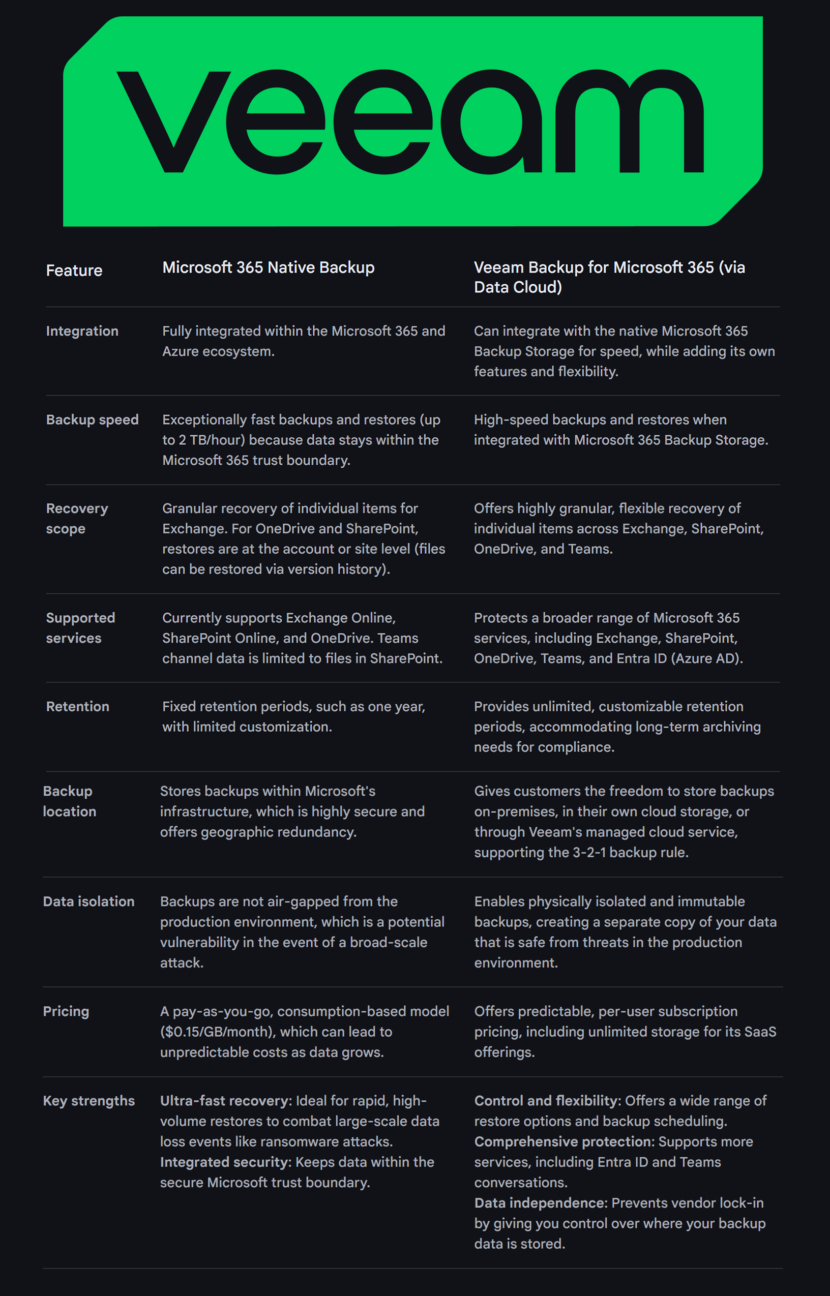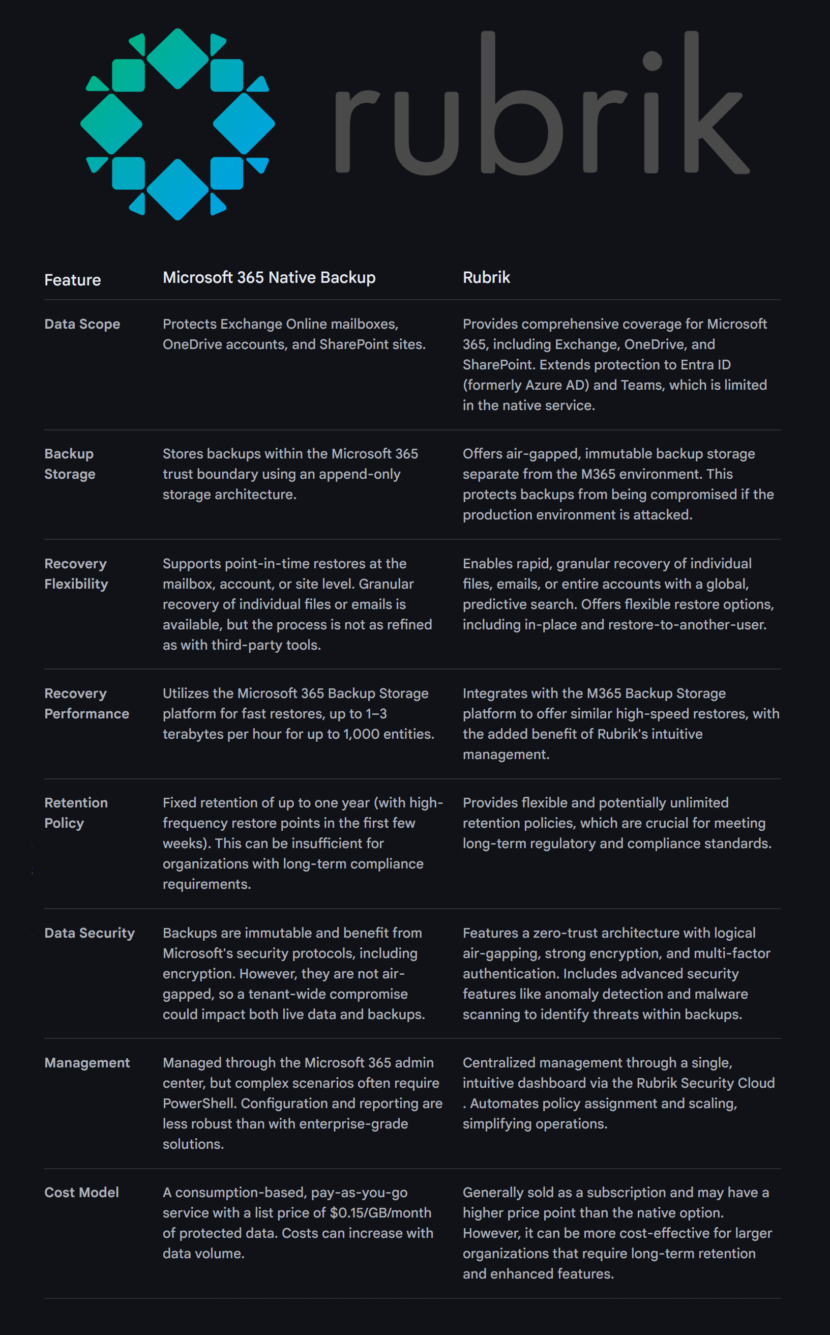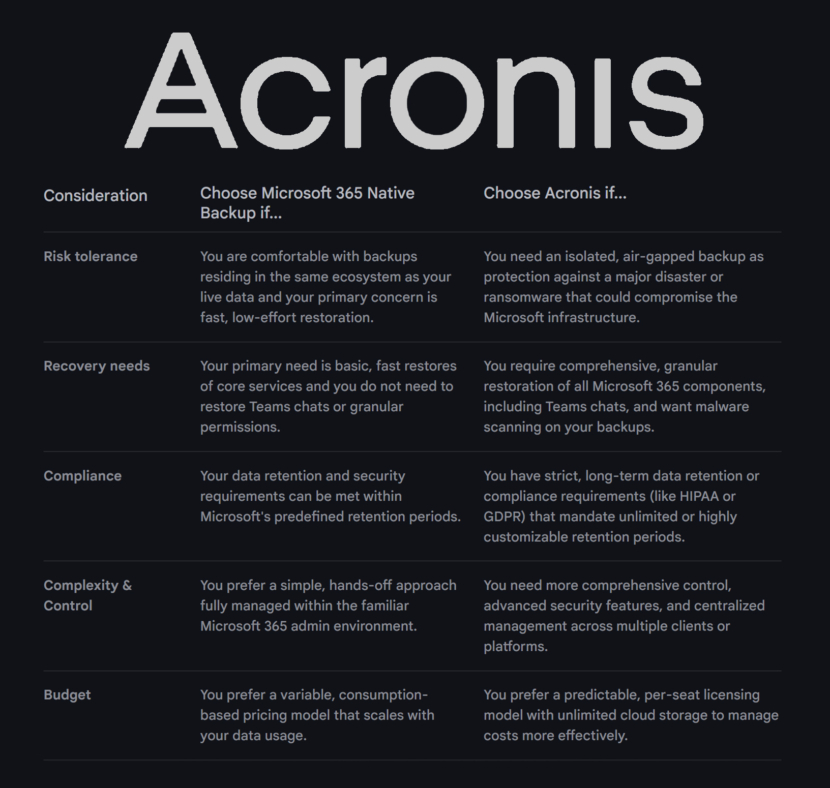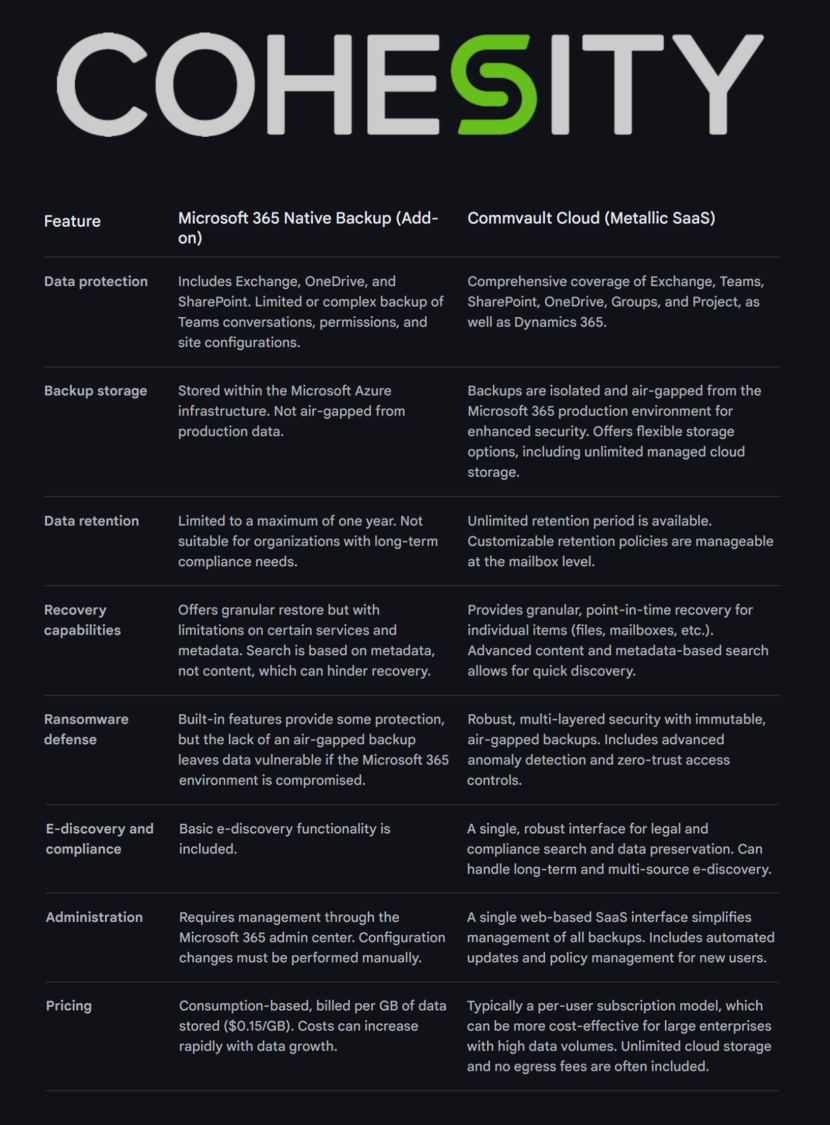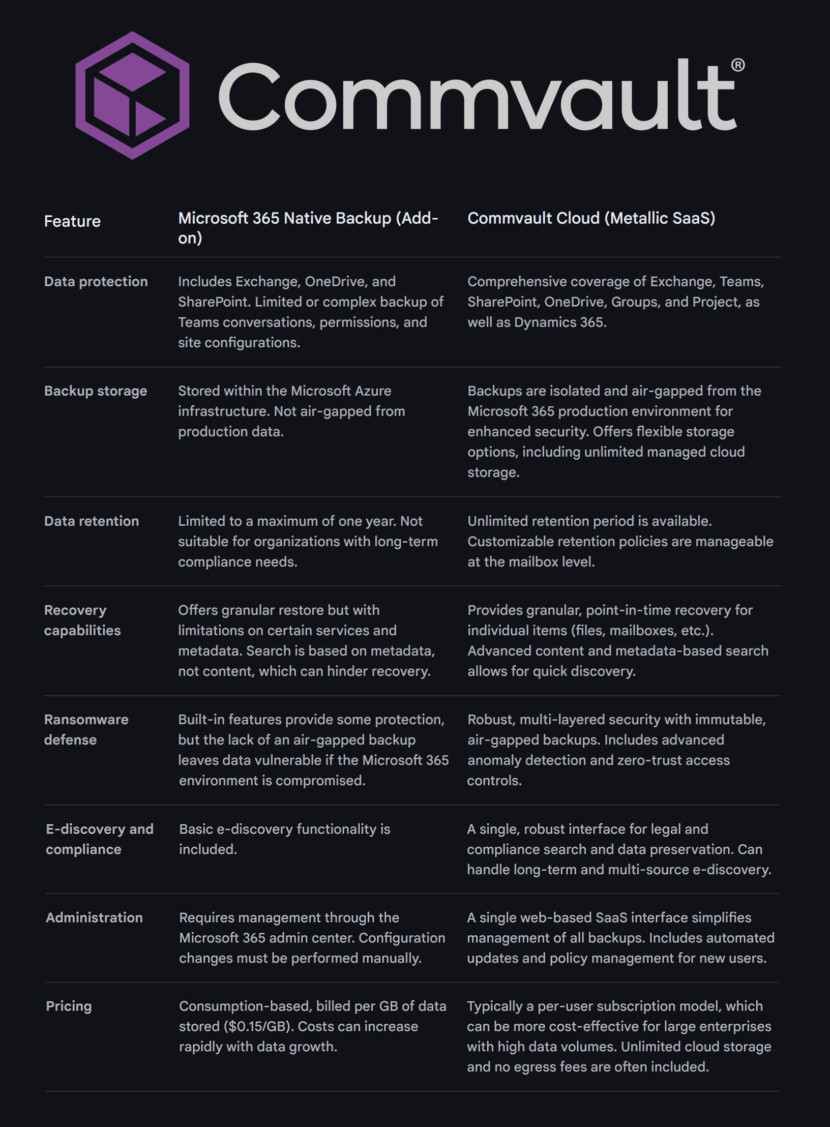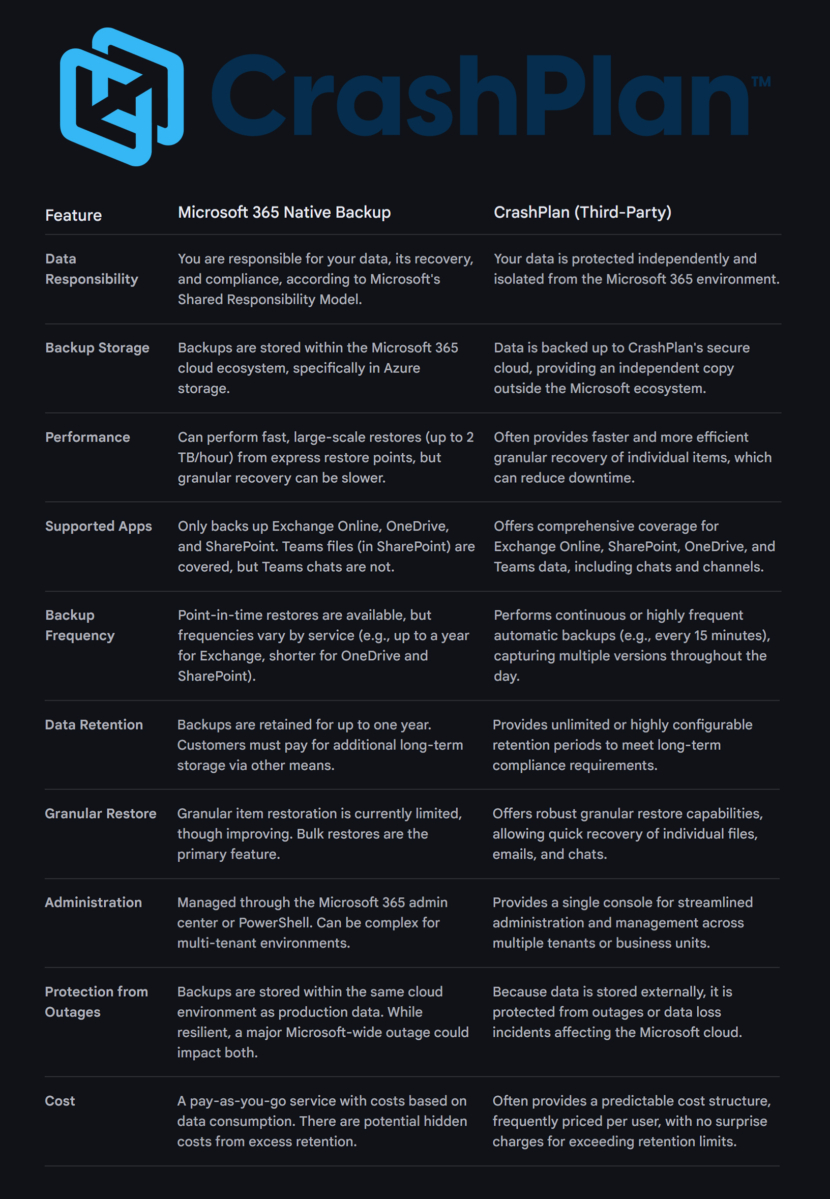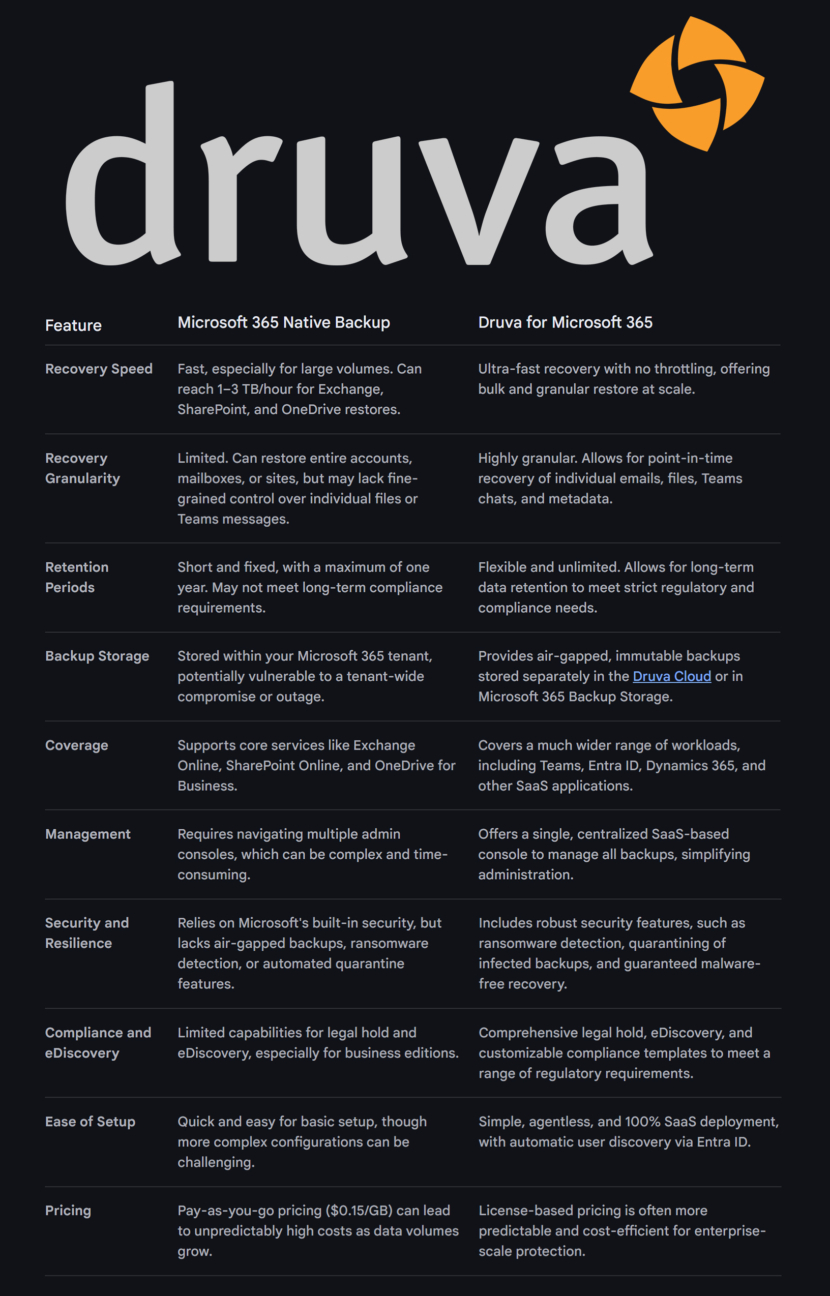The million dollar question, why do we need a third party Microsoft 365 backup when the subscription fee already included a cloud backup storage solution? Microsoft’s cloud storage has limitations for data recovery, whereas third party backups offer a much more advanced recovery features, such as granular and point in time recovery.
Related Article 😍💰👉 10 Free DIY Self Hosted Cloud Storage Software For Home Office
Microsoft 365 backup also does not protect against accidental deletion and it can be very difficult or almost impossible to recover the lost data if your tenant is deleted. Not to mention the native service also doesn’t allow you to restore data to a location outside of the tenant. Which makes external backup outside of Microsoft 365 backup very troublesome. Below are 8 simple comparison tables of Microsoft 365 backup vs third parties.
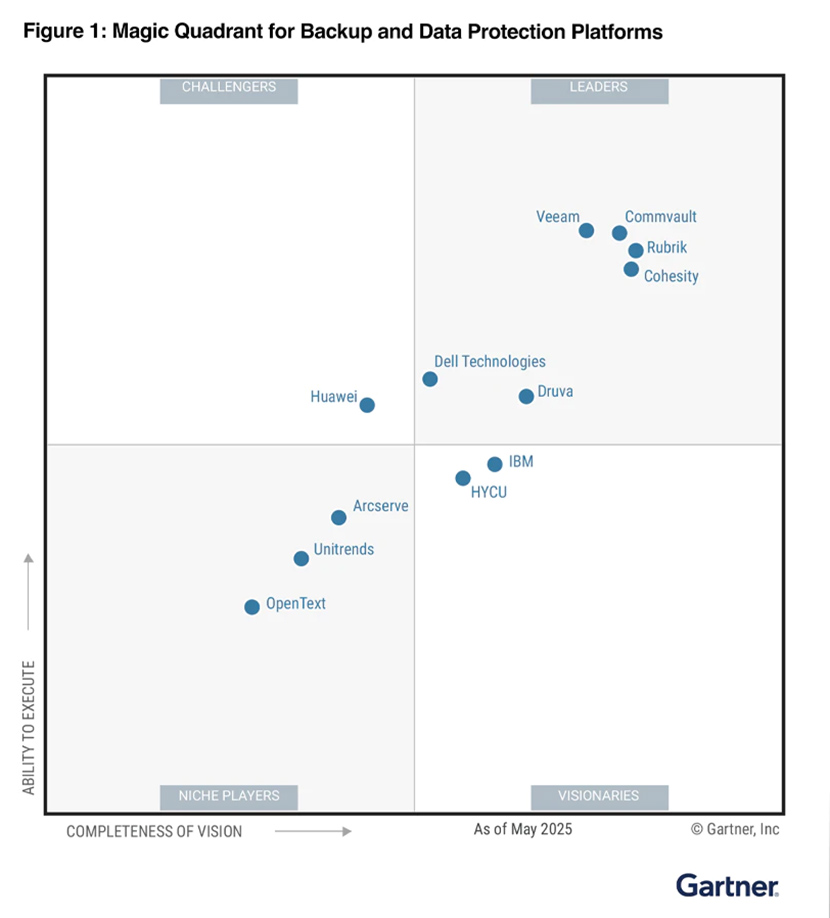
1. Microsoft 365 Backup vs. Veeam Data Cloud
Veeam Data Cloud with Microsoft 365 Backup Storage provides incredibly fast backup and recovery of large data sets. Veeam’s fusion with Microsoft’s AI capabilities offers smarter data management, predictive analytics, and proactive issue resolution.
Cloud and SaaS platforms like Microsoft 365, Azure and Salesforce support many organizations’ most valuable data, and most know they have a gap in their resilience strategy – but they don’t have the skills on staff to make necessary changes. Veeam Data Cloud takes transformation from aspiration to action.
2. Microsoft 365 Backup vs. Rubrik Data Protection
Rubrik Data Protection extends the capabilities of Microsoft 365 Backup Storage with rapid, granular restores, maximized recoverability including Microsoft Entra ID users, group roles and permissions, and centralized protection to withstand cyber attacks across on-prem, multi-cloud, Microsoft Teams, and other SaaS.
3. Microsoft 365 Backup vs Acronis Cloud Backup m365
Acronis Direct Backup for Microsoft 365 is built for MSPs, providing multi-tenant, centralized management of all backups. Part of Acronis Cyber Protect Cloud, it offers natively integrated backup, security, and endpoint protection—plus billing, ticketing, and automation—helping MSPs streamline operations while protecting Microsoft 365 and other workloads from one platform.
Acronis performs heuristics-based anti-malware scanning on Microsoft 365 backup archives to identify and remove malware from them.
This prevents a potential scenario in which malware could infect a resource in Microsoft Exchange or a Microsoft 365 application, be replicated to backup archives, and be reintroduced into the production Microsoft 365 environment when the infected resource is restored during recovery.
4. Microsoft 365 Backup vs AvePoint Cloud Backup Express
AvePoint Cloud Backup Express for Microsoft 365 combine Microsoft’s high-speed bulk recovery with AvePoint’s secure, independent and immutable backups. Enjoy unlimited retention, granular restores, multi-geo resilience, and unmatched fidelity. Recover up to 2TB/hour with point-in-time rollbacks across all Microsoft 365 workloads.
Perfect for MSPs and businesses from small to enterprise with partner-friendly options, flexible licensing (by user or capacity), no hidden fees, and full coverage for orphaned users—all in a 100% cloud-hosted solution.
- Near-Zero Configuration – Seamlessly add-on Microsoft 365 Backup Storage protection to AvePoint Cloud Backup without changing your existing data protection policies and benefits.
- Reduce Business Disruption – Recover or rollback entire Site Collections, OneDrives or Exchange Mailboxes in minutes, even in the event of ransomware or other data loss incidents.
- Intelligent Recovery – Select the right data to restore whether it resides in Microsoft 365 Backup Storage, AvePoint-managed storage, or customer-managed storage.
- Holistic Cloud Protection – Extend secure protection for the entire Microsoft Cloud, including Teams, Planner, Entra ID, Viva Engage, Azure, Dynamics 365, and more.
5. Microsoft 365 Backup vs Cohesity DataProtect M365
Cohesity DataProtect enhances the efficiency of data backup with lightning-fast backup and recovery, providing an additional layer of resilience against cyber threats. The solution empowers organizations to swiftly respond and recover from data loss incidents in Microsoft 365 data environments.
Extend cloud-native protections with secure backup and recovery for Exchange Online, OneDrive, SharePoint Online, and Teams. Choose the right deployment model to fit your needs – backup as a service (BaaS) or self-managed software – and ensure your most critical business data is protected.
6. Microsoft 365 Backup vs Commvault Cloud Backup 365
Commvault Cloud with Premium Microsoft 365 Backup Storage delivers complete resilience and cyber recovery for Microsoft 365. Combining Commvault’s backup and recovery solution and Microsoft 365 Backup Storage delivers a unified solution for ultra-high speed in-place restores with industry-leading capabilities for compliance, granular recovery, and extended retention for your Microsoft 365 environment.
Comprehensive protection of data across Exchange, Teams, SharePoint, OneDrive, and more. Seamless protection of Microsoft 365, Dynamics 365, and Azure workloads – all from a single pane of glass. Automate data backups, standardize SLAs for compliance and recover data fast across the Microsoft Cloud.
7. Microsoft 365 Backup vs CrashPlan 365 Backup
CrashPlan provides comprehensive backup, recovery, and data management for your business-critical Microsoft 365 apps, including Exchange Online, OneDrive, SharePoint, and Teams. Not only do you get reliable and secure data protection, seamless integration with Microsoft technologies, CrashPlan also offers reduced storage costs by leveraging your existing Azure or OneDrive storage.
CrashPlan’s Microsoft 365 backup and recovery solution offers the lowest cost storage options, fast and complete recovery, and built-in archiving, compliance, and ediscovery. Protect your users’ critical data in Exchange Online, OneDrive, and SharePoint so your business can keep moving forward, no matter what happens.
- Storage Vendor Agnostic – Connect any storage, whether it be Microsoft Azure, Google Drive, Backblaze, Cohesity, Amazon S3 (and compatibles), IBM, Google Cloud Platform, or even a local destination or server for secure backups.
- Microsoft Teams – Protect your meeting recordings, files, and collaboration data, ensuring seamless recovery and uninterrupted productivity.
8. Microsoft 365 Backup vs Druva o365
Druva is the leading provider of data security solutions, empowering customers to secure and recover their data from threats. The Druva Data Security Cloud is a fully managed SaaS solution offering air-gapped and immutable data protection across cloud, on-premises, and edge environments. By centralizing data protection, Druva enhances traditional security measures and enables faster incident response, effective cyber remediation, and robust data governance.
- SaaS-native data protection – Deploy in minutes with a 100% SaaS platform offering air-gapped, immutable backups, zero infrastructure overhead, and centralized protection for all Microsoft 365 workloads—built for cyber resilience.
- Instant backup, clean recovery – Achieve fast, point-in-time recovery across Microsoft 365 workloads with reliable, immutable backups that eliminate complexity, minimize downtime, and support granular restore options.
- Accelerated threat detection – AI-driven anomaly detection and Druva’s 24×7 expert threat monitoring service, quickly surface ransomware, mass deletions, and insider threats—triggering automated rollback, quarantine, and clean recovery.
- Guaranteed ransomware recovery – Guarantee clean, malware-free recovery using curated snapshots, restore scans, and quarantine workflows—eliminating reinfection risk after ransomware attacks.