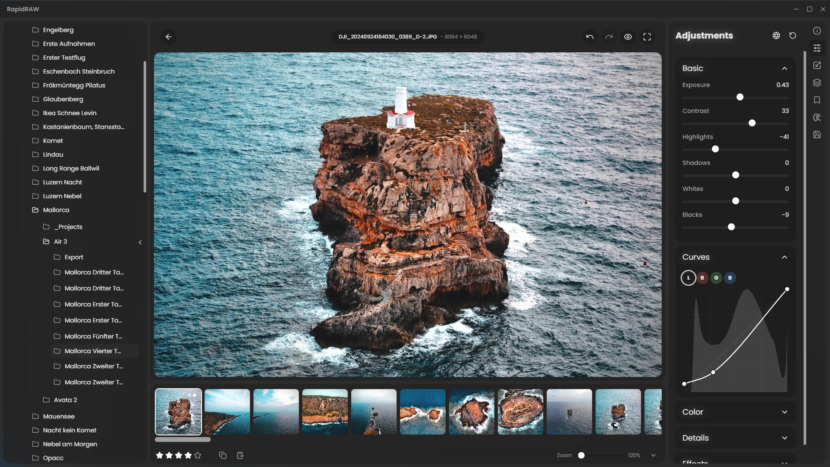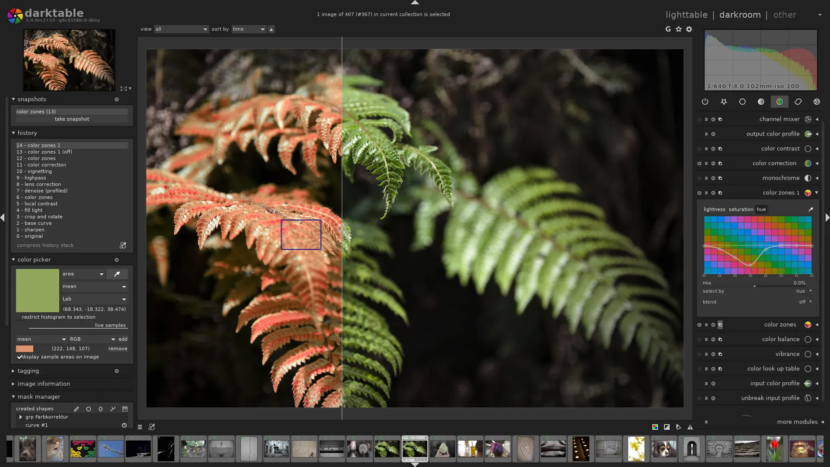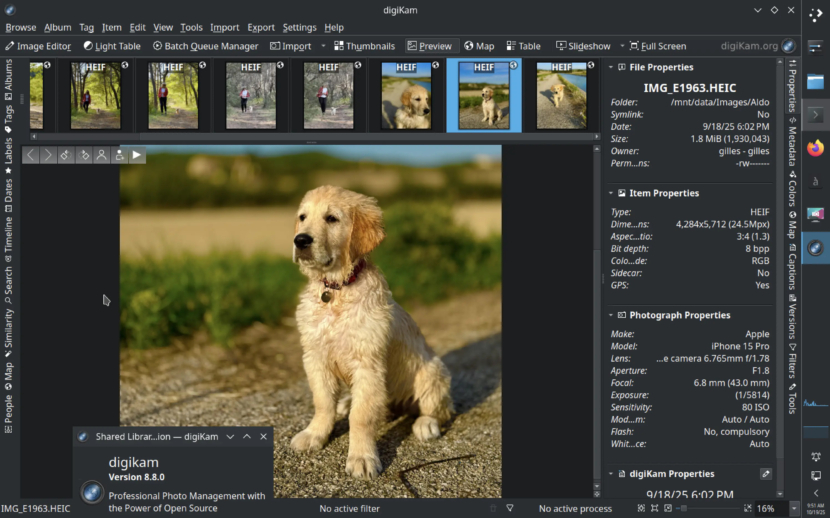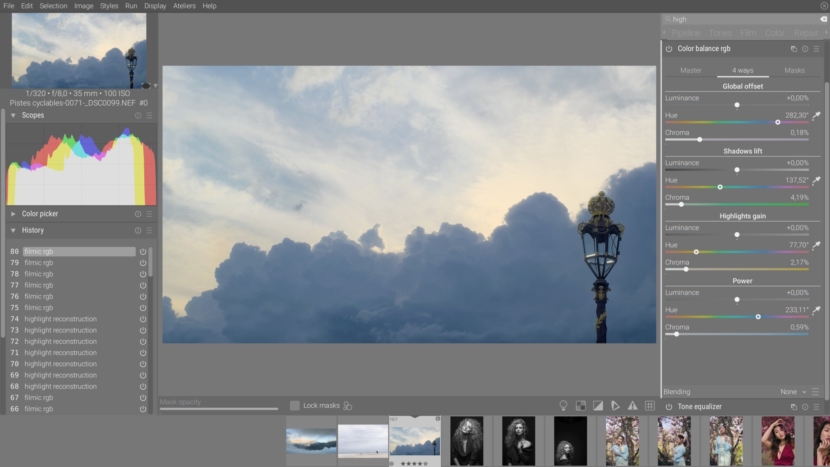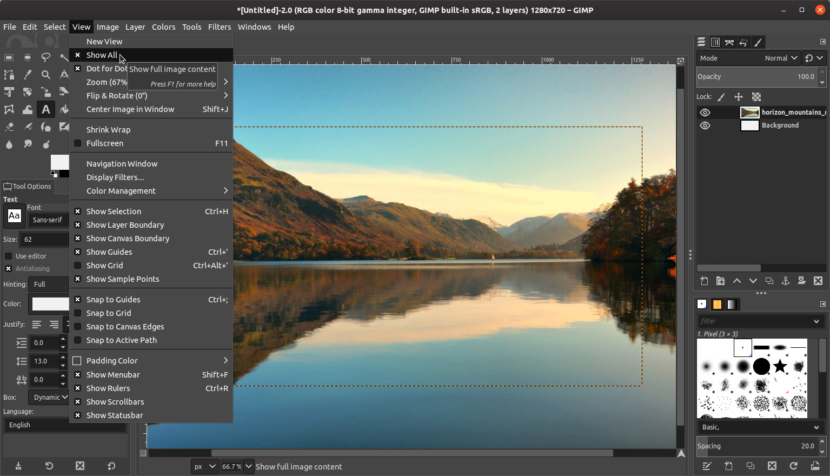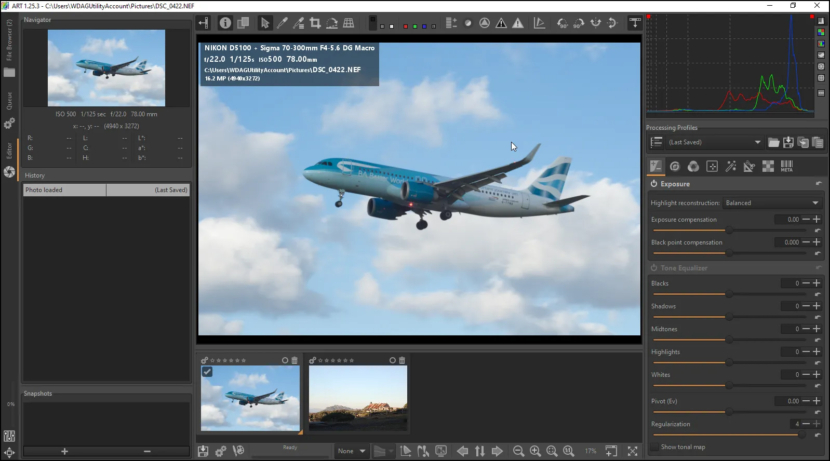Category: Creative, Art, and Design
Adobe Lightroom is perhaps the best RAW photo editor, it is free on mobile but only comes with basic editing features, as for the desktop version, it comes with all the features but not available for free. For beginners that just started learning about photography, or casual hobbyist into photography, it doesn’t make sense to pay a monthly subscription for Lightroom or On1 just to edit photos.
Related Article 😍💰👉 11 Free ‘No Watermark’ Pro Video Editors For Beginners
Below are some free RAW photo editors that is powerful enough to do the job. Always use whatever tools available to you, and remember this, money doesn’t buy skills, it takes determination and effort. You can take nice photos on an Apple iPhone too. Once you felt that the tools at your disposable is the roadblock towards improving your skills, only then do you subscribe to a better software or upgrade your camera.
1. RawTherapee
RawTherapee is probably the best RAW editing software that is also free, it is also a cross-platform raw image processing program. RawTherapee is a powerful, cross-platform raw photo processing system, released as Free Software (GPLv3). It is designed for developing raw files from a broad range of digital cameras and targeted at users ranging from enthusiast newcomers who wish to broaden their understanding of how digital imaging works to professional photographers.
- High Image Quality – Non-destructive, 32-bit (floating point) processing engine, modern demosaicing algorithms, and advanced color+detail editing bring you the best tools to develop images of the highest quality from your raw files (including High Dynamic Range DNG).
- Outstanding Raw Support – RawTherapee gives you best-in-class demosaicing, including using two demosaicing algorithms on the same image, compositing pixel-shift raw files with automatic ghost masking, working with multiple-frame raw files, dark frame subtraction, flat field correction, and hot/dead pixel correction!
2. RapidRAW
RapidRAW is a modern, high-performance alternative to Adobe Lightroom®. It delivers a simple, beautiful editing experience in a lightweight package (under 20MB) for Windows, macOS, and Linux.
I developed this project as a personal challenge at the age of 18. My goal was to create a high-performance tool for my own photography workflow while deepening my understanding of both React and Rust, with the support from Google Gemini.
3. darktable
darktable is an open source photography workflow application and raw developer. A virtual lighttable and darkroom for photographers. It manages your digital negatives in a database, lets you view them through a zoomable lighttable and enables you to develop raw images and enhance them.
- Cross platform: darktable runs on Linux, Mac OS X / macports, BSD, Windows and Solaris 11 / GNOME.
- Image formats: darktable can import a variety of standard, raw and high dynamic range image formats (e.g. JPEG, CR2, NEF, HDR, PFM, RAF … ).
- Powerful export system supports Piwigo webalbums, disk storage, 1:1 copy, email attachments and can generate a simple html-based web gallery. darktable allows you to export to low dynamic range (JPEG, PNG, TIFF), 16-bit (PPM, TIFF), or linear high dynamic range (PFM, EXR) images.
- Professional color management: darktable is fully color managed, supporting automatic display profile detection on most systems, including built-in ICC profile support for sRGB, Adobe RGB, XYZ and linear RGB color spaces.
4. digiKam
digiKam is more than just a digital asset manager; it’s a robust, open-source solution crafted to inspire and empower photographers and enthusiasts. Discover its expansive arsenal of tools that enable you to seamlessly organize, edit, and share your digital photos and videos. With digiKam , you’re able to:
- Process raw files, edit JPEGs, publish photos to social media
- AI metadata enrichment. View and edit metadata
- Batch Processing: Save time by applying edits and adjustments to multiple photos at once.
- Facial Recognition: Automatically detect and tag faces in your photos, making it easier to find and organize images of specific people.
5. Ansel
Ansel is an open-source photo-editing software for digital artists, designed to help you achieve your own interpretation of raw digital photographs.
Ansel lets you interpret your raw photographs much like a music instrument, when most software tries to automatically play the score for you. It aims at being an underwhelming, boring, tool that just does what you ask of it, without getting in your way.
6. GIMP
GIMP is a cross-platform image editor available for GNU/Linux, macOS, Windows and more operating systems. It is free software, you can change its source code and distribute your changes. Whether you are a graphic designer, photographer, illustrator, or scientist, GIMP provides you with sophisticated tools to get your job done. You can further enhance your productivity with GIMP thanks to many customization options and 3rd party plugins.
7. ART
[ Discontinued ] ART is a free, open-source, cross-platform raw image processing program. ART is a derivative of the popular RawTherapee, trading a bit of customization and control over various processing parameters for a simpler and (hopefully) easier to use interface, while still maintaining the power and quality of RawTherapee.