How to find the original image on the web? They live in a new world where information is being thrown at us from everywhere, from Facebook to Twitter, from WhatsApp to YouTube. When there is so much information, or mis-information flooding the web, the goal is not to be right, it is to be first with spicy internet rumors. Therefore many irresponsible people will write ‘Clickbait’ articles with misleading information just for eyeballs.
Continue ➤ 6 Fake Quotes To Counter Fake News On Facebook And Twitter Social Media
Too much information is as bad as too little, right wing extremist and left wing nut cases are both guilty of promoting their own one sided point of view. More often than not, when there is a vacuum of information due to the nature of the case, even reputable news outlets will go all the way and speculate ridiculous theories just to grab some eyeballs for ratings. As seen with the Missing Malaysia Airplane MH370.
And most of the speculation is “relatively harmless,” as Hayes put it, but then he started going after the “paranoid” theories peddled on cable news that the plane is being made into a terror device and could possibly be targeting Israel. Hayes sent a message to CNN and Fox News that they need to stop scaring viewers in the need to fill airtime.
1. Find Original Images
Google is the biggest search engine and they have a huge database of the web. This makes them the best Image Detective to check for the original image when performing a reverse search. As shown in the video above, just drag and drop the image, they will provide a list of sites hosting the same image. Here are the complete list of reverse image search engine in the market:
- Google Reverse Image Search
- Bing Image Match
- Yandex Image – With Facial Recognition
- TinEye – Their database is not as big as Google
- Baidu Image Search
2. Digital Image Forensics
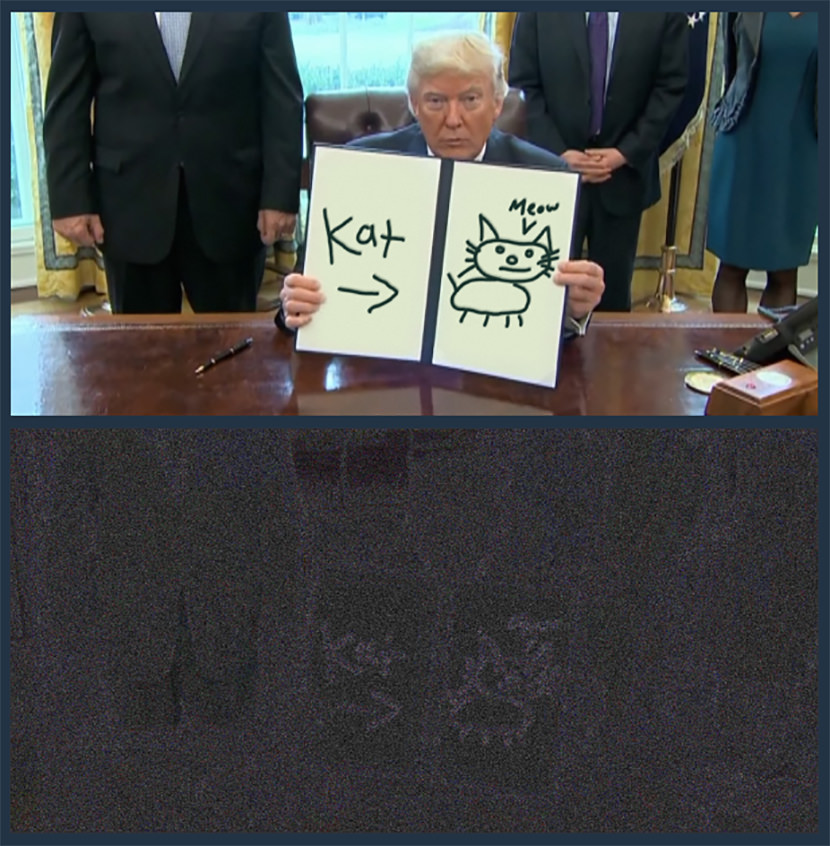
If all reverse search image engines return with no results, this means the image is new or not that popular. There are free tools that enable you to digitally investigate if the image is digitally manipulated by Photoshop. ELA is one of the methods used in analyzing an Image by highlighting differences in the JPEG compression rate. Image forensics is about detecting if an image has been manipulated or tampered with.
Basically what it does is it checks the metadata, the noise level and more. Noise level increase as an image gets photoshopped again and again. As shown in the image above, the Cat Drawing has a higher contrast against the surrounding.
3. Verifying Alternative Source
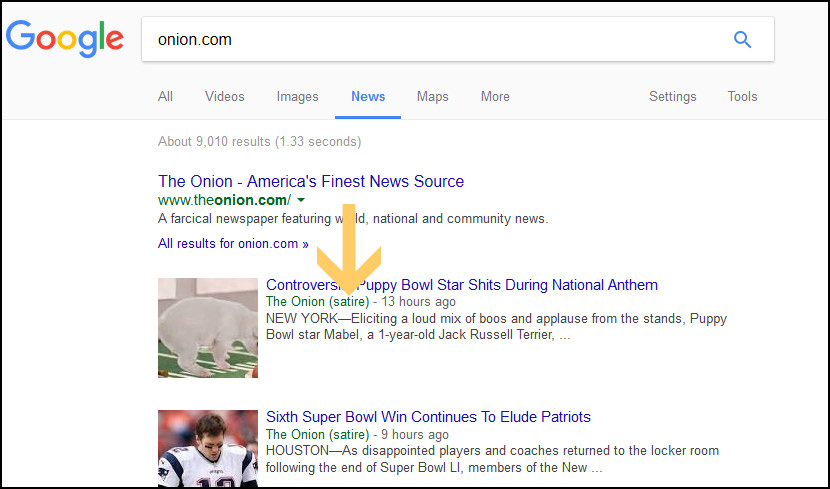
One head is better than two, so the saying goes. It is always a good idea to search for the same topic on Google News, for instant, if you saw a websites on Facebook with the title – “Islamic Terrorist Bombs New York City With Dirty Bomb” or “Donald Trump Killed By Islamic Terrorist Sniper”, what do you do after reading these articles? Do you share it immediately because the website’s address is www.CNN.CC or do you perform a quick research? The rule of thumb is before you hit the re-share button on social media, it is always important to verify the source of the news and photos, if unsure, avoid sharing.
Always double check for alternative sources on Google News [ Best Fact Checking News Sites ]. All sites included in Google News follow Google News’ strict quality guidelines. Their aim is to organize all the world’s news and make it accessible to its users, while providing the best possible experience for those seeking useful and timely news information.
It’s Getting Harder to Spot a Deep Fake Video
Fake videos and audio keep getting better, faster and easier to make, increasing the mind-blowing technology’s potential for harm if put in the wrong hands. Bloomberg QuickTake explains how good deep fakes have gotten in the last few months, and what’s being done to counter them.


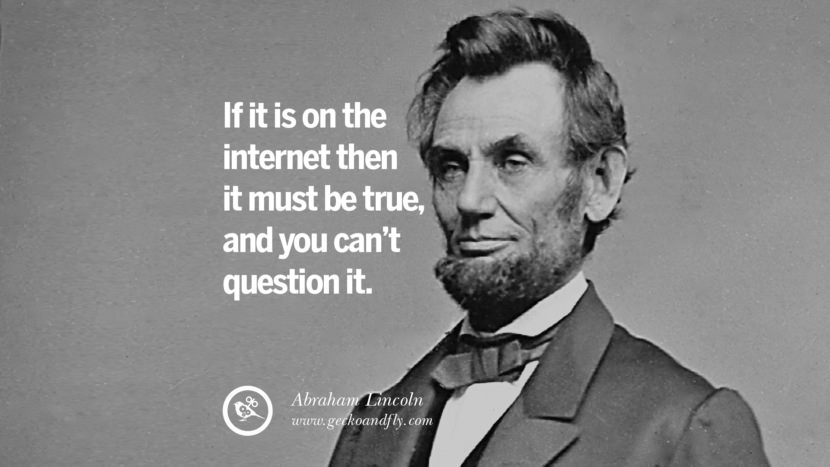




TinEye is the first image search engine on the web to use image
TinEye Reverse Image Search!!!
Simplest Way To Find The Original / Altered Version Of An Image
Google’s new addition to its image search is “similar image search” through which you can find similar or duplicate images.
Search for images, graphics, photographs, clip-art, drawings, etc.
Will Google’s Similar Images search change the way we look for photo
Image Identification Technology – Find Actual Source of Any Image
Image based similarity search engines like google images
how to Find Similar Matching Images?????
thanks, this is a great tool to find out who stole or use my copyrighted photos without my permission.
Who Stole My Pictures is an extension for Firefox Helps You Track Down and Search For Copied Photos online for photographers!
gazopa.com has shut down biz. How about some update on the latest similar image search engine, huh?
Thanks for the info. I guess we are left with Google Reverse Image Search and TinEye. I don’t think there are others, even if there are, it won’t be as powerful as Google.