Continue ➤ 10 Free Tools To Optimize RAM Memory For Windows And macOS
Physical Memory Limits: Windows 8
The following table specifies the limits on physical memory for Windows 8.
| Limit on X86 | Limit on X64 | |
|---|---|---|
Windows 8 Enterprise | 4 GB | 512 GB |
Windows 8 Professional | 4 GB | 512 GB |
Windows 8 | 4 GB | 128 GB |
Physical Memory Limits: Windows 7
The following table specifies the limits on physical memory for Windows 7.
| Limit on X86 | Limit on X64 | |
|---|---|---|
Windows 7 Ultimate | 4 GB | 192 GB |
Windows 7 Enterprise | 4 GB | 192 GB |
Windows 7 Professional | 4 GB | 192 GB |
Windows 7 Home Premium | 4 GB | 16 GB |
Windows 7 Home Basic | 4 GB | 12 GB |
Windows 7 Starter | 2 GB | n/a |
Physical Memory Limits: Windows XP
| Limit on X86 | Limit on X64 | Limit on IA64 | |
|---|---|---|---|
Windows XP | 4 GB | 128 GB | 128 GB (not supported) |
Windows XP Starter Edition | 512 MB | n/a | n/a |
Physical Memory Limits: Windows Server 2012
The following table specifies the limits on physical memory for Windows Server 2012. Windows Server 2012 is available only in X64 editions.
| Limit on X64 | |
|---|---|
Windows Server 2012 Datacenter | 4 TB |
Windows Server 2012 Standard | 4 TB |
Windows Server 2012 Essentials | 64 GB |
Windows Server 2012 Foundation | 32 GB |
Windows Storage Server 2012 Workgroup | 32 GB |
Windows Storage Server 2012 Standard | 4 TB |
Hyper-V Server 2012 | 4 TB |
Physical Memory Limits: Windows Server 2008 R2
The following table specifies the limits on physical memory for Windows Server 2008 R2. Windows Server 2008 R2 is available only in 64-bit editions.
| Limit on X64 | Limit on IA64 | |
|---|---|---|
Windows Server 2008 R2 Datacenter | 2 TB | |
Windows Server 2008 R2 Enterprise | 2 TB | |
Windows Server 2008 R2 for Itanium-Based Systems | 2 TB | |
Windows Server 2008 R2 Foundation | 8 TB | |
Windows Server 2008 R2 Standard | 32 GB | |
Windows HPC Server 2008 R2 | 128 GB | |
Windows Web Server 2008 R2 | 32 GB |
If you’ve reached the limit allowed, another way of increasing the memory is to use ReadyBoost. You’ll need a flash drive or SD memory card. As shown in this article, the SD memory card UHS-1 is the fastest.






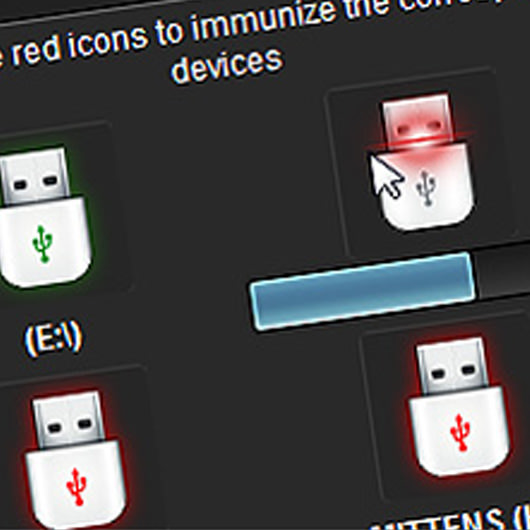
Physical Memory Limits for Microsoft Windows 8 is?
Vista x64 can use more memory than the 32-bit version
Turns out now, that I need to run a 32Bit OS (XP or 7) due to some software
Windows 7 and Windows Server 2008 R2 memory managers match their 32-bit
how to Make Windows 7 and Vista 32-bit (x86) Support More Than 4GB of RAM?
What’s the memory limited for windows server 2003 R2???
64-bit or 32-bit? Memory and performance? overkill?
RAM, Virtual Memory, PageFile and all that stuff…. who cares…. yawn!
I have 32 bit windows 7 operating System with 2GB RAM
Up to 128 GB depending on configuration and RAM
what is the Windows Memory Limits for microsoft windows 8?
Long past time to upgrade to 64-bit. It was actually better when I FIRST tried it around 2003, but comparability was off and it was a nightmare to “go back” to 32 bit. Now it is black and white, 64-bit supports the new hardware and 32-bit does not. All 32 bit software can be quickly and painlessly expanded to fit into the 64-bit spaces. Most operations are up to 200% faster except for memory moves being 25% slower but they are obviously finally redundant since we finally using hardware pointers and other methods.
I need to clear memory on my Samsung 14 phone