How to get corrupted doc files back? A corrupted Microsoft Office file, be it Word, PowerPoint, Excel, Access, or Infopath is when you attempt to open the document and it contains garbage characters. Some well known errors such as, “Word cannot open the document.” or “Word cannot recognize the document format.” is a pain in the ass, all that effort when down the drain, things are made worthless if you find yourself without a secondary backup file. Fear not, recovering lost word documents and repairing damaged docx files has never been easier. Here are 4 amazing free tools that recover, repair and restore corrupt Microsoft Office Word doc and docx.
Continue ➤ 5 Free Open Source Alternative To Microsoft Office Suite
Perhaps it is time to move to the cloud, why pay for productivity suites when there are so many free alternatives such as Google Docs and OpenOffice? Not to mention the chances of having your files deleted or corrupted is non-existent. Time to move to the cloud.
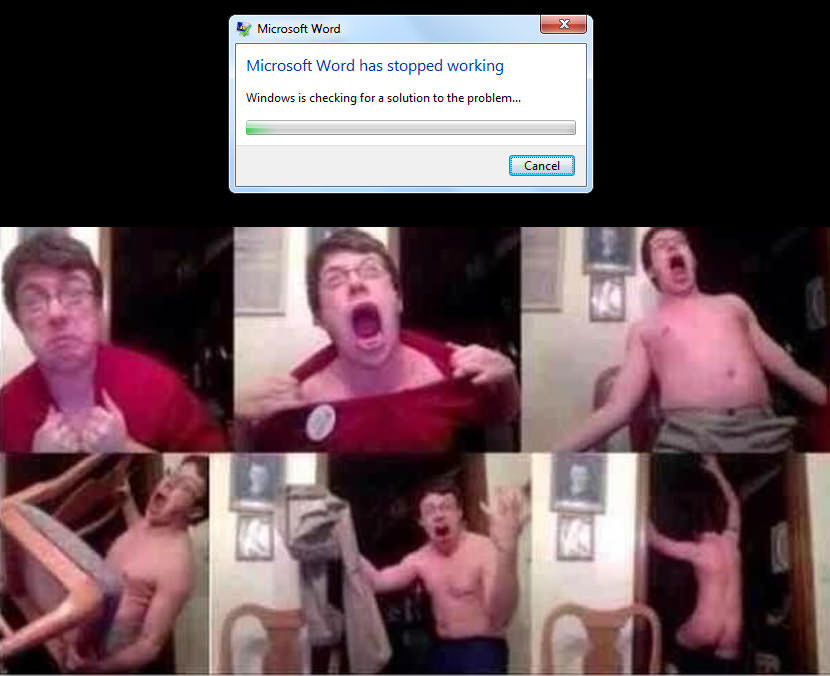
1. Microsoft Word Open and Repair
Microsoft Word automatically uses the Open and Repair feature if Word detects a problem with a document when you open it. However, you can force Word to use the Open and Repair feature when you open any document. This may be especially useful when you intend to save the document in a different file format.
If you save a damaged document in a different file format, you may not be able to open the saved document. For more information about how to troubleshoot damaged Word documents, click the following article number to view the article in the Microsoft Knowledge Base:
2. S2 Recovery Tools for Microsoft Word
Microsoft recommends methods for recovering corrupt Word files that won’t open. This software provides buttons to easily invoke these as well as providing 5 independent methods for recovering and opening corrupt Microsoft Word DOC & DOCX files. Additionally the program provides links to two pieces of freeware not coded by the author, a free service (if you can wait 14 days!) and a featured commercial solution (which is an affiliate of the author’s).
Also it has its own native previous file version recovery tool which works in any version of Windows, Vista-Windows 10 if System Protection has been turned on in the System App of the Control Panel and a Restore Point made. Another feature is a GUI interface for finding temporary, deleted and lost versions of corrupt files. Future plans are to implement Microsoft’s instructions for recovering corrupt Word files that will open. This program was formerly known as Word Recovery and more recently S2 Services Word Recovery.
3. Repair My Word

Repair My Word is a data recovery program for Microsoft Word documents. It is designed to recover text from damaged or corrupt Word files (.doc files) that will not open normally. The recovered text can then be saved as an error free Microsoft Word document. Repair My Word will allow you to obtain access to the contents of corrupt word documents.
It will repair Microsoft Word 6.0, Word 95, 97, 2000, XP, and 2003 for Windows. Repairing My Word is simple to use. Just open the corrupt Word file, preview the recoverable text in the preview window and save this text to a new error free Word file. This program does NOT work for Office 2007 .docx files. Some common error messages which can prevent a user opening a Microsoft Word document include:
- “The document name or path is not valid. Try these suggestions. Check the file permissions for the document or drive. Use the File Open dialog box to locate the document.”
- “Word cannot open the document.”
- “Word cannot open the document: user does not have access privileges.”
- When you attempt to open a Microsoft Word 97 document into Microsoft Word version 6.x or 7.x, the document contains garbage characters.
4. Savvy DOCX Recovery
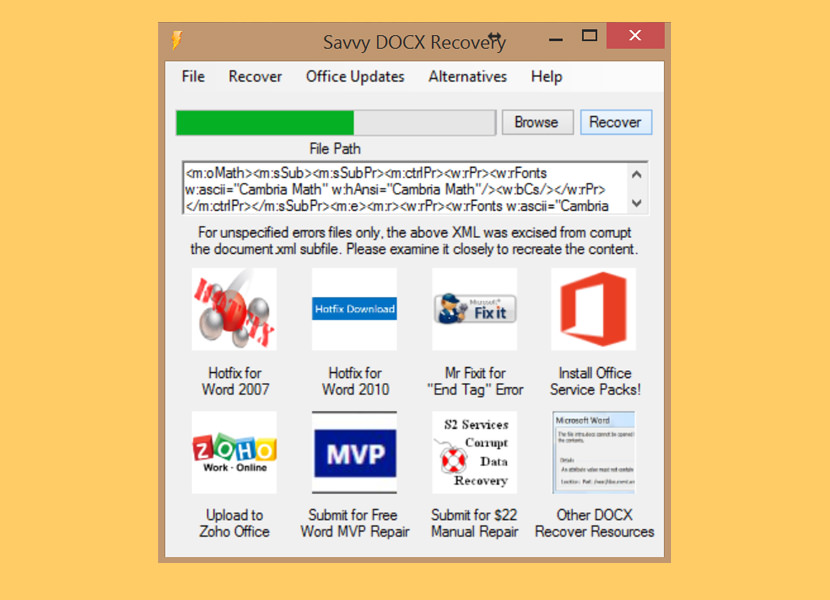
XML was designed from the beginning to be intolerant of errors. This decision adversely affects MS Word’s corruption recovery. With one error in the document.xml subfile where all the DOCX file’s text is stored, instead of a partial recovery, Word will stop and throw an error.
Savvy DOCX Recovery attempts to do precise surgery on corrupt Word documents to reorder or excise bad XML tags. If this doesn’t work, it uses the command line app xmllint first to attempt to repair corrupt XML subfiles of the DOCX. If this doesn’t work a second attempt is made where the corrupt XML subfiles are truncated at the first error, and the correct ending tags are again added with xmllint.
Recover Microsoft Office Files from Temporary File
Another method is to locate the temporary file of the original file, usually the file hidden and stored in the same folder as the original. Enable ‘view all files’ in the “tools” -> “Folder Options” -> “View”. Enable View hidden files and locate the hidden Microsoft Office file. This temporary file will have a few different letters after the tilde (or squiggly line “ ~”) . These are good ones to look for to find some lost info. Copy the file to a designated folder and rename the file extension from .tmp to .doc
- A word document file will look like ~wrdxxxx.tmp
- A temp document file will look like ~wrfxxxx.tmp
- An auto recovery file will look like ~wraxxxx.tmp


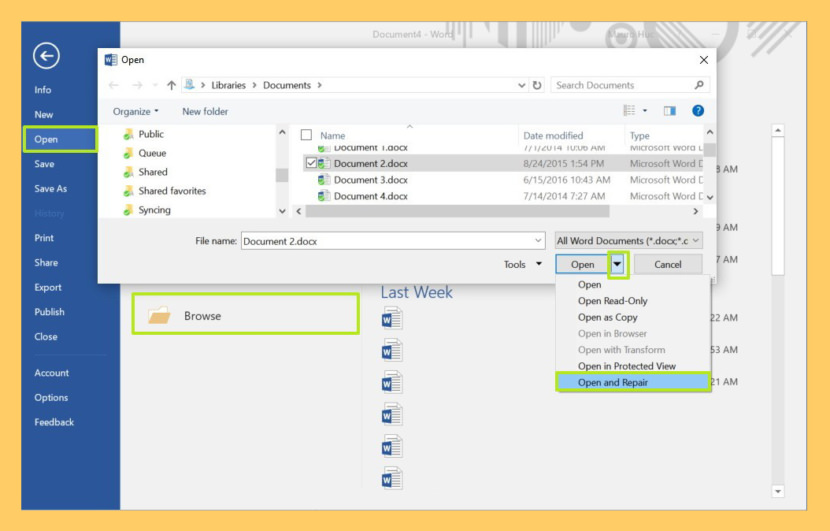
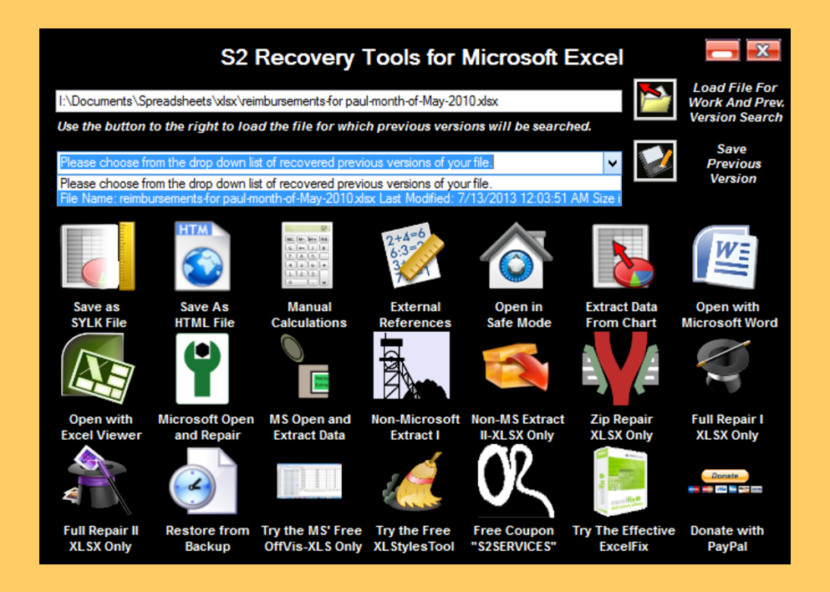


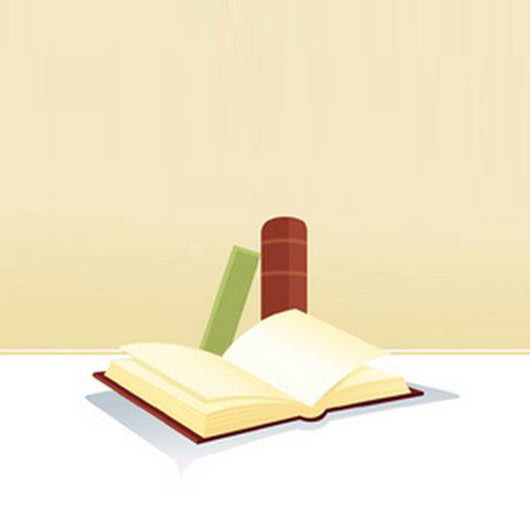

My MS Office file are currupt
HI There,
Thanks for this guidance, it worked for me and recovered a very important document, saving me hours of work.
Many Thanks
AL
my files has been corrupt.
word file, excel file and other jpg files cannot be opened.
can you help ?
the file needs encoding.
my word files has been corrupt.
word file cannot be opened.
can you help ?
the file needs encoding.
It’s not just my file corrupted but all the contents of a folder was deleted. How can I redeem all my files ? Please tell me everybody.
Hi,
Nice thread.
As you discuss about third party tools then i want to say that there are number of third party tool available on web. Some of the word repair tools work well. Once I use Stellar Phoenix Word Recovery Software. It helps me and recovered a very important document
If you have lost or forgot word document password? And searching a better Way to Recover Lost Word Document Password? YES! Perfect Data Solutions have a better solution for recovering word password without any hassle!.This site has all the infos needed about recover word document Software
Thank you so much!!!! I tried Method 3, and i’ve got my document back! God bless you; you have no idea how grateful i am.
recover word document – If you have lost or forgot word document password? And searching a better Way to Recover Lost Word Document Password? YES! Perfect Data Solutions have a better solution for recovering word password without any hassle! Get Word Password Recovery Software & retrieve word document password.This blog has all info regarding recover word document. Great blog u have! Keep it up.
Thanks!
My thesis suddenly f’ked up. It was due to some corrupt graphics. I located the faulty image, and tried to work around it by manually deleting it, but when I deleted it I deleted some hidden formatting, which made my Word 2010 shut down.
THANK GOD for the .tmp file. =)
Another tip:
Attach the corrupted file to your email and send it to yourself. Then instead of downloading it, open it in html. Then hopefully you can recover all your text (though not your images)
If your forgot the document passwords, a professional Word Password Recovery program can recover word password.
Word Password Recovery 5.0 recovers Password to Open and removes Password to Open and Password to Modify easily for Microsoft Word of all versions from 97 to 2007.
Method 3 worked!! Thank you so much! :)
Recovery for Word 4 has the ability to recover a large range of elements, formatting, OLE objects from corrupted Word 97-2010 documents.
my file’s error message says “opening and closing tags don’t match”, I don’t know what the hell this means, but no third party software was able to fix it, please help, it’s a book I’ve been writing for ages
Hi..
The Microsoft Word documents are corrupted due to virus attack, improper shutdown of system and due to some software conflicts.
When I tried to install dual operating system in my laptop due to some bad sector formation, I lost my project report.
One of my friend suggested me about software i.e Word repair tool, which can easily repair corrupted or broken word files. If you face the this kind of problem then you can refer the links given below. You can even download the free trail version of the Word Repair software and evaluate the recovery results.
Word files are very essential for my friends’ day to day activity. But recently some of his word files got corrupted. I recommended him to use Remo Repair Word and the results were expectedly positive with every file getting repaired.
It didn’t work for me and i need recover a very important document. I would like to hear your opinion about other software called WordFIX. Thanks.
One can also try another excellent third party software known as RecoveryFix for Word. Te software is designed with an advanced algorithm to resolve all kind of corruption issues.
I recovered data from a recovery software, but my MS Office documents were corrupt after recovery. In that case, I used Stellar Toolkit for File Repair and repaired all MS Office documents. It is a bundle of three software – Word Repair + Excel Repair + PowerPoint Repair and ZIP file Repair.
I recovered deleted file but unable to open Word, excel & PDF file.