For some unknown reason, I’ve been receiving this “This product key is being used on another PC. Please try another key.” error, Microsoft Windows kept on asking me to activate my Windows 10 Pro product key.
Continue ➤ 16 Free Windows Registry Cleaners – Optimize & Boost PC Speed
It could be that the original system configuration for my Dell XPS 8700 appears to be different from my pre-installed Windows 8 product key, reason being that I upgraded the graphic card to Nvidia 970 and the hard disk to Samsung 850 Pro SSD.
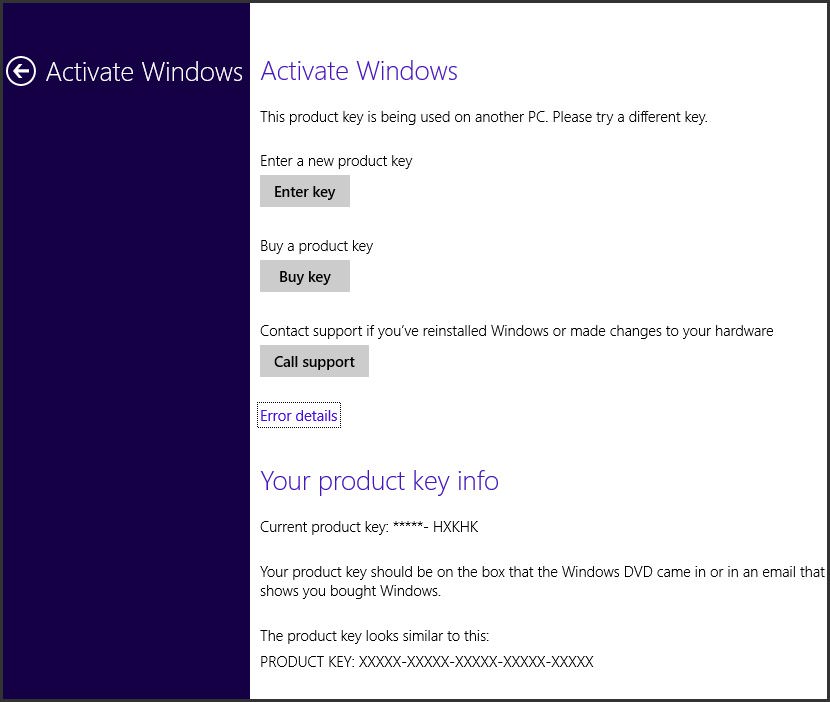
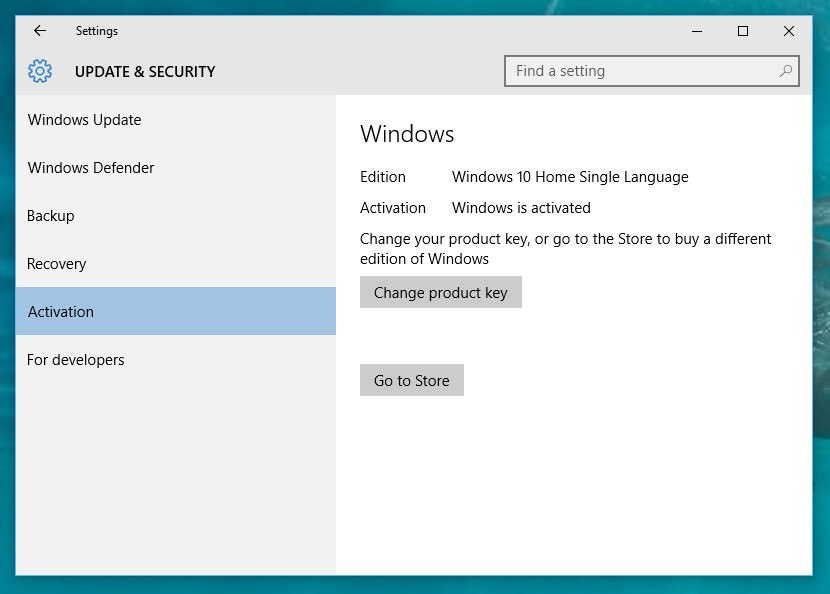
1. Windows 10 Product Key Sticker
This product key sticker can be found at the back of your laptop, in some cases, the Windows 10 keys are encrypted and stored in the Bios of your motherboard when it is installed at the factory. Therefore there are no more COA Stickers due to piracy. In a situation like this, you will need a dedicated software to extract the product key.
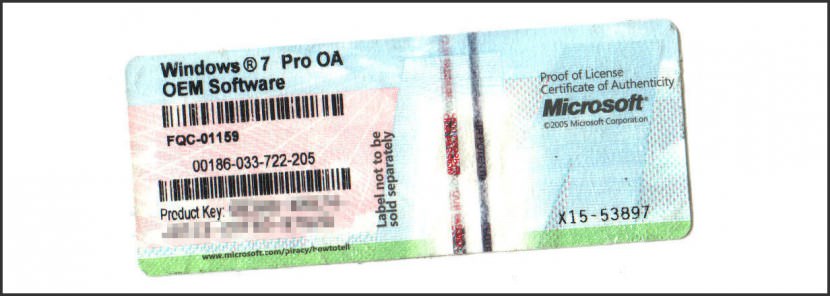
2. Free Software
Belarc Advisor – Free Personal PC Audit and NirSoft ProduKey are two if the best software to extract the product key on your desktop. Both are free to use and remember to print out or take a photo of the serial number, this is because once you lose access to your windows, you are not able to retrieve the digital copy.
I do not recommend Magic Jellybean Keyfinder, reason being that it is loaded with tons of spyware and toolbars. Once installed, it will modify the default search engine on all of your browsers. Avoid this freeware at all cost.
3. Notepad
Another method of extracting your genuine Windows 10 product key is via a simple code. Copy and paste the following into a Notepad window:
Set WshShell = CreateObject("WScript.Shell")
MsgBox ConvertToKey(WshShell.RegRead("HKLM\SOFTWARE\Microsoft\Windows NT\CurrentVersion\DigitalProductId"))Function ConvertToKey(Key)
Const KeyOffset = 52
i = 28
Chars = "BCDFGHJKMPQRTVWXY2346789"
Do
Cur = 0
x = 14
Do
Cur = Cur * 256
Cur = Key(x + KeyOffset) + Cur
Key(x + KeyOffset) = (Cur \ 24) And 255
Cur = Cur Mod 24
x = x -1
Loop While x >= 0
i = i -1
KeyOutput = Mid(Chars, Cur + 1, 1) & KeyOutput
If (((29 - i) Mod 6) = 0) And (i <> -1) Then
i = i -1
KeyOutput = "-" & KeyOutput
End If
Loop While i >= 0
ConvertToKey = KeyOutput
End Function
You’ll need to use File -> Save As, change the “Save as type” to “All Files” and then name it productkey.vbs or something similar ending with the vbs extension. Double click on the new file to run it, it will display the product key.
4. Windows 10 Registry
Method 4 is another simple way of finding the registration key, navigate to the “HKEY_LOCAL_MACHINE\SOFTWARE\Microsoft\Windows\CurrentVersion” key in the registry. This holds several Windows settings for your machine.
If all else fails and you have a genuine Windows but unable to activate it, contact your manufacturer to have this issue sorted out.





