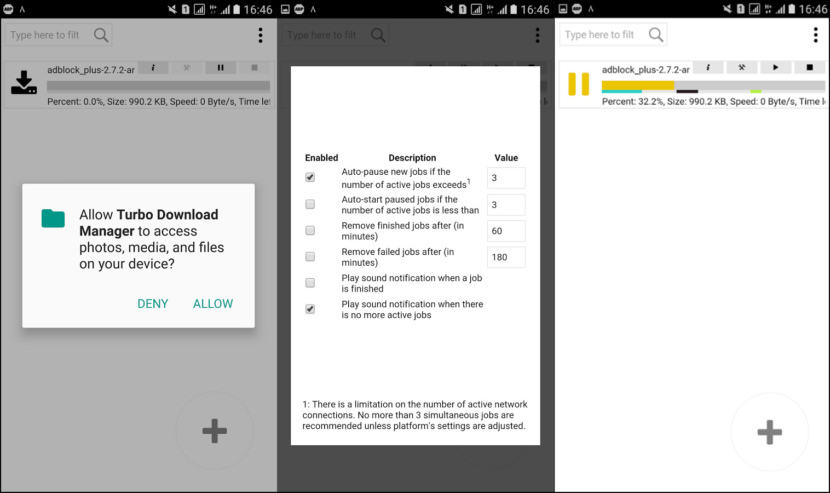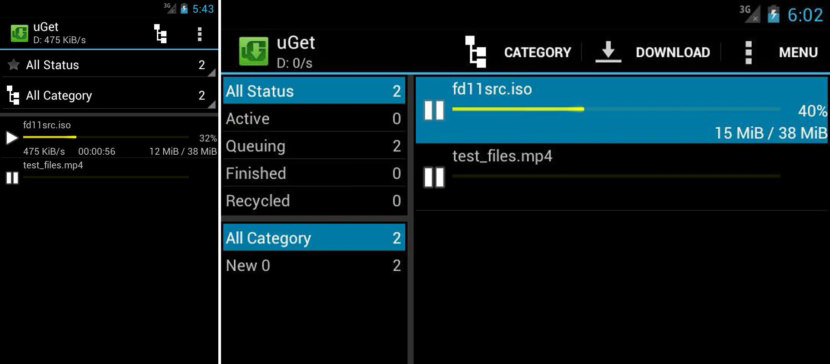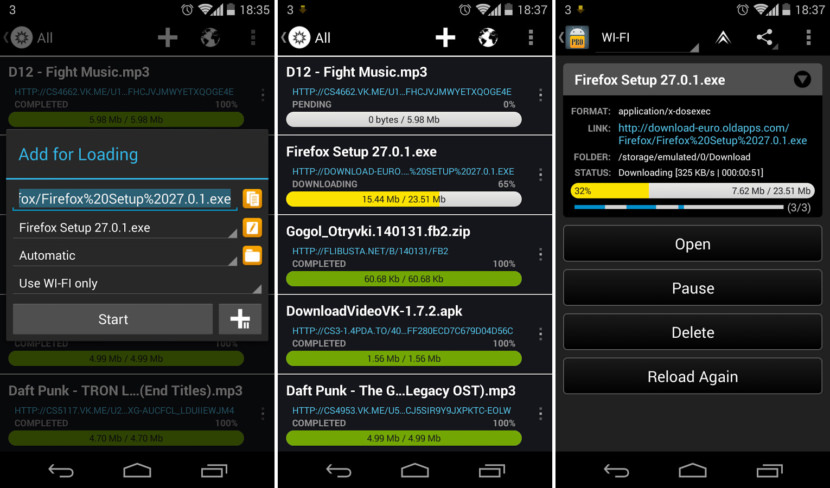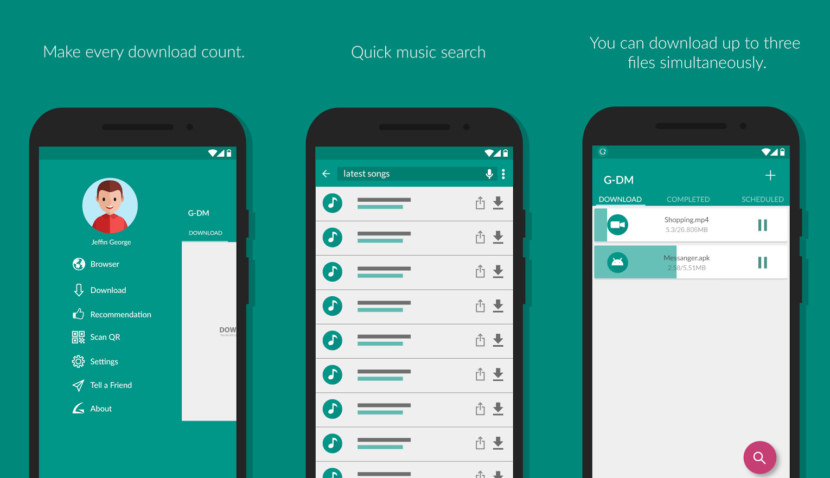Where is the download manager android? There isn’t a properly built IDM, also known as Download Manager for Google Android OS. These download managers are both simple yet powerful to speed up the downloading process, with much needed pause and resume features.
Continue ➤ 6 Best Dash Cam App for Android Smartphone [ Pros & Cons ]
Without further ado, here are 4 of the best downloader app for android. Why download big files using your own internet when places such as StarBucks or some other office shops offer free WiFi?
1. Turbo Downloader
Turbo Downloader (Turbo Download Manager) is an open-source download manager for Android devices and tables. It can be used to either increase downloading speed up to 10 times or just to stabilize your downloading jobs over unstable networks like 3G and 4G mobile networks.
- Download a single file using multi-segment (multi-thread) requests
- Resume broken downloads on internet failure or network unavailability
- Download a single file from multiple mirrors
- Manage multiple jobs simultaneously
- Download mp3 music, YouTube Videos, and etc
- Resume and pause downloading jobs
2. uGet free
uGet is the #1 Open Source Download Manager app. uGet is a VERY Powerful download manager application with a large inventory of features but is still very light-weight and low on resources, so don’t let the impressive list of features scare you into thinking that it “might be too powerful” because remember power is good and lightweight power is uGet!
- Downloads Queue: place your downloads into a Queue to download as many, or as few, downloads as you want simultaneously. As a download finishes the queue will automatically start downloading the remaining files.
- Resume Downloads: if your connection drops out you don’t have to worry, you can start right back where you were with download resuming. (not guaranteed, server controlled and can not be bypassed by a download manager)
- Batch Downloads: allows the user to add an unlimited amount of files at one time to the queue for downloading…scroll down for Batch specific features.
- Multi-Connection (aka Multi-Segment): up to 16 simultaneous connections PER download – uGet’s Multi-Connection feature also utilizes adaptive segment management which means that when one segment drops out then the other connections pick up the slack to ensure optimal download speeds at all times. This also applies to segments that become drastically slow due to server limitations.
3. LoaderDroid
[ Discontinued ] LoaderDroid is a Download Manager tailor made for the Android platform. It supports ANY type of file for downloading: Videos, Images, Music, Applications, anything. And all this is accomplished whilst having a very small footprint on your Androids resources. Make your downloads smart, efficient, reliable, and easy.
With a user friendly Interface in their “light” or “dark” color schemes available, and notification bar progress interface, you can download what you want (Any file type supported), when you want it (Schedule your downloads), and stay informed on your downloads progress in real time. Here are some of the features you can expect from LoaderDroid.
- Resumable Downloads (Continue your downloads from the same place it was interrupted)
- Auto pause when your connection is lost
- Auto resume when your connection reappears
- Intercepts links from your Android Browser and other applications
- You can define what connection is allowed for each link (WI-FI, 3G, etc)
- Faster downloading by splitting the download into parts
- Link replacement feature for outdated links
4. G-Download Manager
[ Discontinued ] Saw a video you liked? With G-DM, and it’s video downloader feature, don’t even bother with the effort of copy-pasting that link. Just long-press on the video and their app automatically copies the link and asks you whether to download it. Download it now or schedule it later. Happy downloading!
- Download Scheduling
- Pause & Resume feature
- Support for almost every Video streaming website except video downloading
- Access and share files to computer wirelessly
- Facebook videos and Instagram videos are supported
- Downloader and download accelerator