XAMPP is by far the most popular PHP development environment, it is a completely free, easy to install Apache distribution containing MariaDB, PHP, and Perl. However, over the years, I find XAMPP becomes somewhat bloated, and as a person that only focuses on WordPress, anything that is light and simple is what I need.
Continue ➤ 20 Methods To Reduce WordPress CPU Usage Without Upgrading Web Hosting Plan
Without further ado, here are 10 free and open source cross-platform web server solution stack packages for your web development needs, works on Microsoft Windows and Apple macOS MacBook. For those that are new to WordPress, Joomla, Drupal, Magento and etc, it is always a better policy to develop them on your local machine and then upload the final files to your web hosting server.
1. Studio by WordPress.com
If you are into editing WordPress themes only, this is perhaps the best tool. It is simple, quick and works flawlessly. The only downside is accessing the database. Studio by WordPress.com keep your local development process smooth and simple—with unbreakable infrastructure behind the scenes.
Do note that this is a tool designed specifically for WordPress.com user, however, you still have access to the theme folders. Highly recommended for beginners but not for power users.
2. BAMP
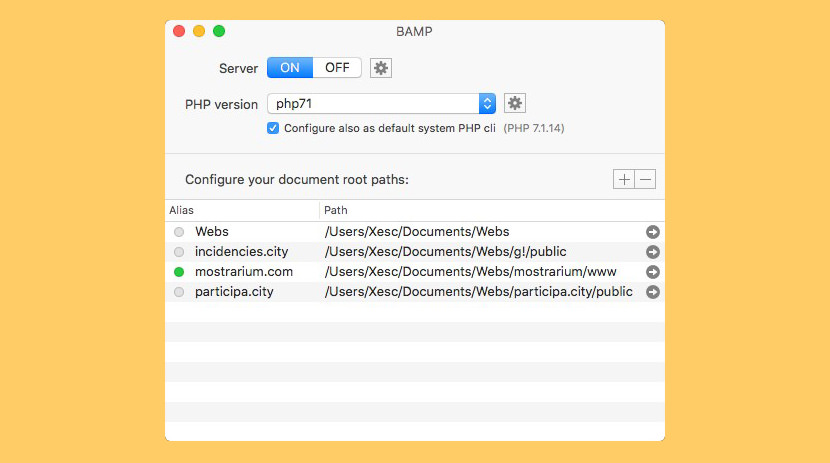
BAMP (Brew+Apache+MongoDB+PHP) is a small macOS utility to manage your local server based on Apache + MongoDB + PHP using the Homebrew toolkit. You only need to have installed the Homebrew in your system.
3. Local by Flywheel
Build WordPress sites faster than ever before. Local is built for speed and simplicity. They’ve spent years designing Local to make building, testing and deploying WordPress sites a breeze. Local’s Blueprints make launching your next site that much quicker. All files, databases, config files, and Local settings will be saved for your next project.
- Speed and simplicity – Flywheel is fast and functional, so they brought those features to the slickest local WordPress development application in the world.
- Simple Demo URLs – Show off your latest work! Create shareable URLs to demo your local WordPress sites to clients, collaborators, friends, or adoring fans.
- SSH + WP-CLI Access – Local by Flywheel offers simple root SSH access to individual sites, so you can tinker around if your heart desires.
- One-click WordPress Installation – Local by Flywheel makes creating a local WordPress site a light breeze, so you don’t have to bother with setting it up yourself!
- Hassle-free Local SSL Support – Any site created via Local by Flywheel will automatically have a self-signed certificate created. Green padlock achieved!
- Flexible Environment Options – Hot-swap between NGINX or Apache 2.4, or switch between PHP versions. Everything will stay up and running!
4. WampServer
WampServer is a Windows web development environment. It allows you to create web applications with Apache, PHP and the MySQL database. It also comes with PHPMyAdmin and SQLite Manager to easily manage your databases. WampServer automatically installs everything you need to intuitively develop Web applications.
This is a Windows-based web development platform that includes Apache, MySQL, and PHP. It’s easy to install and use, and it’s a good option for Windows users. You will be able to tune your server without even touching its setting files. Best of all, WampServer is available for free (under GPML license) in both 32 and 64 bit versions. Wampserver is not compatible with Windows XP, SP3, or Windows Server 2003.
5. MAMP
MAMP is a free, local server environment that can be installed under macOS and Windows with just a few clicks. MAMP provides them with all the tools they need to run WordPress on their desktop PC for testing or development purposes, for example. It doesn’t matter if you prefer Apache or Nginx or if you want to work with PHP, Python, Perl or Ruby.
You can install Apache, PHP and MySQL without starting a script or having to change any configuration files! Furthermore, if MAMP is no longer needed, just delete the MAMP folder and everything returns to its original state (i.e. MAMP does not modify any of the “normal” systems).
6. Laragon
Laragon was created by Leo Khoa. He is a Head of DevOps for a fast growing SaaS company. He built Laragon with one goal – to make web development fast, fun & enjoyable. Laragon provides you with a modern & powerful development environment that countless people love to use every day. Laragon is very lightweight and will stay as lean as possible. The core binary itself is less than 2MB and uses less than 4MB RAM when running.
Laragon doesn’t use Windows services. It has its own service orchestration which manages services asynchronously and non-blocking so you’ll find things run fast & smoothly with Laragon. Laragon is lightweight, fast and convenient modern LAMP Server with Redis and Memcached, extremely high performance. Laragon will turn your computer into a powerful server in a minute so you can host WordPress, Joomla, Magento, Drupal, and Prestashop quickly and effortlessly.
7. UwAmp
Apache MySQL PHP and SQLite
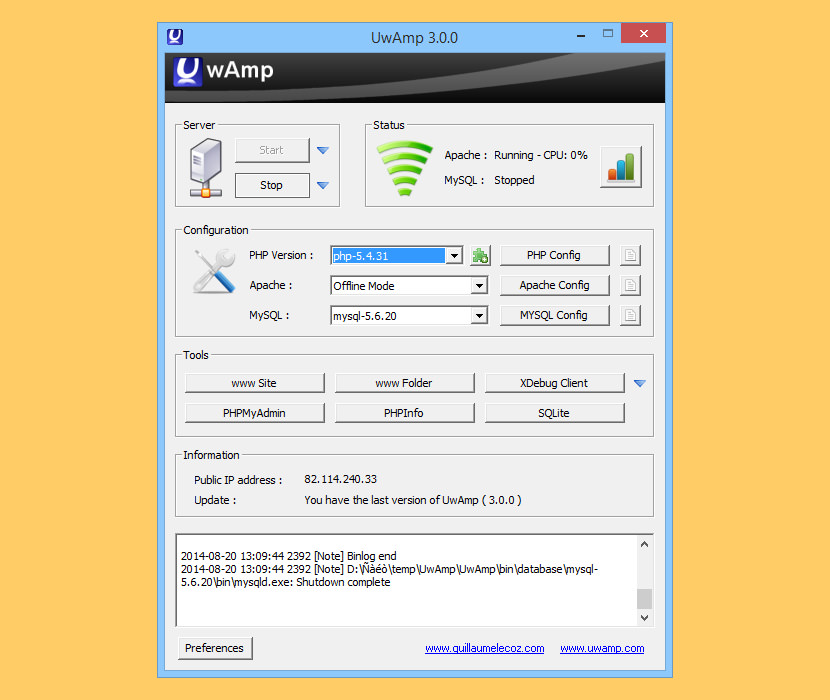
UwAmp is a Wamp Server with Apache MySQL PHP and SQLite, and it comes with a very smart interface that offers various information, configuration and commands for the server. It can handle multiple php versions and monitor cpu usage. Also it is able to run in U3 mode. UwAmp is available as a Zip archive, just unpack it and you can run the wamp server.
8. EasyPHP Devserver
PHP, Apache MySQL NGINX PostgreSQL python
Devserver installs a complete and ready-to-use development environment. Devserver is portable, modular, fully configurable and easy to update and extend (see modules and components). Devserver allows you to fit your needs and allows you to setup a local server with the same characteristics as your production server.
Webserver turns your computer into a ready-to-use personal web hosting server. You can host whatever you want directly on your computer and share it on internet like any website. Your computer acts like a web hosting service and allows you to make your website / application / demo accessible via internet. The server is fully configurable, modular and easy to update and cutomize.
9. AMPPS
AMPPS is a software stack from Softaculous enabling Apache, Mysql, MongoDB, PHP, Perl, Python and Softaculous auto-installer on a desktop. This includes everything you need for website development. Start developing your website from open source web applications or just start writing code yourself.
AMPPS is a free Web development tool that installs in minutes and brings together database software like MySQL, and programming languages into a single, integrated experience. AMPPS lets you code, and test PHP, Perl & Python applications.
10. WPИ-XM
WPИ-XM is an open source web server solution stack for professional PHP development on the Windows platform. In order to develop PHP web applications, a programmer needs to use an operating system, web server, database and PHP as programming language. If your operating system is Windows, then this solution stack might be the right choice for you.
WPИ-XM is a selection of software components bundled and preconfigured in an easy to install software distribution to create a professional PHP development environment. The base of the stack consists of NGINX as the web server, MariaDB as the database and PHP as the scripting and programming language.
11. Kalabox
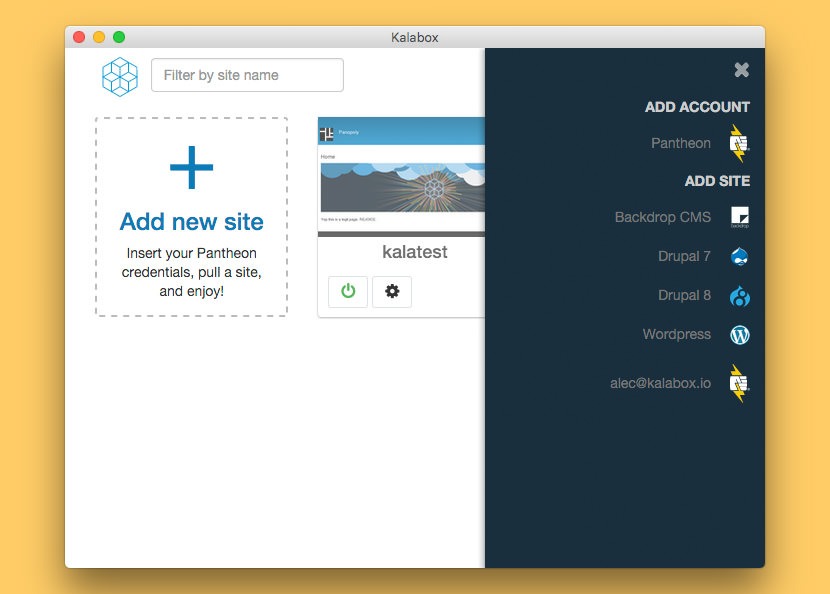
Kalabox is the easiest way to develop websites. Get rid of the drudgery and have more fun! Kalabox installs like any other application: download it, drag it to your applications folder, and double-click. No command line instructions (although there is a CLI), no battling dependencies and messing around with folder permissions.
12. Devilbox
The Devilbox is a modern and highly customisable dockerized PHP stack supporting full LAMP and MEAN and running on all major platforms. The main goal is to easily switch and combine any version required for local development.
It supports an unlimited number of projects for which vhosts, SSL certificates and DNS records are created automatically. Email catch-all and popular development tools will be at your service as well. Configuration is not necessary, as everything is already pre-setup.
13. ServerPress
[ Discontinued ] DesktopServer software makes your local installation of WordPress as easy as simply giving your site a name and clicking a few buttons. Choosing us as your workflow partner means you’ll spend less time doing the things you HAVE to do so you have more time to do the things you WANT to do!
- Create a Locally Installed WordPress Site in Seconds
- Cross Platform (Mac & Windows)
- Optimized Local AMP Stack
- SSL Support
- PHP 7 Support



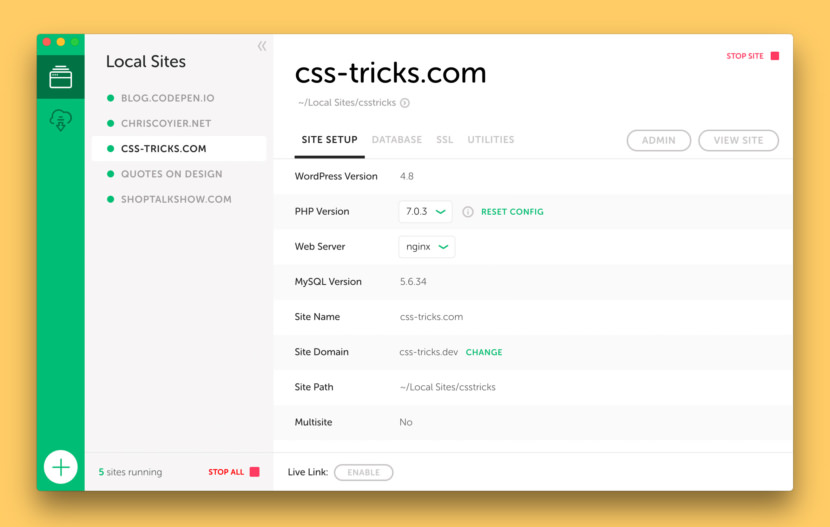

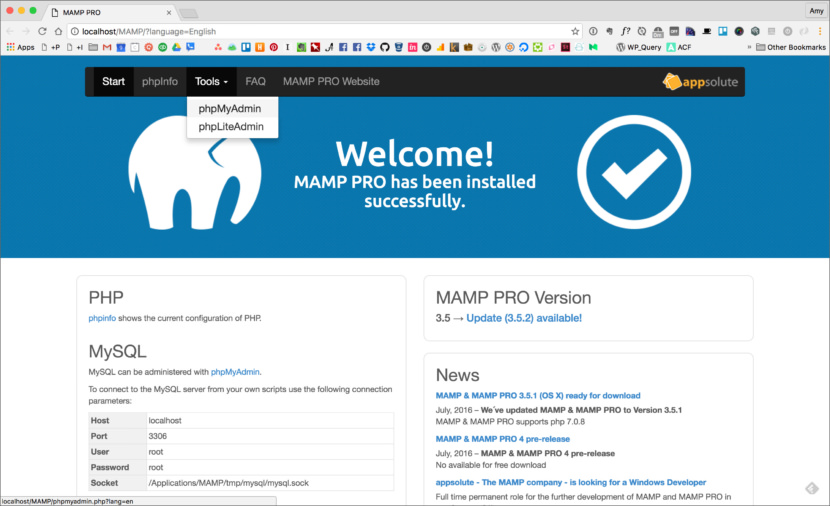
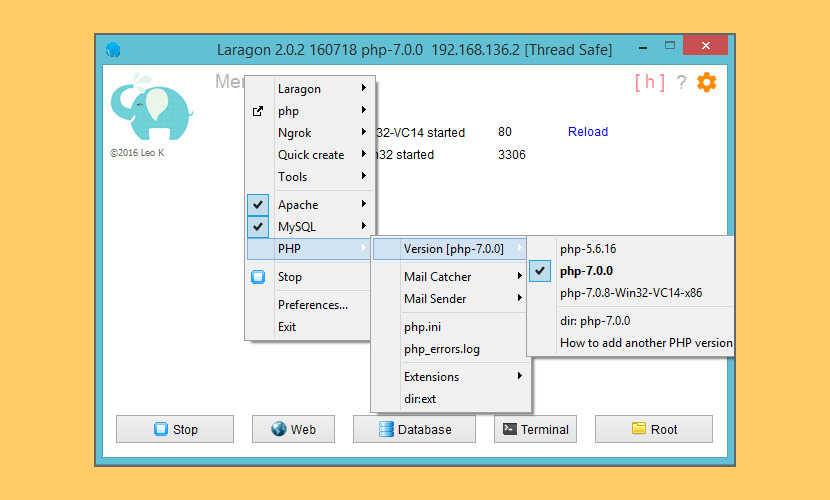
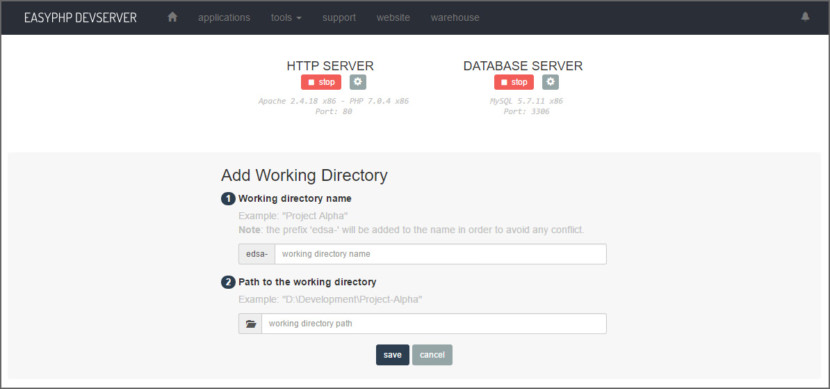
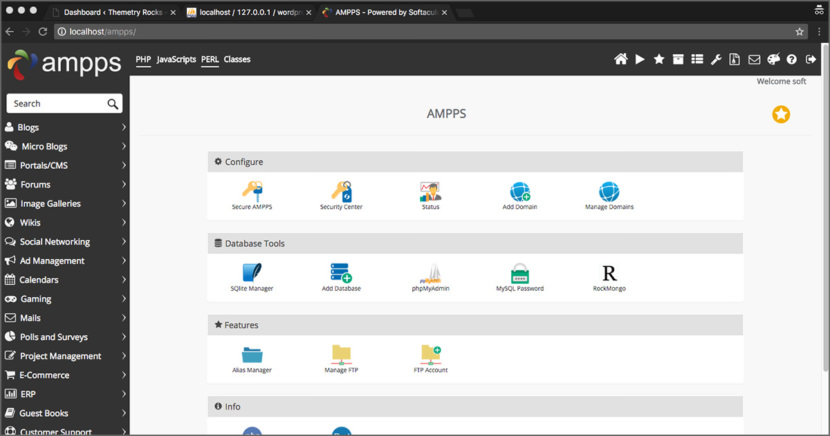
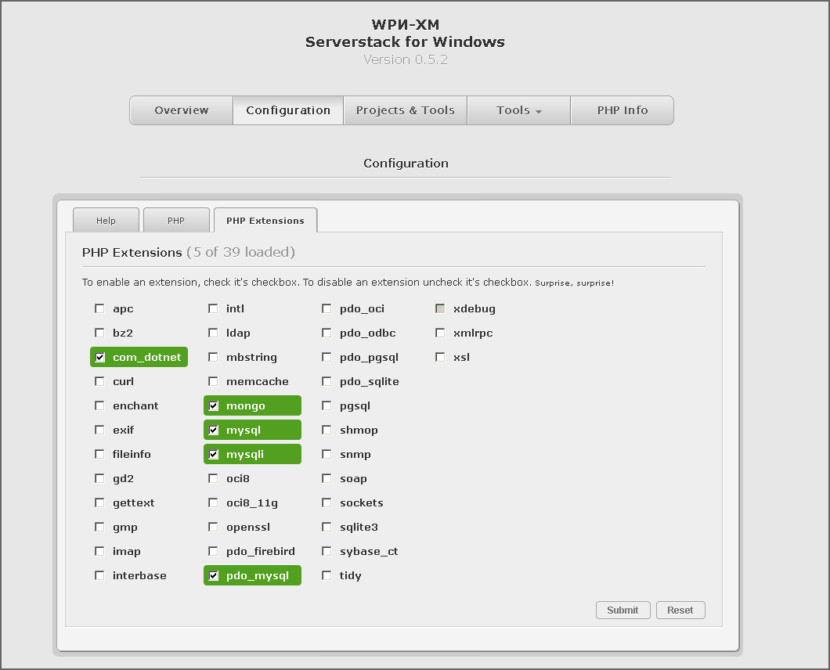
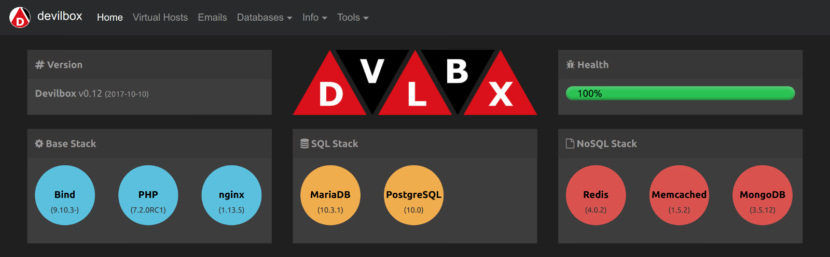
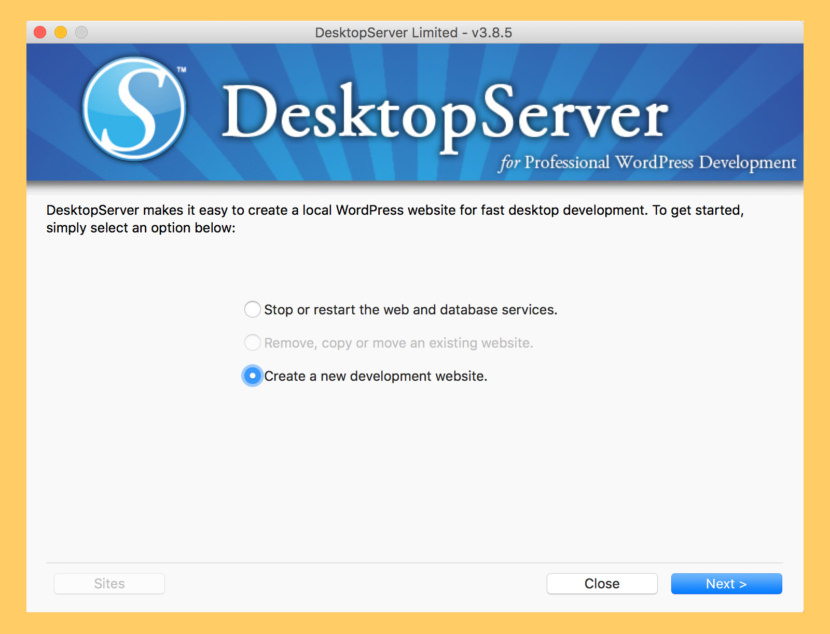




Good information and a lot help me
I recommend ServBay as a one-stop integrated web development tool, which is alternative to MAMP and XAMPP, offering commonly used tools for web developers such as Webserver, PHP, MariaDB, PostgreSQL, etc. It saves web developers a significant amount of time in maintaining their development environments.