These desktop search tools are useful for searching specific files that are scattered everywhere, probably due to bad file and folder management. One may wonder who needs this? System administrator or people that do not have the habit of properly organizing their files. If the computer does not belong to you, this tool makes searching easier.
Continue ➤ 8 Free Blue Light Filters For Desktop Windows PC, Apple Mac And Chrome Browser
1. Everything
“Everything” is a search engine that locates files and folders by filename instantly for Windows. Unlike Windows search “Everything” initially displays every file and folder on your computer (hence the name “Everything”). You type in a search filter to limit what files and folders are displayed.
2. grepWin
grepWin is a simple search and replace tool which can use regular expressions to do its job. This allows us to do much more powerful searches and replacements. The software adds an input to the shell context menu to look for the chosen folders, effortlessly. Once the software is launched, it lets you customize the search function or restoration feature in multiple methods.
3. Agent Ransack
Finding files that other search engines miss. Agent Ransack is a free software program for finding files on your PC or network drives. It is a ‘lite’ version of FileLocator Pro and is free for both personal and commercial use.
- Immediate results – Found text is shown with highlighted keywords so you don’t need to waste time opening each file looking for the right information.
- Boolean expressions – Combine search terms using the familiar Boolean operators AND, OR, NOT.
- Fast searching – Highly efficient search algorithms mean that you spend less time waiting for results.
- Office formats – Support for popular Office formats including Office 2010 and OpenOffice.
4. Listary
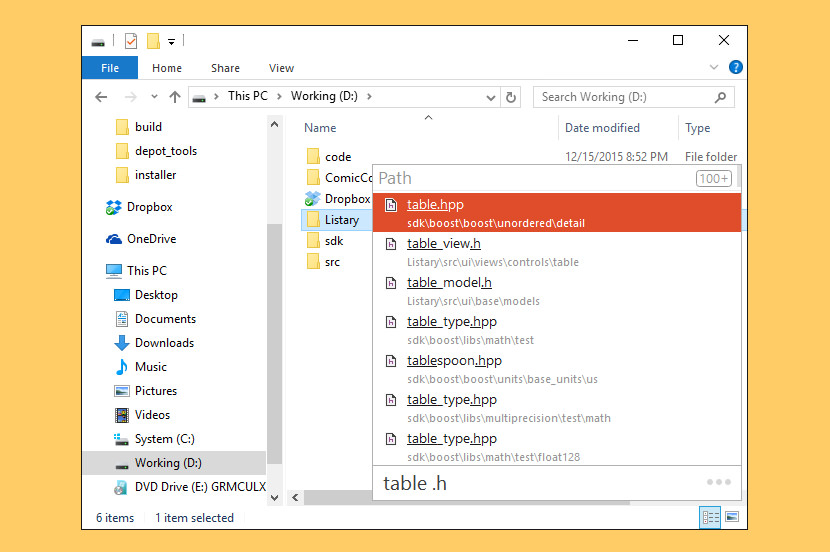
Listary is a revolutionary search utility for Windows that makes finding your files and launching applications blazing fast, for casual and power users alike! With Listary you’ll never have to go through the tedious process of browsing through folders, looking for the right file names and hunting through Windows’ limited menus ever again. With just a few clicks you can quickly and easily:
- Search the entire disk drive from any window or folder
- Quickly find any file you need with a few short keystrokes
- Instantly find & launch programs with a quick keyboard command
- Copy or move files to any folder from any folder with easy context menu commands
- Open a file with a specific program from anywhere
- Instantly jump from file manager to a target folder with a simple key command
5. AstroGrep
AstroGrep is a Microsoft Windows grep utility. Grep is a UNIX command-line program which searches within files for keywords. AstroGrep supports regular expressions, versatile printing options, stores most recently used paths and has a “context” feature which is very nice for looking at source code.
This lightweight program, AstroGrep is specially designed to search for files in a user-defined location. This is a portable application that doesn’t leave any footprints behind in the Windows Registry. What’s interesting is, you can transfer it on any USB flash drive or on any other devices.
6. SearchMyFiles
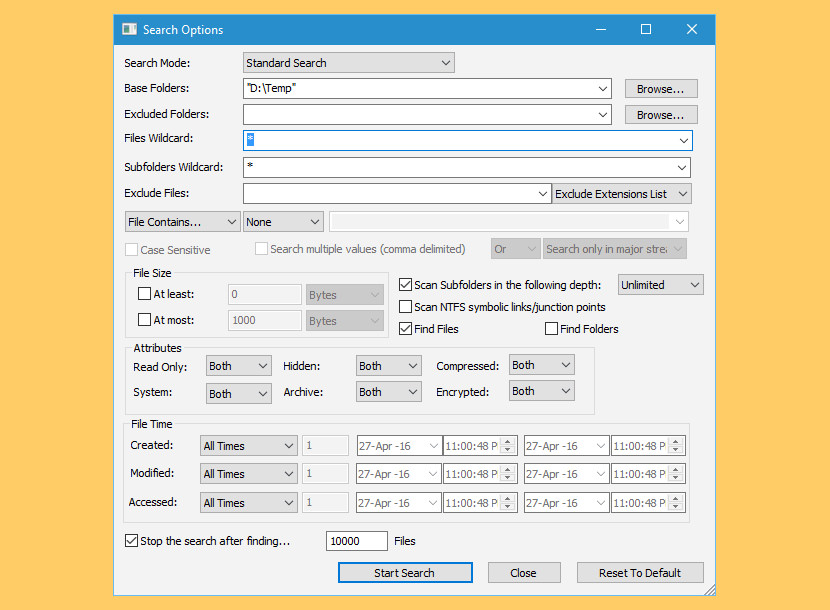
SearchMyFiles is an alternative to the standard “Search For Files And Folders” module of Windows. It allows you to easily search files in your system by wildcard, by last modified/created/last accessed time, by file attributes, by file content (text or binary search), and by the file size. SearchMyFiles allows you to make a very accurate search that cannot be done with Windows search.
7. DocFetcher
DocFetcher is an Open Source desktop search application: It allows you to search the contents of files on your computer. — You can think of it as Google for your local files. The application runs on Windows, Linux and OS X, and is made available under the Eclipse Public License.
- Outlook PST files: DocFetcher allows searching for Outlook emails, which Microsoft Outlook typically stores in PST files.
- Detection of HTML pairs: By default, DocFetcher detects pairs of HTML files (e.g. a file named “foo.html” and a folder named “foo_files”), and treats the pair as a single document. This feature may seem rather useless at first, but it turned out that this dramatically increases the quality of the search results when you’re dealing with HTML files, since all the “clutter” inside the HTML folders disappears from the results.
- Regex-based exclusion of files from indexing: You can use regular expressions to exclude certain files from indexing. For example, to exclude Microsoft Excel files, you can use a regular expression like this: .*\.xls
- Mime-type detection: You can use regular expressions to turn on “mime-type detection” for certain files, meaning that DocFetcher will try to detect their actual file types not just by looking at the filename, but also by peeking into the file contents. This comes in handy for files that have the wrong file extension.
- Powerful query syntax: In addition to basic constructs like OR, AND and NOT DocFetcher also supports, among other things: Wildcards, phrase search, fuzzy search (“find words that are similar to…”), proximity search (“these two words should be at most 10 words away from each other”), boosting (“increase the score of documents containing…”)


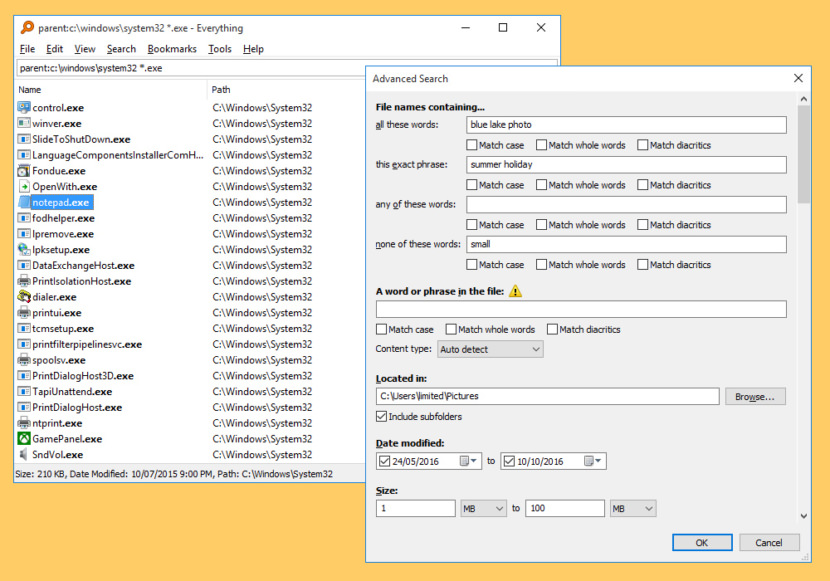
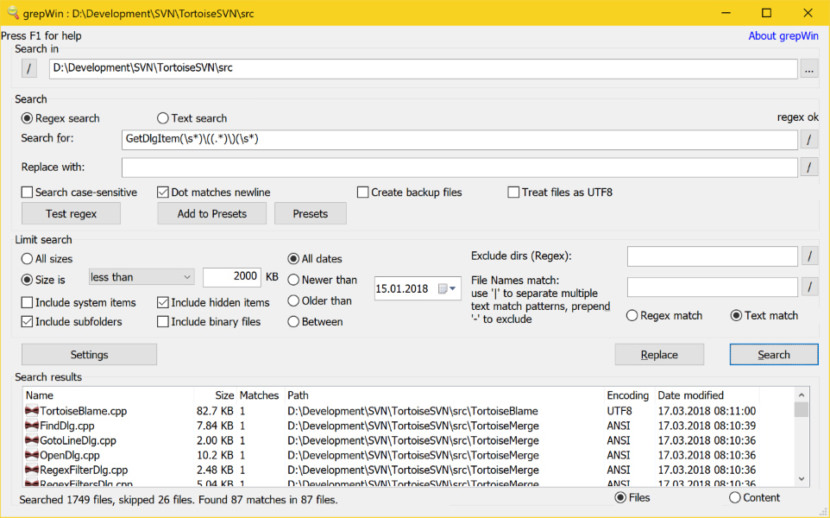
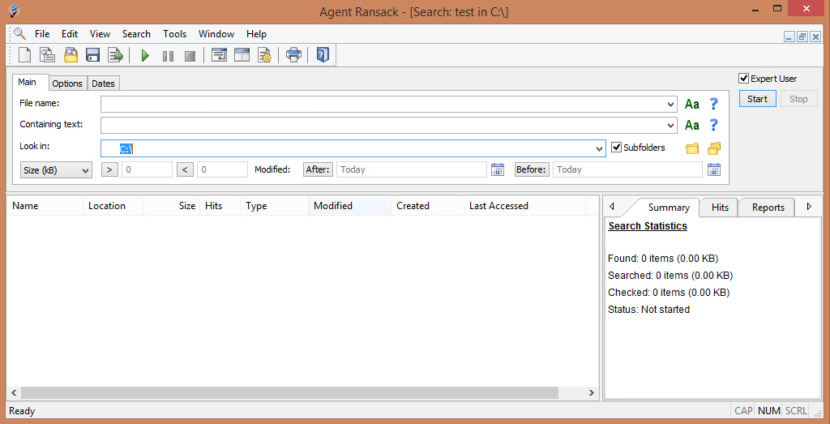
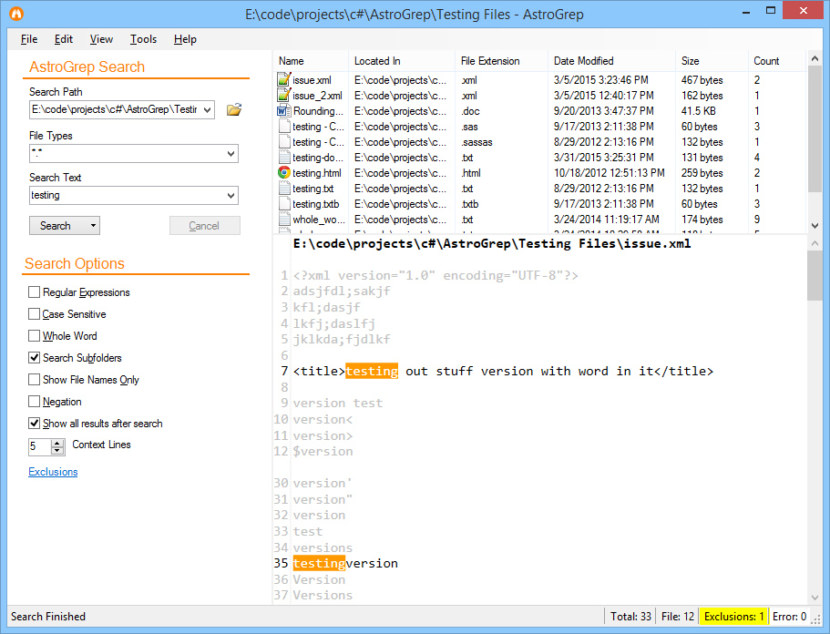
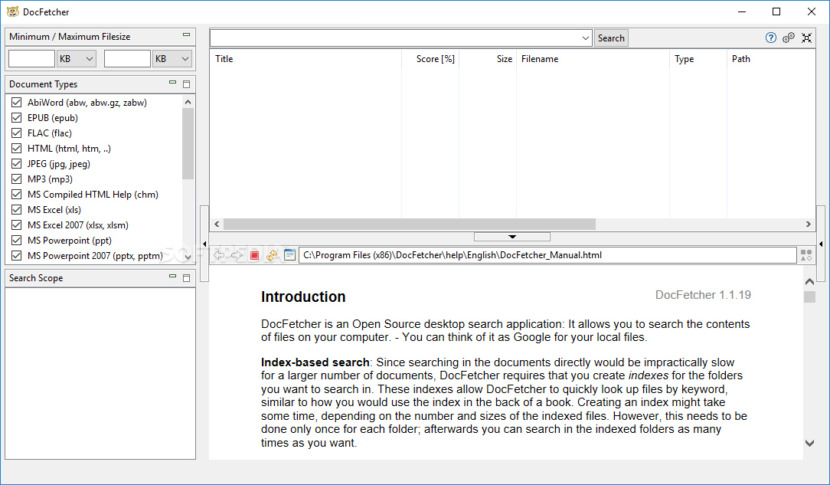




I really like Everything, it’s the best file search tool, I use it almost every day. And Everything has a brother called Anytxt Searcher, to do full-text search.If you like Everything, you will like Anytxt.By the way DocFetcher is a good text search tool tool. Both of them are the best free tools, I think.
Agent Ransack can export results to csv, its very usefull
Thank you so much for this list!
I really need a file searcher software that can detect a word in the middle of a file name, e.g. “Brown” on “Quick_Brown_Fox.zzz”. Windows standard search can’t detect it.
Agent Ransack is what I need and it works great.