Love your family? Have underage kids? Protect them now! Barracuda Hardware is the best hardware for mass filtering not family friendly websites. For those with small to medium business, buying a barracuda hardware is overkill. This is where OpenDNS and their simple web filter works its magic. All you have to do is change the DNS on your router.
Continue ➤ 31 Beautiful Holy Bible Verses On Strength, Faith, Hope, Healing And More
Important – You need a static IP address to experience the full benefits of OpenDNS. Contact your ISP and subscribe to a static IP address. If you are a parent and static IP address is not available for home users, you must use their client-side software to keep your dynamic IP updated for your network.
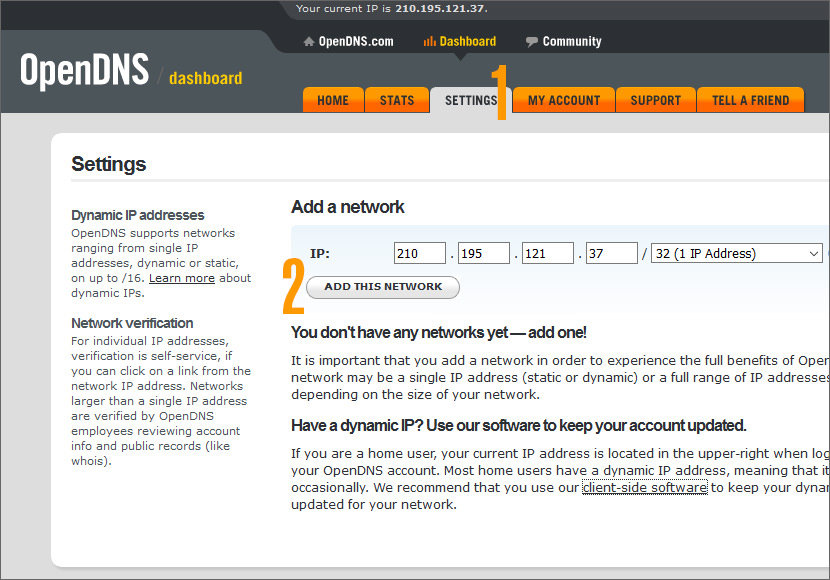
- Step 1 – Click on the ‘Settings’ tab
- Step 2 – Click on the ‘Add this network’ button
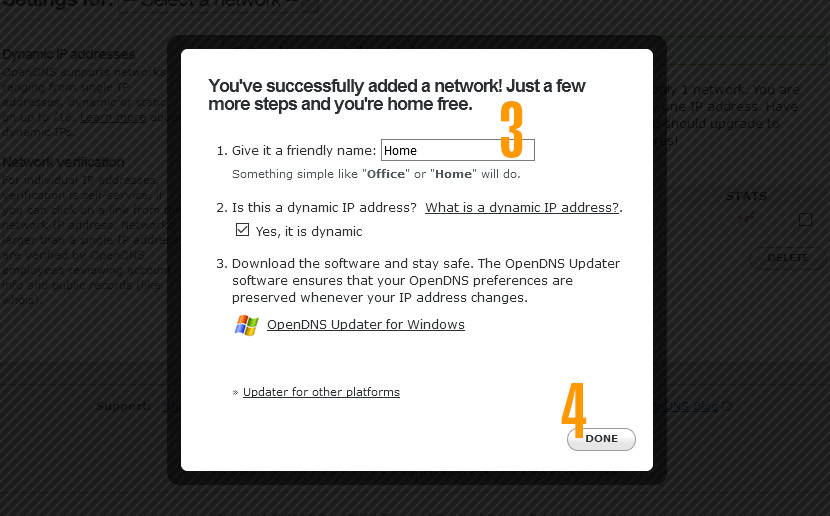
- Step 3 – Fill in the necessary form
- Step 4 – Click ‘Done’ and download the necessary file if required
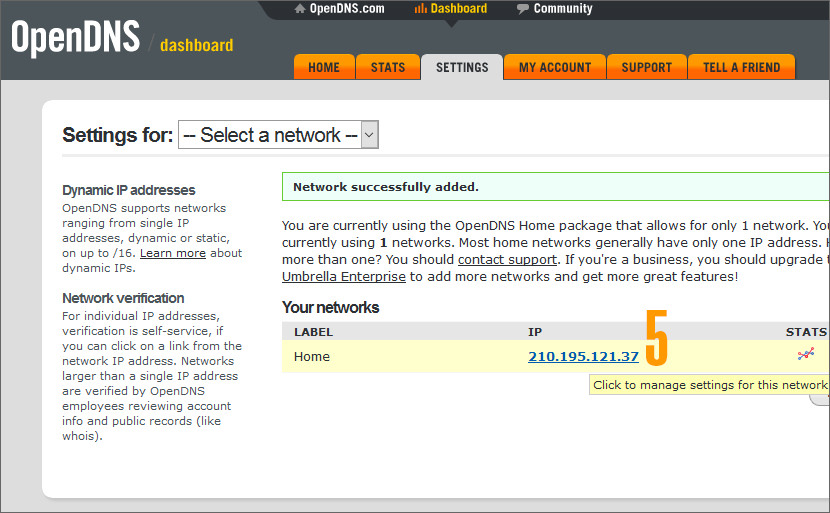
- Step 5 – Click on your own IP address
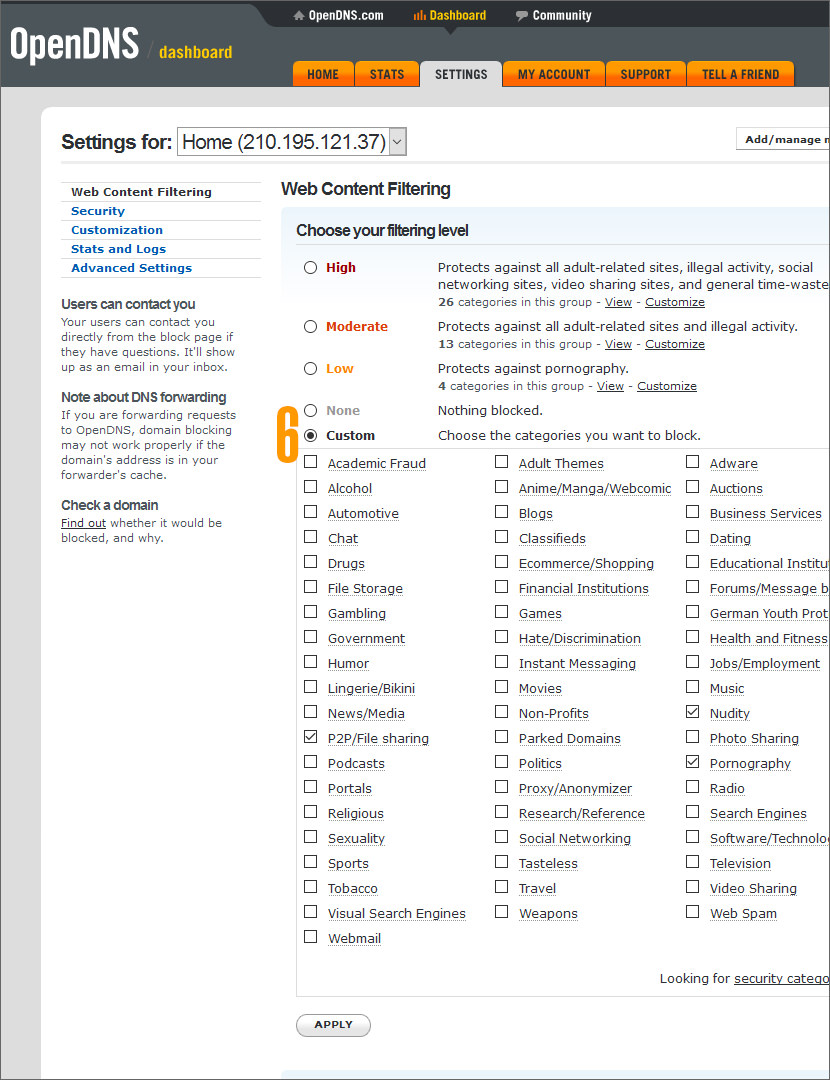
- Step 6 – Click on ‘Custom’ and check the type of sites to block
- Step 7 – Change the DNS in your router to 208.67.222.222 and 208.67.220.220
There you go, this is how to block not family friendly websites on the internet. Protect your kids and family today.
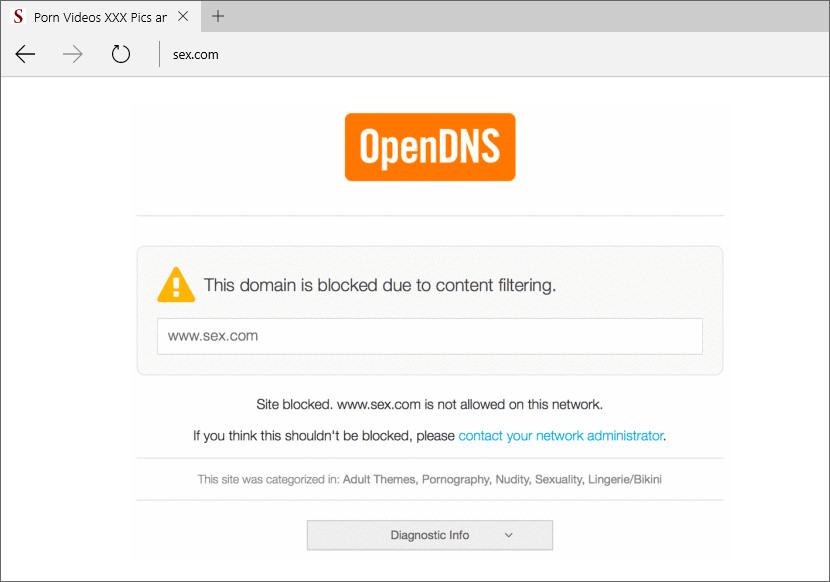






i recommend openDNS to all our Call Center Customers and it has worked flawlessly!!
i cannot recommend them enough
As a first line of defense, the Barracuda Web Filter blocks access to a database
Great post! We’re stoked you’re spreading the good word about OpenDNS
…And here I was thinking that content filtering was either A) way too hard to administer from a central location or B) way too expensive. It took me all of about an hour to setup our two small businesses to stop time wasters such as Facebook and YouTube (and all the rest). I had been relying on Apple’s parental controls feature for some of our high traffic computers, but this solution beats that hands down. Thanks a lot for the tip.
thanks for the Review: Barracuda Networks Web Filter 310
QoS quality of service … Barracuda Web Filter appliances are good candidates for SMBs
how to Find out what it will do and get a look at some of the features?
Easy to use Content filtering, application blocking & malware protection for businesses … P2P and file sharing
barracuda filter bypass how to at school and hack it? thanks
IM & P2P Control Manages Bit torrent, Skype, ICQ, MSN, and more.
Learn about BASCOM’s Anywhere Filter, a new mobile filtering solution
you can create an IP filter policy to allow, deny, or auto-block the IP address