Linux is considered to be more secure than other operating systems. However, it’s increasingly a target of attackers, as Linux systems are used for critical roles like web servers and internal file servers. In addition to being susceptible to Linux-based and cross-platform exploits, unprotected Linux Server machines can also become distribution points for Windows, Mac, and Android malware.
Continue ➤ 7 Best FREE Firewall For Microsoft Windows
The other reason for using an antivirus is the widespread use of ransomware. Linux is known for powering 90% of the world’s server, therefore if hackers can encrypt your data or your client’s data, you forced to pay the ransom or close down your business. An antivirus will prevent that. Surprisingly, Linux being an Open Source OS doesn’t have more free antivirus compared to Windows. Maybe the Linux enterprise market is too lucrative to offer any free antivirus.
1. Comodo Antivirus for Linux
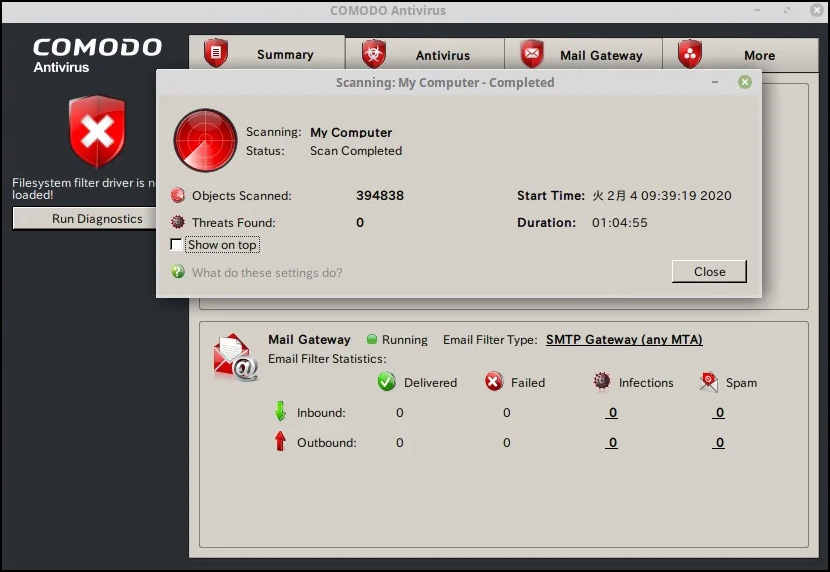
Comodo Antivirus for Linux (CAVL) offers the same great virus protection as their Windows software with the added benefit of a fully configurable anti-spam system. Featuring on-access and on-demand virus scanners, CAVL also uses cloud based behavior analysis of unknown files to provide unrivaled protection against zero-day malware. The powerful AV engine is complemented by a highly configurable mail gateway to filter spam and block email-borne threats.
- Proactive AV protection intercepts all known threats
- Automatic updates for the most up-to-date virus protection
- Includes scan scheduler, detailed event viewer and custom scan profiles
- Mail filter is compatible with Postfix, qmail, Sendmail and Exim MTA’s
- Install and forget. No annoying false alarms, just solid virus protection.
Powerful anti-virus and email filtering software for Linux based computers.
- Detects and eliminates viruses from Linux based laptops and desktops
- Mail gateway blocks email-borne viruses and spam
- Features on-access, on-demand and cloud based scanning
- Virus definitions updated multiple times per day
- Simple to use: install and forget while Comodo Antivirus protects you in the background
2. ClamAV
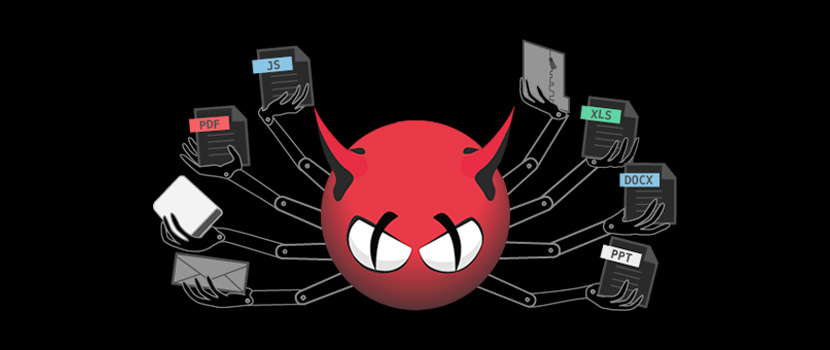
ClamAV is an open source (GPL) anti-virus engine used in a variety of situations including email scanning, web scanning, and endpoint security. It provides a number of utilities including a flexible and scalable multi-threaded daemon, a command line scanner and an advanced tool for automatic database updates.
- Versatile – ClamAV supports multiple file formats, file and archive unpacking, and multiple signature languages.
- High Performance – ClamAV includes a multi-threaded scanner daemon, command line utilities for on demand file scanning and automatic signature updates.
- Virus database updated multiple times per day
- Built-in support for all standard mail file formats
- Built-in support for various archive formats, including Zip, RAR, Dmg, Tar, Gzip, Bzip2, OLE2, Cabinet, CHM, BinHex, SIS and others
- Built-in support for ELF executables and Portable Executable files packed with UPX, FSG, Petite, NsPack, wwpack32, MEW, Upack and obfuscated with SUE, Y0da Cryptor and others
- Built-in support for popular document formats including MS Office and MacOffice files, HTML, Flash, RTF and PDF
3. ClamTK
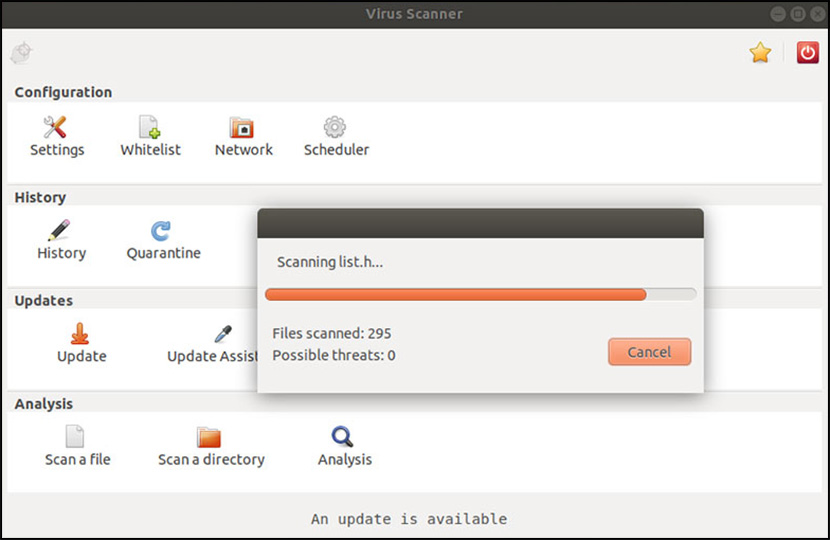
clamtk is a frontend for ClamAV, it is a graphical interface for Clam Antivirus. It is intended to be an easy to use, light-weight, on-demand scanner for Linux systems. It’s an excellent use of a GUI for an antivirus very simple to use, an excellent example of getting things done fast. Recommend it for everyone that wants to be on the safe side.
4. ESET NOD32 Antivirus for Linux Desktop
Their legendary ESET NOD32 technology shields your Linux system against malware and protects against cross-platform threats. Rely on Antivirus and Antispyware to protect your online identity and private information.
Prevent malware through Detection of Multi-Platform Threats, regardless of what system they target – Windows, Linux or macOS. ESET NOD32 Antivirus 4 for Linux Desktop runs on any system with Debian, RedHat, Ubuntu, SuSe, Fedora, Mandriva and majority of RPM and DEB distributions.
- Signature-light footprint – Built for Small system footprint you can rely on fast boot-up and smooth operation.
- Easy to use – Simple, easy to use design puts all the vital security information and actions right at your fingertips.
5. Avast Core Security
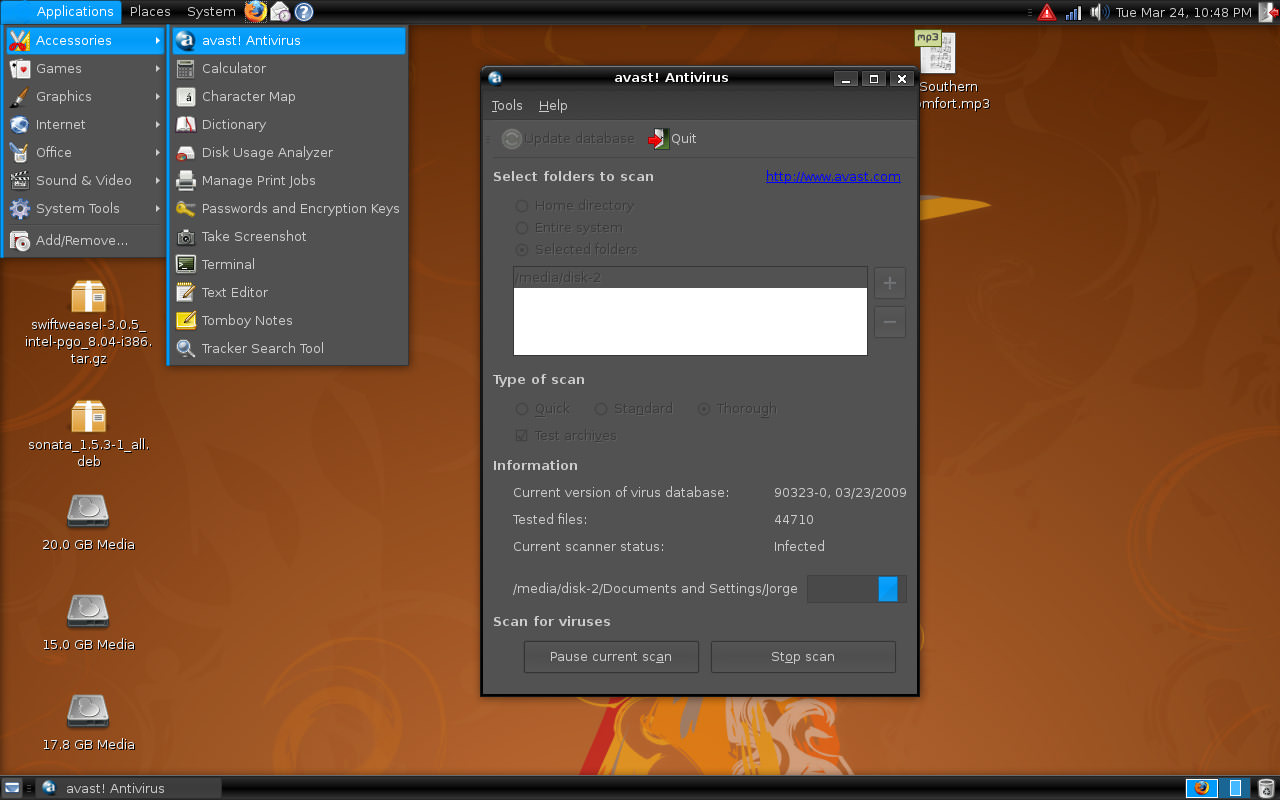
[ Not Free Anymore ] Avast security for linux comes in 3 different packages, you can choose to protect your Linux email servers, file servers or the entire network.
- Avast Core Security – Basic antivirus that combat the newest threats and prevent malware from infecting your linux server.
- Avast File Server Security – Protect files right on your server and save the precious power of your workstations for creative work.
- Avast Network Security – A Firewall that scan and filter all web (HTTP) and email (POP3, IMAP) traffic on the network, the filter is completely transparent to users on the network, so there’s no impact on your network performance.
6. F-Secure Linux Security
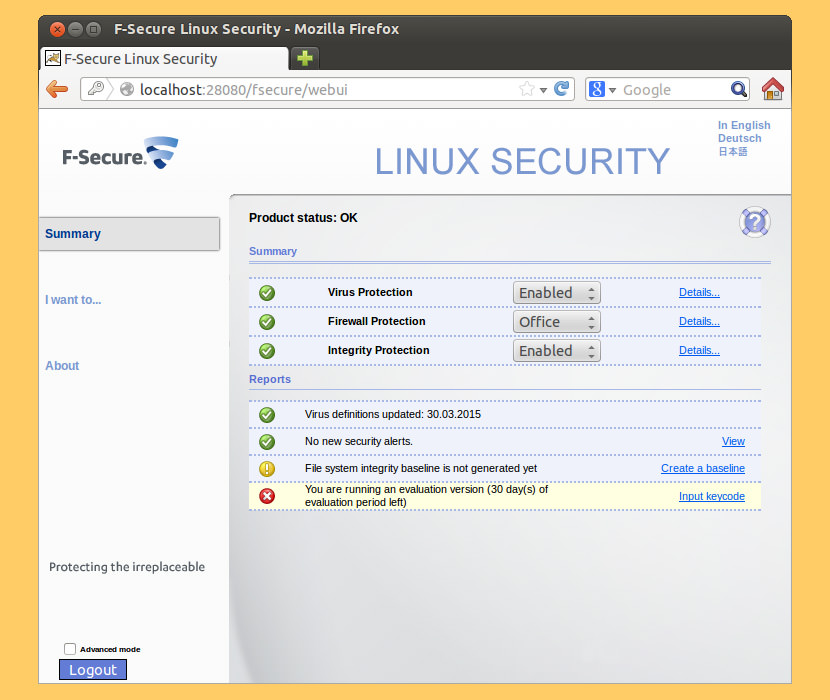
[ Discontinued ] F-Secure is the most complete security software for Linux, it has ever feature from Firewall to Cloud Antivirus, from AntiSpam to Web Protection. F-Secure Linux Security provides both server and client protection for companies using the Linux environment. It supports a wide varieties of platforms.
7. Panda DesktopSecure for Linux
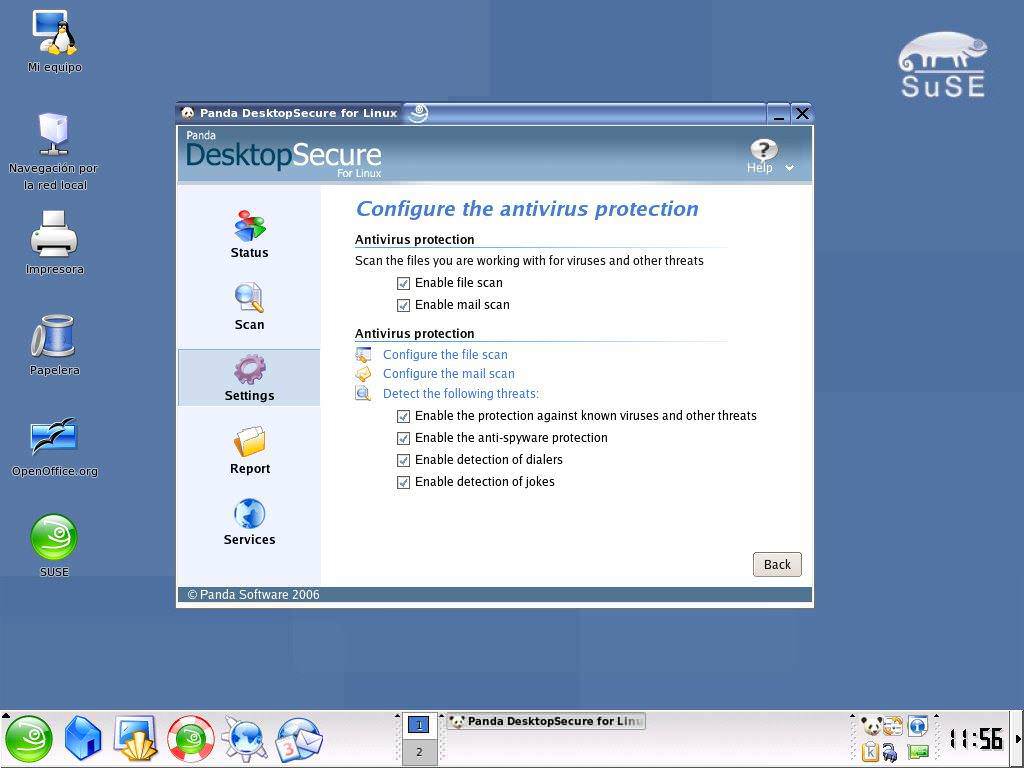
[ Discontinued ] Panda DesktopSecure for Linux is the ideal solution for computers running Linux. It is designed to respond to the specific protection demands of home computers, both laptops and PCs, running this operating system.
This powerful and simple to use antivirus includes a wide range of technologies and a firewall in order to prevent data loss from your PC caused by viruses, hackers and intruders.
- Complete protection – Panda DesktopSecure for Linux neutralizes all types of threats: viruses, worms, Trojans, dialers, spyware, spam; regardless of the source of the threat: Windows or Linux. DesktopSecure also incorporates a heuristic engine that can detect potential threats and block them until the disinfection routine is available.
- Permanent mail protection – Email is the main means of propagation used by malware. It is essential to ensure that you have permanent protection that monitors the email messages sent to users’ mailboxes in order to eliminate the threat before it infects the file system. Panda DesktopSecure scans mail reaching the most widely used mail clients, such as Ximian Evolution, Kmail, Mozilla Mail and Thunderbird
- Ease of use – Panda DesktopSecure has been specifically designed for home computers and workstations, providing an intuitive graphic interface based on X-Window, which is fully compatible with the majority of distributions and desktops on the market, such as Gnome and KDE. DesktopSecure can also warn you in the case of incidents and offers clear reports of the scans carried out, and includes a detailed information system to keep you informed.
- Powerful firewall – DesktopSecure for Linux incorporates firewall technology to protect against access attempts from remote computers and external connection attempts from the protected computer, identifying the application involved as if it were a personal firewall. This firewall can also be configured using system rules to administer external connections.
8. Sophos Antivirus For Linux
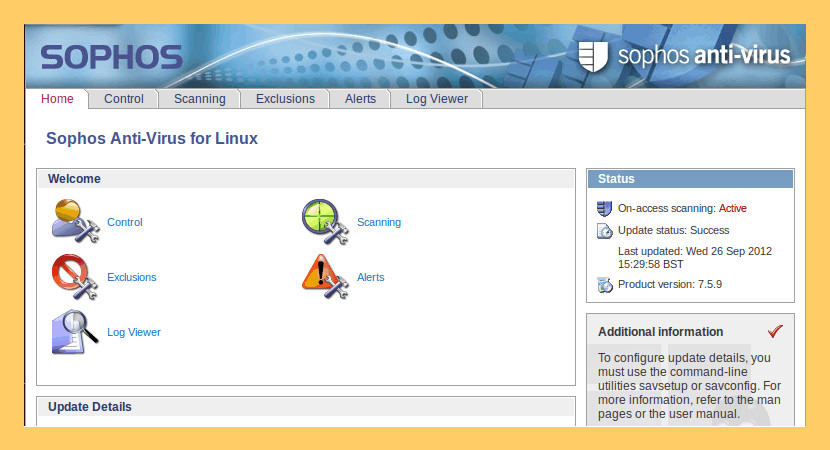
[ Discontinued ] Sophos Antivirus for Linux provides superior on-access, on-demand, and scheduled scanning for Linux servers and desktops. It delivers excellent performance, stability, and reliability to a wide range of Linux distributions. Sophos Antivirus for Linux ensures efficient on-access scanning using either the TALPA Filesystem Interceptor or the Fanotify library. On-demand and scheduled scans are also available. Scanning can be configured for local and network drives.
Sophos Antivirus for Linux is continually tuned for the best performance. The lightweight agent keeps your Linux boxes secure without slowing them down. Protection updates are small—typically under 50 KB—so updates are easy on your network and your Linux machines.
- Detects and blocks malware with on-access, on-demand, or scheduled scanning – Scanning can be configured for local and network drives.
- Excellent performance, low impact – Sophos Antivirus for Linux is continually tuned for the best performance. The lightweight agent keeps your Linux boxes secure without slowing them down. Protection updates are small—typically under 50 KB—so updates are easy on your network and your Linux machines.
- Effective and secure – The Sophos Antivirus engine effectively detects and cleans viruses, Trojans, and other malware. In addition to sophisticated detection-based on advanced heuristics, Sophos Antivirus for Linux uses Live Protection to look up suspicious files in real time via SophosLabs.
9. F-PROT Antivirus For Linux Workstations
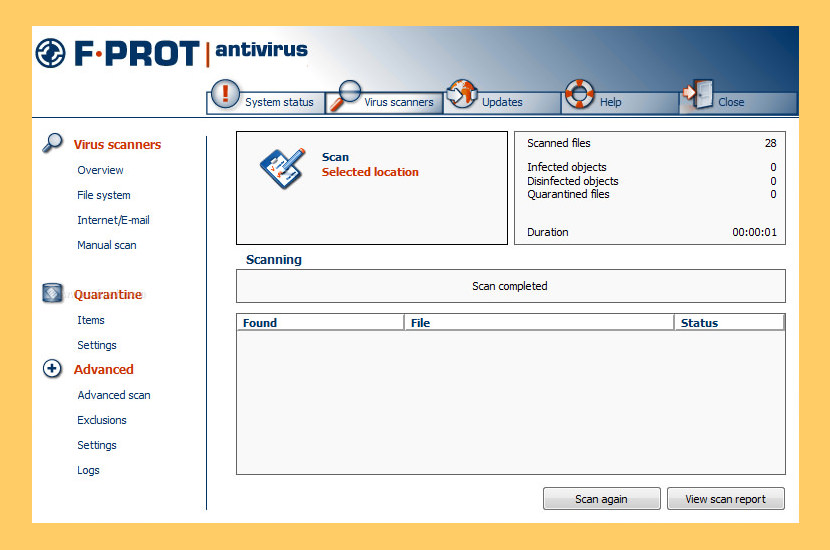
[ Discontinued ] For home users using the Linux open-source operating system, they offer F-Prot Antivirus for Linux Workstations. F-PROT Antivirus for Linux Workstations utilizes the renowned F-PROT Antivirus scanning engine for primary scan but has in addition to that a system of internal heuristics devised to search for unknown viruses
F-PROT Antivirus for Linux was especially developed to effectively eradicate viruses threatening workstations running Linux. It provides full protection against macro viruses and other forms of malicious software – including Trojans. F-PROT Antivirus for Linux Workstations is FREE for use by personal users on personal workstations.
- Scans for over 2119958 known viruses and their variants
- Ability to perform scheduled scans when used with the cron utility
- Scans hard drives, CD-ROMS, diskettes, network drives, directories and specific files
- Scans for images of boot sector viruses, macro viruses and Trojan Horses
Conclusion
The WannaCry ransomware epidemic hit users on Windows like wildfire, but what can it do on a Linux system running wine? Is Linux immune to Ransomware? Will Linux protect you from ransomware attacks? The answer is no.
South Korea-based web hosting company NAYANA became one of the latest high-profile victims of ransomware after 153 of its Linux servers were found infected with an Erebus ransomware (detected by Trend Micro as RANSOM_ELFEREBUS.A) variant. The ransomware attack affected the websites, database and multimedia files of around 3,400 businesses employing NAYANA’s service.


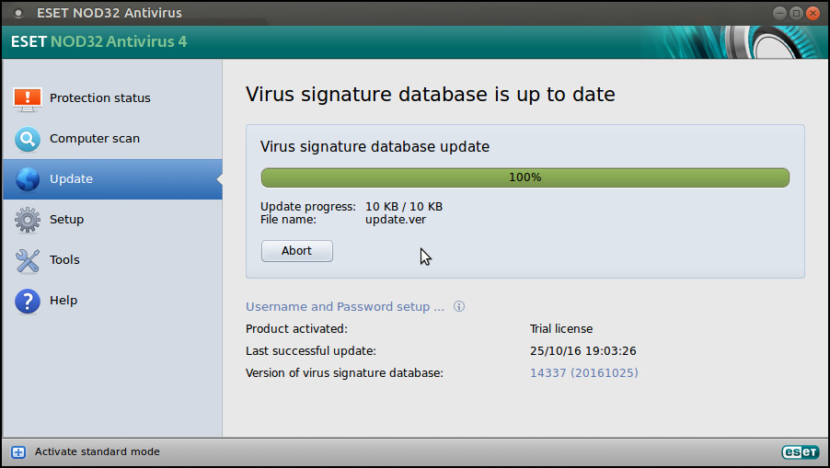




Does a Linux user need antivirus software? Not really: infecting a Linux machine is pretty hard to do.
I’ve tried both Avast and AVG (both free) but none seems to work. They don’t even load at login.
ClamAV is available for Linux and BSD-based operating systems.
Install Clam AntiVirus to protect from virus for fedora
a linux desktop doesn’t need one. But a Server needs if you care for not spreading threats. Especially for mail server you need to scan all attachments.
then in a web Proxy you need to scan for spyware and malware.
I host directories for windows users to access via shares, pretty easy for windows users to infect each other. So you use linux knowing the server cant get a virus and install antivirus software to ensure if one is uploaded into storage nothing accidentilly donwloads it. Its about adding a layer of security.
Believe it or not, there are antivirus programs targeted at desktop Linux users.
Often, even if we do catch a virus, it’s not so difficult to eradicate it using installed antivirus
LinuxShield provides advanced anti virus protection for Linux systems, with advanced heuristic and generic techniques to protect against new threats.
Hai, Can anyone suggest me whether do we need antivirus for redhat linux. If so which antivirus is best
ClamTk is a GUI (Graphical User Interface) for the ClamAV antivirus project
One of the people who switched to Ubuntu Linux recently, phoned me asking what kind of antivirus they should have installed
For ClamAV to work properly, you have to keep both the engine and ClamAV virus database (CVD) up to date.
4 Best Free Linux Anti-Virus Programs
How to install Clam AntiVirus (ClamAV)?
from terminal:
apt-get update
apt-get install clamav clamav-daemon -y
try Dr web for Linux working trial version not expensive works great even the uninstall is easy and quick and clean
Je recommande de ne rien installer qui ne sont pas dans les dépôts logiciel du mainteneur de votre distribution Linux. N’ayez pas des pratiques windowienne. Les milliers de sources de programmes sont contrôlés, compilés, empaquetés à votre version Linux, sur ces serveurs Linux distants, disponibles avec vérification de l’empreinte ou somme de contrôle et signature numérique lors de la transmission en ligne, sans que vous ayez a vous en occuper.
N’installer pas d’anti-virus-malwares-ou-quoi-que-ce-soit qui consomme des ressources de votre machine, ces programmes ont eux-mêmes des failles de sécurité et pire se sont des programmes fermés qui ne sont pas vérifiable par la communauté, vous ne savez pas ce qu’il y a dedans. c’est un risque supplémentaire pour votre machine et vos données, puisse que vous donner les privilèges administrateur lors de l’installation.
Vous trouverez la liste des malwares sur : https://fr.wikipedia.org/wiki/Liste_des_malwares_Linux
Aucun de ces malwares n’est opérationnel sur un Linux, vous serez alerté pour valider vos mise-à-jour de sécurité. Vous n’avez aucune raison d’écouter des entreprises commerciales qui veulent vous vendre quelque chose que vous n’avez pas besoin. Gardez à l’esprit que la menace la plus importante pour votre machine, se trouve entre le siège et le clavier.
I recommend not installing anything that is not in the software repository of the maintainer of your Linux distribution. Avoid windows practices. Thousands of program sources are controlled, compiled, bundled to your Linux version, on these remote Linux servers, available with “checksum” and digital signature when transmitting online, without you having to deal with it.
Do not install anti-malware-or-others that consume resources from your machine, these programs themselves have security vulnerabilities and worse are closed programs that are not verifiable by the community. You do not know what code it contains. This is an additional risk for your machine and data because you give administrator privileges during installation.
You will find the malware list at: https://en.wikipedia.org/wiki/Linux_malware
None of these malware is operational on a Linux, you will be alerted to validate your security updates. You have no reason to listen to commercial companies that want to sell you something you do not need. Keep in mind that the most important threat to your machine is between the seat and the keyboard.
I like Clam AntiVirus (ClamAV), fast loading
Sophos Antivirus for Linux is DISCONTINUED. Update your page. ClamAV is not real time so is garbage.