So, I found this DIY tutorial on how to create your own 3D hologram for smartphones and Apple iPads. According to the tutorial, you will need a hard transparent CD casing, which I followed religiously and ended up creating a very rugged looking workable pyramid hologram.
For safety reasons, a normal cutting blade is not the right tool for cutting hard plastic. You are advised to seek professional help, since I am an architecture graduate with years of cutting various materials, cutting this is a piece of cake.
It took approximately 20 minutes to cut the hard plastic and tape them together, the end result can be seen below. Looks pretty awesome.
Seeing how hard it is to cut the plastic, I’ve decided to change the material to soft plastic for report binding from CD casing for the 3D pyramid hologram. Turns out, the effect is the same and the finish is smoother, lighter too and fold-able.
As shown in the photos below, the new lighter plastic is cleaner, clearer and lighter, not to mention easier to cut. With much trial and error, I’ve gone further by measuring the actual size for a few screen sizes that are common in the smartphone market. Without further ado, I’ve uploaded my own DIY template for the soft plastic, it comes with 3 different sizes for various smartphone screens, the sizes may vary due to the pixel density of Android smartphones but it is accurate for Apple’s iPhone.
Note: print on A4 size paper, do not check the ‘Scale to Fit Media’ option when printing. Right click to download the higher resolution. If you find this template useful, do share it on facebook.
100 3D Hologram Pyramid Movie Playlist
Hologram-Video for Smartphone and Tablet with Holho Pyramid! Important: Make you Screen on full Power!!! enjoy:)


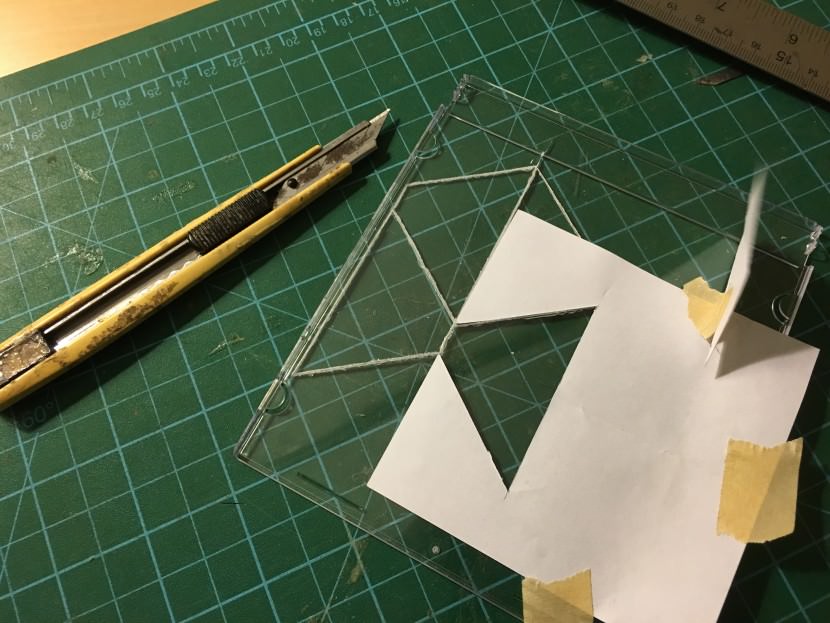
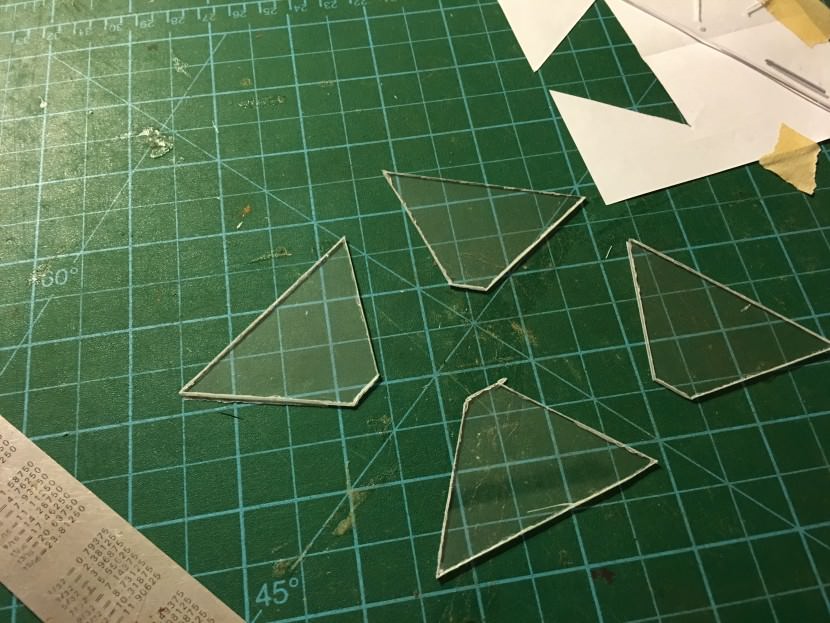
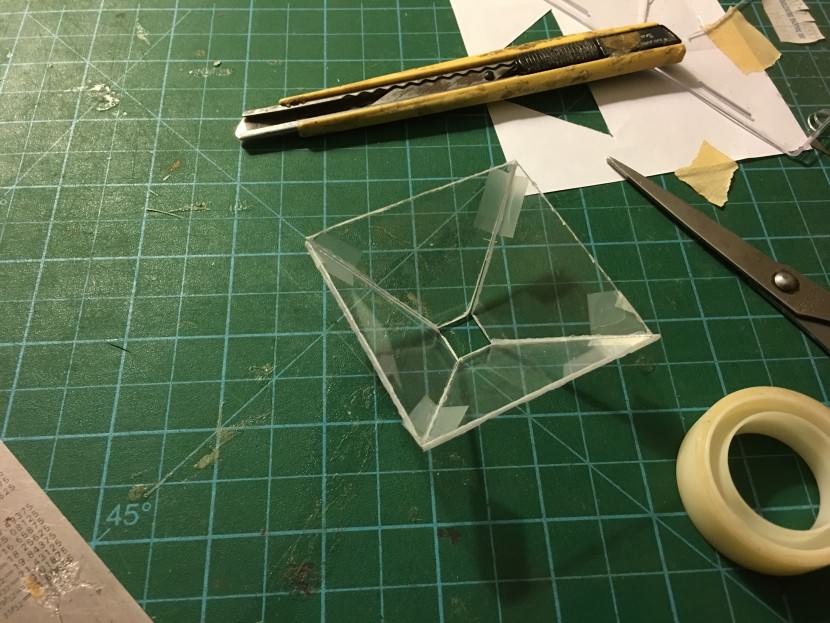





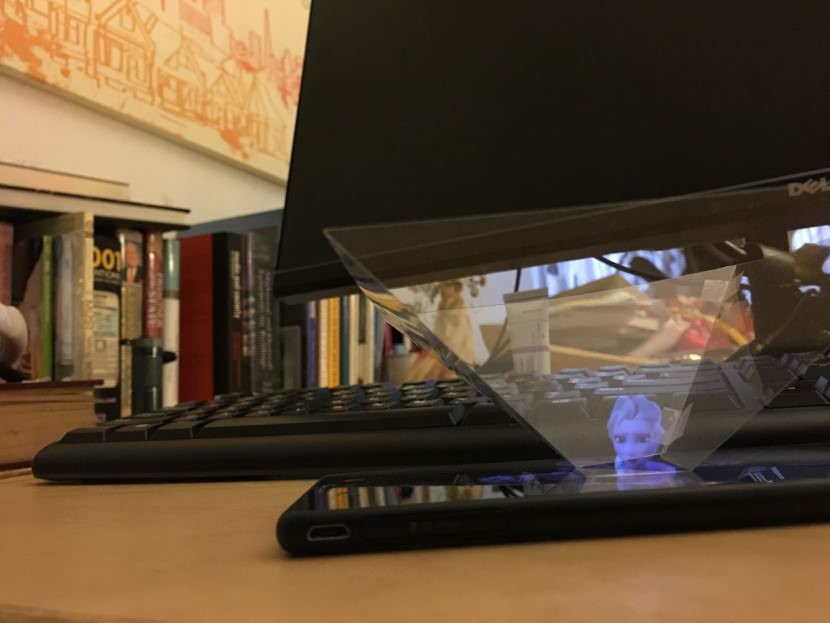
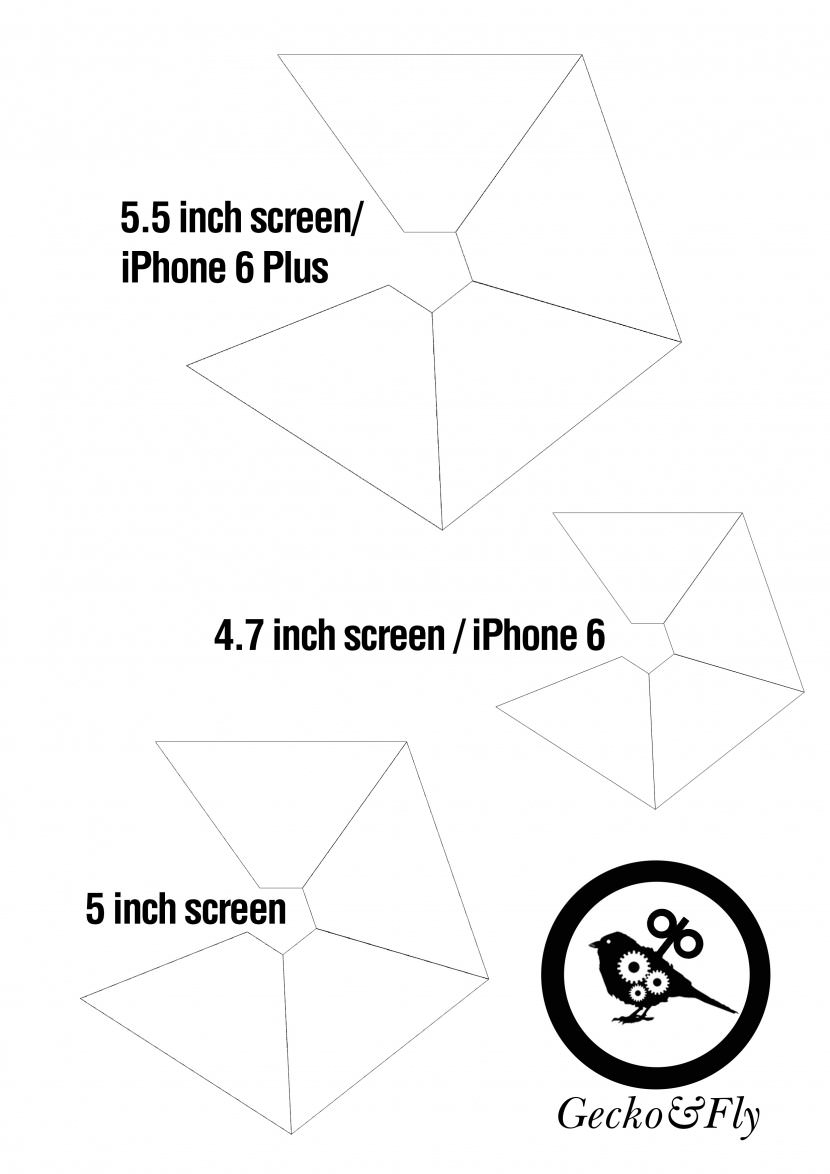


![Best Dash Cam Apps For Android Smartphone [ Pros & Cons ]](https://cdn.geckoandfly.com/wp-content/uploads/2016/01/530-car-dash-cam-120x120.jpg)
