The best video stabilizer is hardware based, this includes the use of handheld 3-Axis Smartphone Stabilizer and the availability of OIS ( Optical Image Stabilizer ) in the camera lens. The combination of both hardware enables you to capture a very smooth video.
Continue ➤ 3 FBI And CSI Photo Enhancing Software – Reduce Blur And Sharpen Text In Images
Software video stabilizer on the other hand is a band aid solution, fixing a shaky video means a cropped video and possible blurry video output. Fixing shaky video should be the last option, always invest in hardware. The best software such as Adobe Premiere can never match the quality output of the cheapest hardware stabilizer.
What Is The Difference Between OIS and EIS?
Between OIS vs EIS, I prefer OIS. A hardware solution is always better than a software solution between EIS is basically a ‘repair’ solution, it causes degradation in image resolution by cropping it and ‘guessing’ what it would look like if it is stable. OIS also works better under low light condition. The best camera is the one that combine both solutions.
- Optical image stabilization (OIS / Hardware) – In this technique the image is stabilized by varying the optical path of the sensor. This is real time compensation and hence no alteration or image degradation takes place. The lens assembly is moved parallel to the image plane.
- Electronic image stabilization (EIS / Software) – Electronic image stabilization works on a completely different principle and in this technique the problem is solved at programming level after the optical signal has been converted to a digital signal.
1. YouTube Video Editor
Nobody knows how to enhance videos better than YouTube, with billions of videos in their library and a well funded R&D by Google, YouTube has an impressive technology when it comes to stabilizing videos. You can make tweaks and add effects to your videos directly on YouTube or when you upload a video using Enhancement features.
2. Deshaker for VirtualDub
Deshaker is a video stabilizer for VirtualDub. It eliminates camera shakiness and makes panning, rotation and zooming smoother. Using VirtualDub version 1.9.9 or later is strongly recommended for Deshaker version 2.5 or later. Features:
- Stabilizes horizontal/vertical panning, rotation and zooming.
- Works in 2 passes for optimal simulated camera motion.
- Can use previous and future frames to fill in “black areas” caused by the stabilization.
- Optional motion vector video output during first pass.
- Lots of settings for the advanced user.
- Human guidance is possible on a frame per frame basis.
3. Google Photos
Google Photos (Android App Only) can now stabilize all your shaky phone camera videos, it only works in Google Android smartphone, maybe they will make this feature available for their iOS Google Photos App. How good is Google Photo Video Stabilizer? I dare say it is the best, maybe even better than Adobe Premier.
4. FFmpeg
You can also stabilize video with a command line video editor, called FFMPEG. FFMPEG gives you a wide option to edit videos without a GUI. Using the command line to stabilize video sounds tough, but actually is one of the easiest ways for stabilizing videos.


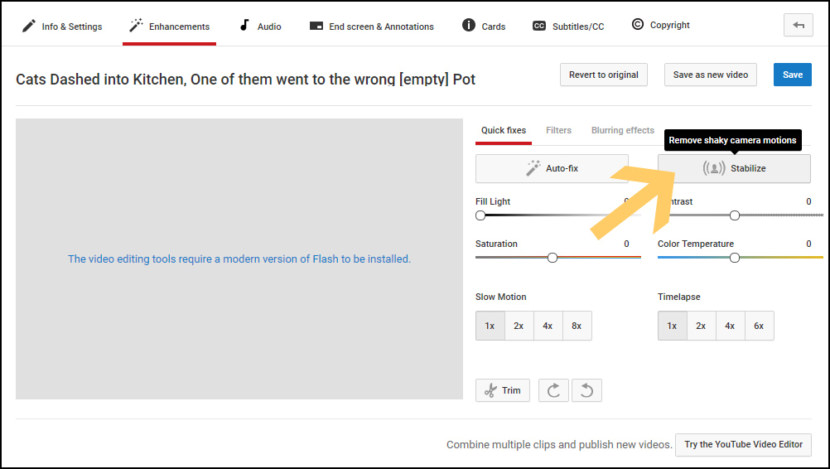
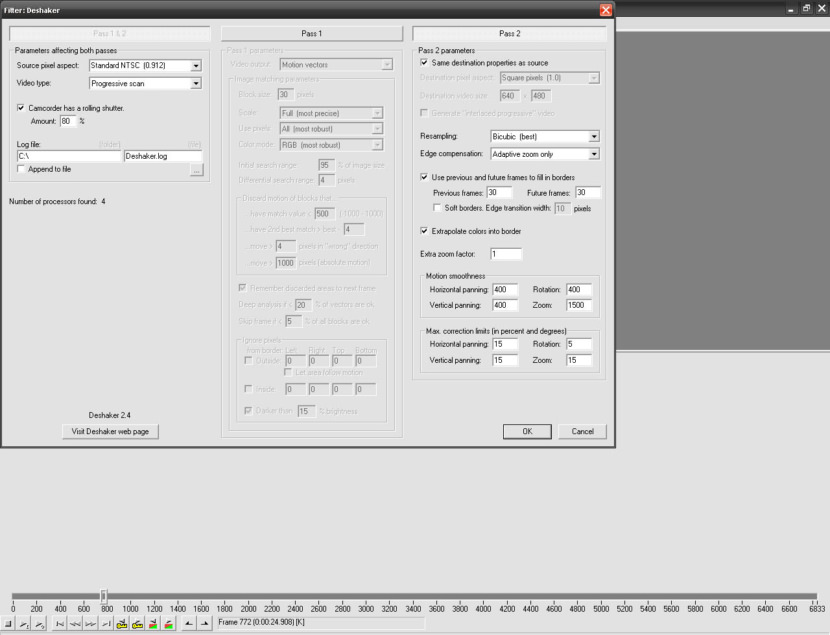
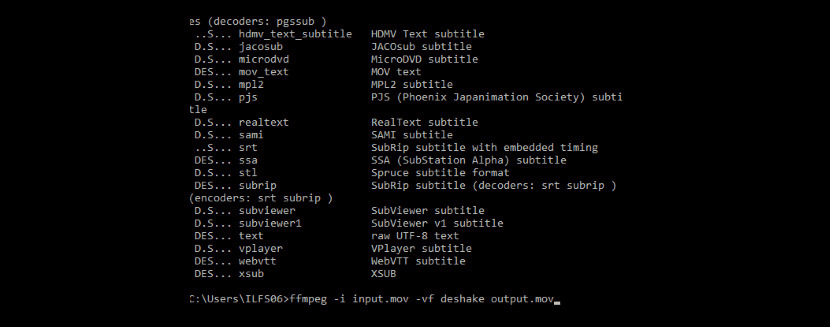




I didn’t know that Google Photos can stabilize videos so I thought I’d give it a try. I used a 1-minute MP4 file taken with my GoPro 3 mounted on my mountain bike while passing over a rocky road. But I was surprised to see that the result actually came out worse than the original, which indeed is very jumpy. The only improvement I could see was that the movements left-right were dampened. I’m also trying out a program called muvee Turbo Video Stabilizer, which gives a lot more stable result, but with two drawbacks: it is slower than Google Photos and it tends to create some jitter. Another drawback is that it’s not free, but it may still be worth it. So for my purpose Google Photos doesn’t live up to my expectation.
there’s also the windows application Avs video editor that can make a bit of stabilization with a scale from low to high. Actually editing a drone video the output video is not perfect and still a bit shaky and it’s cropping more borders when moving to the higher setting
Youtube does not have stabilization feature anymore. They took it away.
Well it’d be nice if Google photos would allow you to, but after a whole bunch of wasted time, the option isn’t there on google photos. so phuck them.
For anyone who likes FFmpeg, I created a Video Stabilizer app for Android based on it, so you can enjoy the desktop experience on your mobile
what is your app called, is it on google play store, i would like to give it a try thanks
Video stability is definitely crucial for Instagram bloggers and Youtubers. Thanks for these tips.