A Chinese proverb once said, “Do not confine your children to your own learning, for they were born in another time.” When computers begin to make their mark in homes, many parents see them as a gaming console instead of another learning tool for the future. Fast forward now, almost everything they use today involves programming, from driving to paying, from communicating to health related.
Continue ➤ 5 Best VPN for Gaming – No Lags, 0% Packet Loss and Reduce Ping ms
Gaming used to be a waste of time, partially because the best gamer makes no money playing computer games, there is no competition that rewards gamers for competing with the best. Fast forward today, there are many competitive prize pools at tens of millions US dollars up for grabs, such as Dota, League of Legends, Counter Strike, OverWatch, Battlefield and more. Professional gamers can make millions by winning competitions, accepting sponsorship, streaming, and promoting computer products via their social media platforms such as Twitter and Facebook.
Here are the most common tools for broadcasting on YouTube Gaming Live and Twitch. To stream live on youtube when you game on your XBox or PlayStation console, you can output the video to your computer and stream it. All you need is good streaming software.
1. OBS Studio
Open Broadcaster Software is a free and open source software for video recording and live streaming. Download and start streaming quickly and easily on Windows, Mac or Linux. OBS Studio is equipped with a powerful API, enabling plugin development to provide further customization and functionality specific to your needs.
OBS Studio is software designed for capturing, compositing, encoding, recording, and streaming video content, efficiently. Work with developers in the streaming community to get the features you need. Features.
- High performance real time video/audio capturing and mixing. Create scenes made up of multiple sources including window captures, images, text, browser windows, webcams, capture cards and more.
- Filters for video sources such as image masking, color correction, chroma/color keying, and more.
- Intuitive audio mixer with per-source filters such as noise gate, noise suppression, and gain. Take full control with VST plugin support.
- Powerful and easy to use configuration options. Add new Sources, duplicate existing ones, and adjust their properties effortlessly.
- Streamlined Settings panel for quickly configuring your broadcasts and recordings. Switch between different profiles with ease.
- Light and dark themes available to fit your environment.
2. GeForce Experience
Capture and share videos, screenshots, and live streams with friends. Keep your drivers up to date and optimize your game settings. GeForce ExperienceTM lets you do it all, making it the super essential companion to your GeForce® graphics card or laptop.
Now you can record and share gameplay videos and livestreams on YouTube, Twitch, and Facebook. NVIDIA ShadowPlay™ technology lets you broadcast with minimal performance overhead, so you never miss a beat in your games. The GeForce Experience in-game overlay makes it fast and easy.
GeForce Experience makes broadcasting your favorite games fast and easy. With just two clicks, you can start a high-quality broadcast to Facebook Live, Twitch, or YouTube Live. It even supports camera and custom graphic overlays to better personalize your livestream.
It works as game recording software to manually record gameplay videos for as long as you want—all at up to 8K HDR at 30 frames per second or up to 4K HDR at 60 frames per second. Capture GIFs and 8K Screenshots
3. AMD Adrenalin Edition
AMD Software: Adrenalin Edition™ Technology makes it easy for anyone to capture videos, images or GIFs and save them to view, or share later. Take advantage of innovative technologies such as Content Adaptive Machine Learning, pre-filter, and pre-analysis features available for AMD Radeon™ RX 6000 and RX 7000 series graphics.
AMD has recently partnered with OBS to deliver higher quality streams for influencers using that application. OBS can deliver greater performance by integrating their AMD Advanced Media Framework which includes Pre-Analysis, Content Adaptive Machine Learning and AV1 encode support.
- AMD Software allows users to easily capture images, GIFs and videos to save locally or share online with friends.
- Record, view, and share images, videos or GIFs all from one location
- Remove unwanted and distracting background noise from your stream
4. Twitch Studio
Only Works On Twitch
Easy and customizable. Twitch Studio is the best way to go live. They are designed for everyone whether you’re a pro gamer, home cook, just chatter or painter working on a masterpiece. Twitch Studio automates your setup and configures your hardware for you so you can start streaming with ease. No additional plug-ins needed. Get alerts, chat and manage your stream all in one place.
Everything you need is at your fingertips, no additional software or tools needed. Start streaming like a pro with tons of built-in features. Built-in overlay displays your stream status, chat activity, alerts and more, so you can stream with just one monitor.
5. Streamlabs
Streamlabs has everything you need to stream and create a memorable brand. Broadcast your live stream to Twitch, YouTube, Facebook, or Trovo. Optimized for the best video and audio quality — capture your webcam, games, desktop, music, and microphone in one place. Create custom scenes for getting started, BRB, stream ending, and more.
Stream to YouTube, Twitch, Facebook, and more at once to expand your reach. Just toggle it on and go-live. Streamlabs has everything you need to be a successful modern content creator in one simple login. Go Ultra to elevate your reach and quality on multiple platforms to take your passion to profession.
- Talk Studio – Stream and record with guests from your browser.
- Video Editor – Professional video editing and collaboration tools.
- Cross Clip – Turn your VODs into must-see TikToks, Reels & Shorts.
- Podcast Editor – Text-based editing, free: 1hr upload, Ultra: 40hr upload
- Streamlabs Mobile – Live stream on-the-go or mobile games from iOS & Android.
6. XSplit Broadcaster
Free and Paid Version Available
XSplit Broadcaster, the best all-in-one streaming and recording application for content creation, powers the biggest events in gaming, esports and more. Easily switch from a solo camera stream to a full fledged podcast with multiple guests, a presentation and some graphic assets.
Simply drag, drop and resize a multitude of media sources like images, videos, GIFs and web pages! Add Skype calls with just a click or screen capture your Zoom, Teams, or Discord calls! XSplit Broadcaster is more than just a screen recorder. Manage everything from a single monitor with the In-Game HUD or use multiple displays with their projector mode.
Start streaming to any of the top broadcast platforms with their native plugins or use Custom RTMP to stream to any platform. You can stream and record multiple outputs at once as well as use their built-in Chat plugins as well as using browser source to add web pages designed for live streaming alerts.
Take advantage of the exclusive NVIDIA Encoder (NVENC) on your NVIDIA GeForce® GPU to fully enhance your streaming performance while freeing up your CPU. Now with support for AV1.
7. Prism Live Studio PC
Free and Paid Version Available
PRISM Live Studio PC is a live broadcasting desktop application to help you stream like a pro. With just a few clicks, you can easily set up your own stream and stably broadcast to various platforms. PRISM Live Studio is built so you can start streaming within minutes. Easily set up your streaming environment with their intuitive interface.
Connect your YouTube, Twitch, Facebook, afreeca TV, NAVER TV, BAND, NAVER Shopping LIVE accounts to begin simulcasting within seconds. Add photos, videos, gameplay screens, and text to your broadcast, and style them for maximum effect. With PRISM, it’s easy to create a professional setting, even without any fancy gear.
8. TikTok Live Studio
Only Works On TikTok
Go live with more ease and better engagement. Engage with your viewers like a pro using interactive features in your LIVE, including Treasure box, LIVE Goal, Highlight, and more. Chat with your viewers through an in-game chatbox. Respond to comments, Gifts, and new followings in real-time.
TikTok LIVE Studio is the official LIVE tool for Windows users. TikTok LIVE Studio and OBS have similar functions. However, LIVE Studio is developed by TikTok. Creators can use it by logging in to TikTok. It also offers better information and content safety for creators.
9. Lightstream Studio
Only Paid Version Available
Lightstream is an advanced live streaming made simple. Their cloud-native broadcasting is accessed through a web browser. It’s a snap to bring on remote guests, mix live video feeds, and capture console gameplay without a capture card. Cloud capture for Xbox, PlayStation, and Mobile streams.
Your computer and an internet connection is all you need. No downloads. No fancy equipment. Sign up, select your destination, click “Go Live,” and you’re streaming. No technical wizardry required – just you and your creative vision. Lightstream Studio allows you unrestricted control to place everything exactly where you want to best represent your creative vision.
- Console gamers – All you need is your console! Send your gameplay to Lightstream and add overlays, alerts, and more for a fully produced live stream without a capture card or high-end PC.
- Talk shows & podcasters – Adding guests to your stream couldn’t be easier. Invite guests via link to your private waiting room, or “Green Room,” until you add them to your stream—all from within Studio.
- IRL & travel – Stream while on the go or out in the field. Design branded streams that automatically activate when you go live. Lightstream keeps your stream live even if you lose signal.
- Musicians – Audio built for conference calls just isn’t going to cut it. Skip browser audio processing for high fidelity audio capture. Easily design a stream to look as good as you sound.


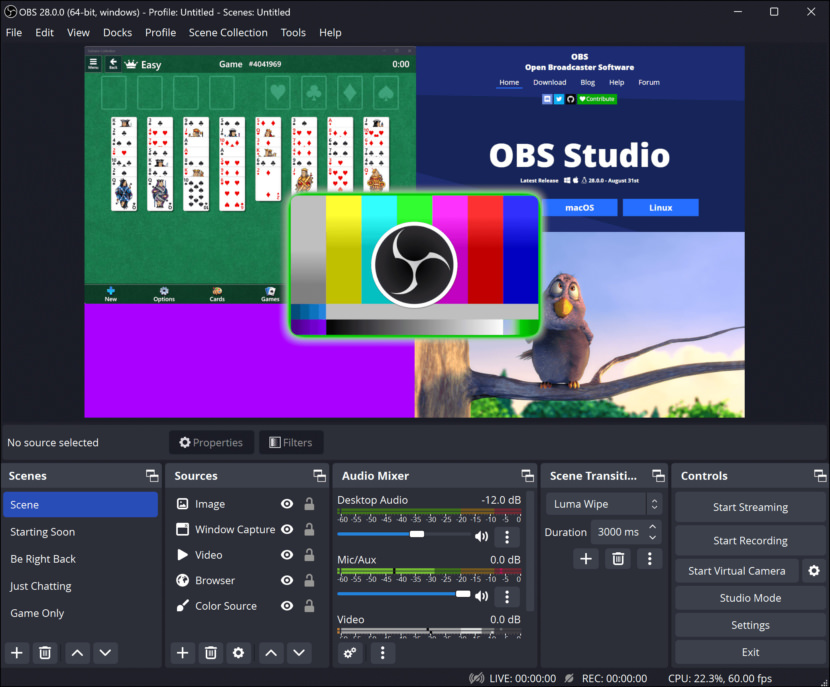
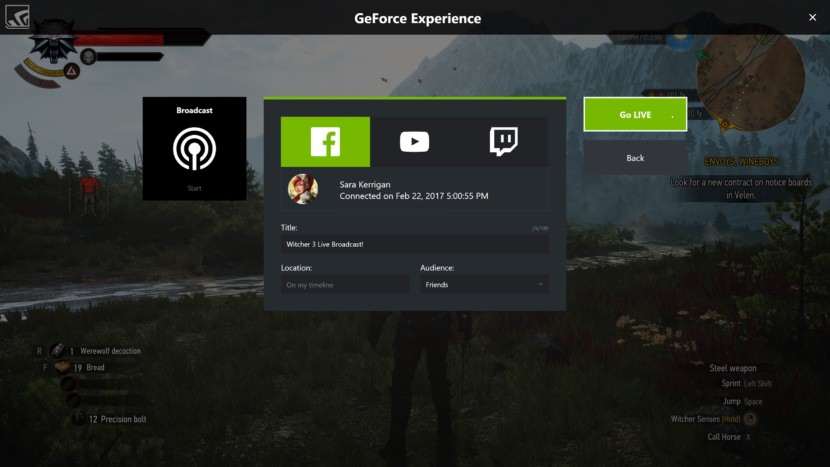
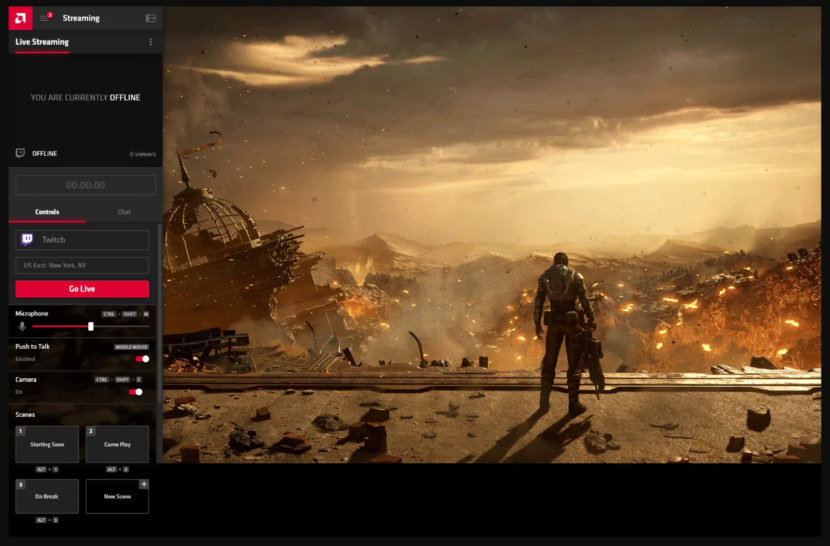
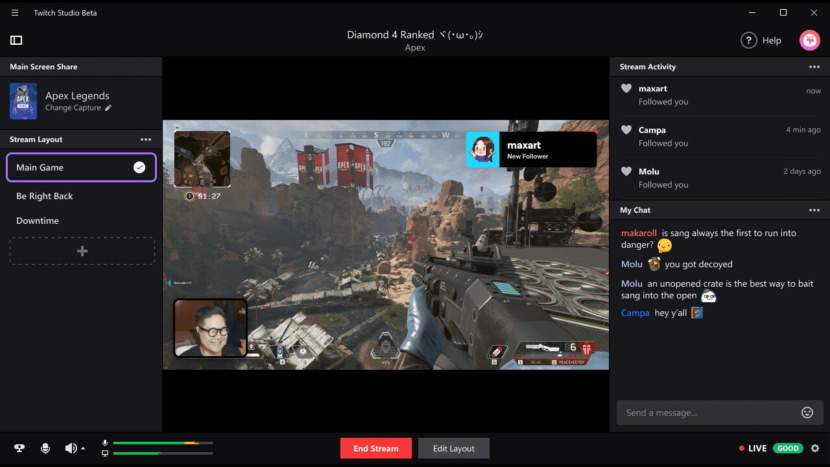
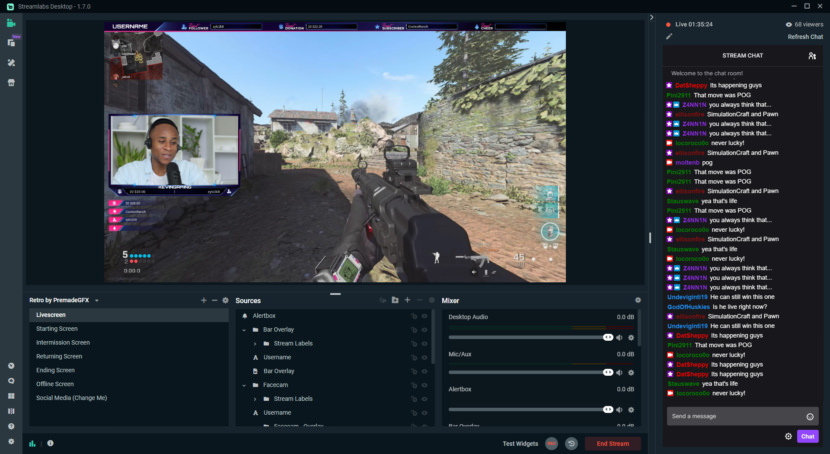
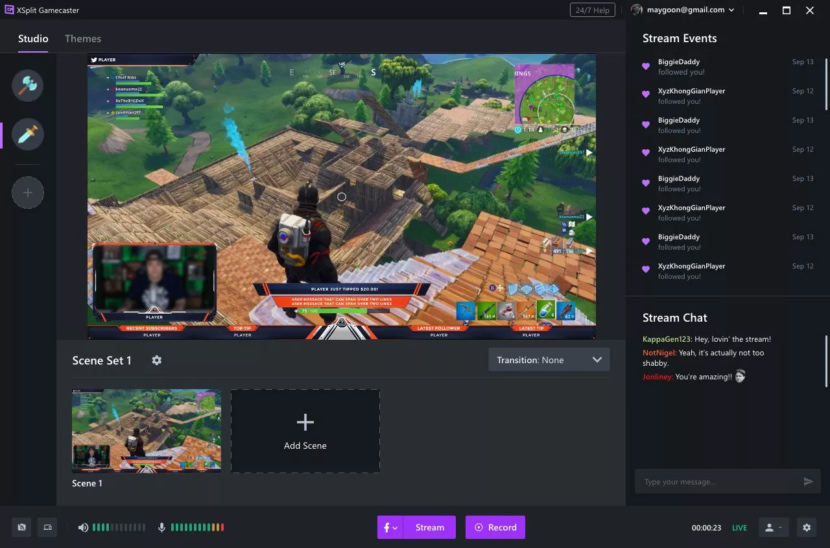
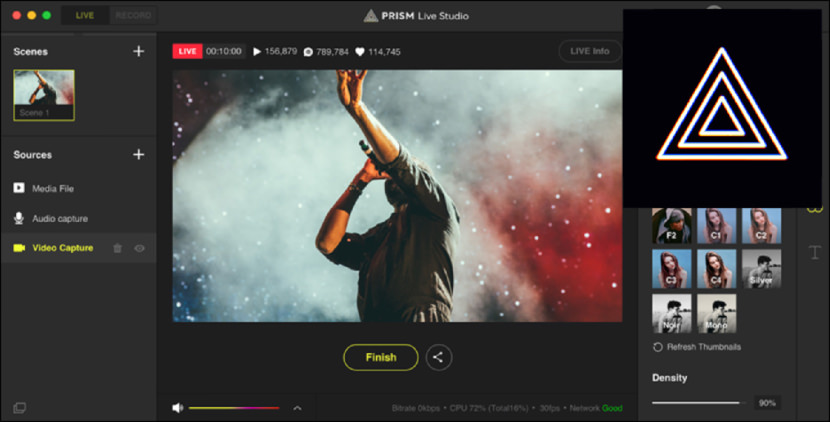
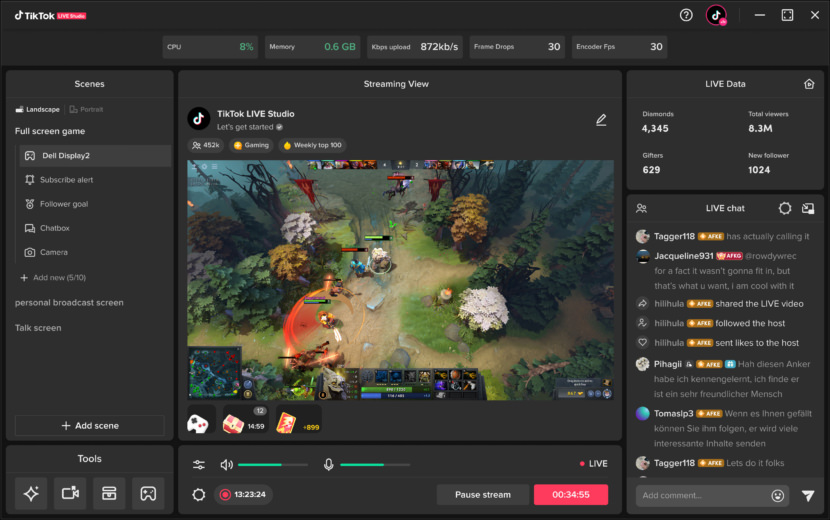
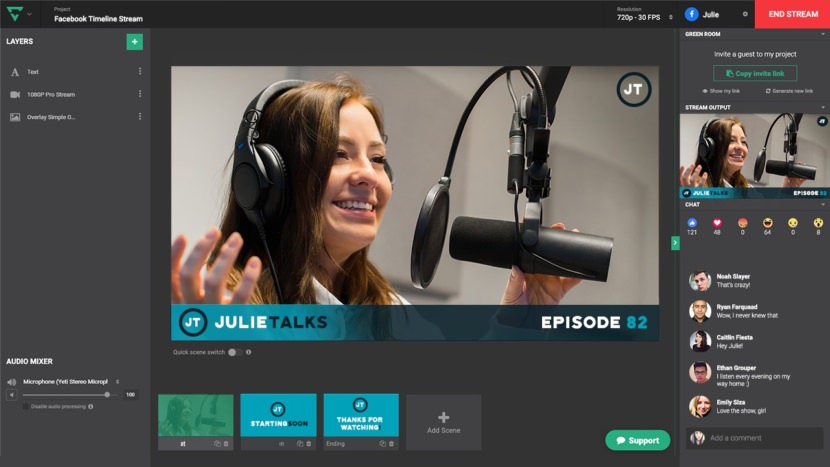




really good softwares.