Hiren’s BootCD was one of the best bootable CDs with lots of rescue tools to repair your Microsoft Windows and recover lost data, unfortunately, the project was abandoned. Same goes with FalconFour’s Ultimate Boot CD and Trinity Rescue Kit. Due to the lack of updates came the birth of many other alternatives inspired by Hiren’s BootCD.
Continue ➤ 7 Free Tool To Create Bootable Windows 7 & 10 On A USB Drive
Unlike the previous generation that runs on DOS, today’s bootable rescue USB comes with Windows PE distributions, they are mini-Windows operating systems that one can run from a USB flash memory stick. Boot Discs are extremely handy particularly when fixing a broken Windows system. Having this available on a bootable USB stick if anything goes wrong on your windows system is SUPER handy and has saved me countless times.
For those with an unbootable Windows, a rescue disc can be a life saver for a SysAdmin. It is packed with various diagnostic and repair tools that can do things like fix a Master Boot Record (MBR), recover a password, detect and clean a rootkit or simply allow you to salvage data by transferring it from a damaged drive to another location. Below is a list of bootable rescue discs.
1. MediCat USB
MediCat USB is a complete Hiren’s Boot Disk replacement for modern computers. MediCat USB aims to replace the discontinued and dated Hiren’s Boot Disk. It is geared towards modern hardware, and follows the Ubuntu release cycle with a newly-updated release every 6 months. The author of MediCat DVD designed the bootable toolkit as an unofficial successor to the popular Hiren’s Boot CD boot environment. The menu lists the following options in this regard:
- 64-Bit windows Recovery: Choice of Microsoft or Easy Recovery options for Windows 10, Windows 8.1 and Windows 7.
- Hard Disk Tools: includes currently Acronis TrueImage 2017, GParted, Norton Ghost 11.5, Paragon Hard Disk Manager, PloP Boot Manager, SpinRite, SuperGrubDisk, Darik’s Boot and Nuke.
- Diagnostic Utilities: includes currently Hardware Detection Tool Memtest86+, TestDisk / PhotoRec / LiliPad, Ultimate Boot Cd.
- Scan for Viruses: this launches Comodo Rescue Disk currently only.
- Remove User Account Passwords: Active Password Changer, Daossoft Windows Password Rescuer, Offline NT Password & Registry Editor, PCUnlocker, Boot Kon-Boot CD.
2. Sergei Strelec’s WinPE
Bootable disk Windows 10 and 8 PE – for maintenance of computers, hard disks and partitions, backup and restore disks and partitions, computer diagnostics, data recovery, Windows installation. It includes many free data recovery software such as R-Studio 8.7, Active File Recovery, Active Partition Recovery, Runtime GetDataBack for NTFS, Runtime GetDataBack for FAT, DM Disk Editor and Data Recovery, UFS Explorer Professional Recovery, Hetman Partition Recovery, Eassos Recovery, EaseUS Data Recovery Wizard, and Ontrack EasyRecovery
3. Hiren’s BootCD PE
Hiren’s BootCD PE (Preinstallation Environment) is a restored edition of Hiren’s BootCD based on Windows 10 PE x64. Since there are no official updates after November 2012, PE version is being developed by Hiren’s BootCD fans. It includes the least, best and updated free tools used in Hiren’s BootCD. It is being developed for the new age computers, it supports UEFI booting and requires minimum 2 GB RAM. With the useful tools inside of the ISO, you can solve many problems related to your computer. It does not contain any pirated software, it includes only free and legal software.
4. All in One – System Rescue Toolkit
All in One – System Rescue Toolkit is designed to quickly and efficiently aid a technician with troubleshooting and repairing Windows-based PCs. The Live CD portion of the disc may be accessed by booting the computer from the AiO-SRT CD or USB. The Live CD environment is a customized Ubuntu environment with support for BIOS and UEFI boot (should support newer Apple hardware), Ethernet / Wireless networks, mdadm linux software raid setups, dmraid “fakeraid” setups. Repair Windows includes:
- Windows Startup
- System File Checker
- DISM System Repair
- Registry Editor
- Repair Explorer Icons
- Windows Reliability Monitor
- Blue Screen View
- System Restore
- Windows Update Repair
- Disk Cleanup
5. Ultimate Boot CD
Ultimate Boot CD is completely free for the download, or could be obtained for a small fee. If you had somehow paid a ridiculous amount of money for it, you have most likely been fleeced. The least you could do is to make as many copies of the offical UBCD and pass it to your friends, relatives, colleagues or even complete strangers to minimize the per unit cost of your loss!
6. Gandalf’s Windows 10PE
[ Not Free Anymore ] A completely free bootable CD that contains a load of useful tools you can make use of in a variety of situations like analyzing, recovering and fixing your computer even if the primary operating system can not be booted. It aims to provide an easy way to carry out admin tasks on your computer, such as creating and editing the hard disk partitions. It comes with a lot of linux software such as system tools (parted, partimage, fstools, …) and basic tools (editors, midnight commander, network tools).
It requires no installation. It can be used on linux servers, linux desktops or windows boxes. The kernel supports the important file systems (ext2/ext3/ext4, reiserfs, reiser4, btrfs, xfs, jfs, vfat, ntfs, iso9660), as well as network filesystems (samba and nfs). The bootable ISO consolidates as many diagnostic tools as possible into one bootable CD, DVD, or thumb drive. When you boot up from the CD, a text-based menu will be displayed, and you will be able to select the tool you want to run. The selected tool actually boots off a virtual floppy disk created in memory.


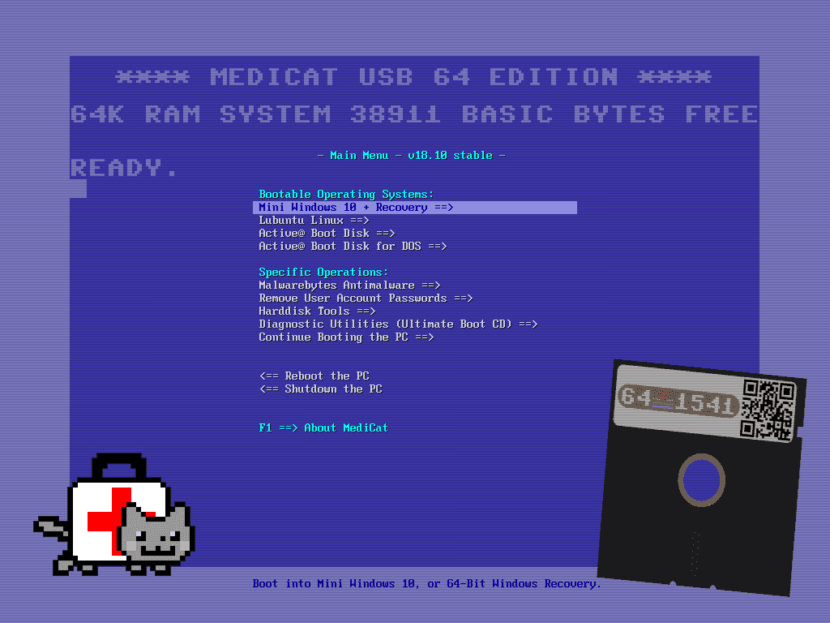
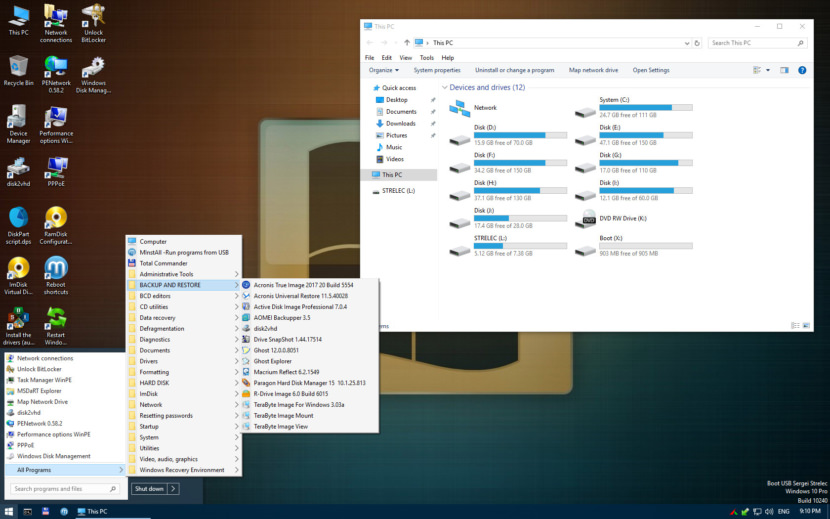
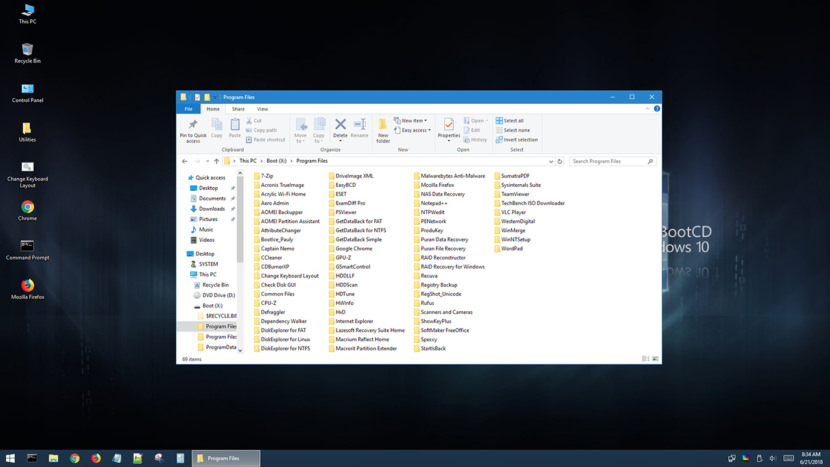
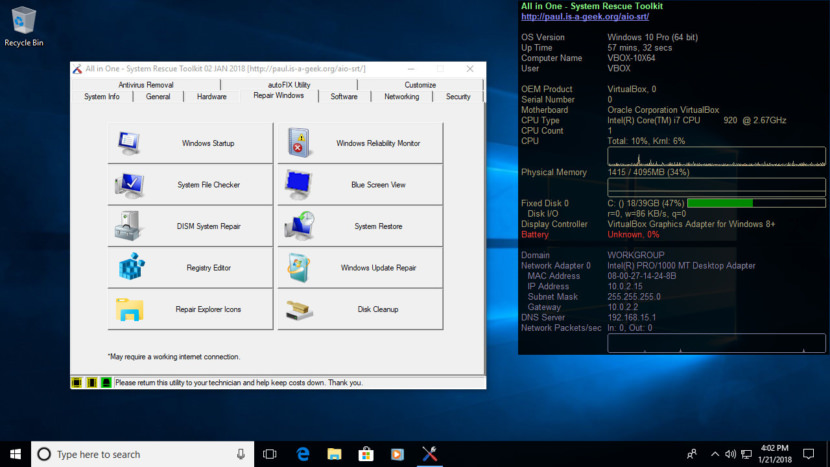
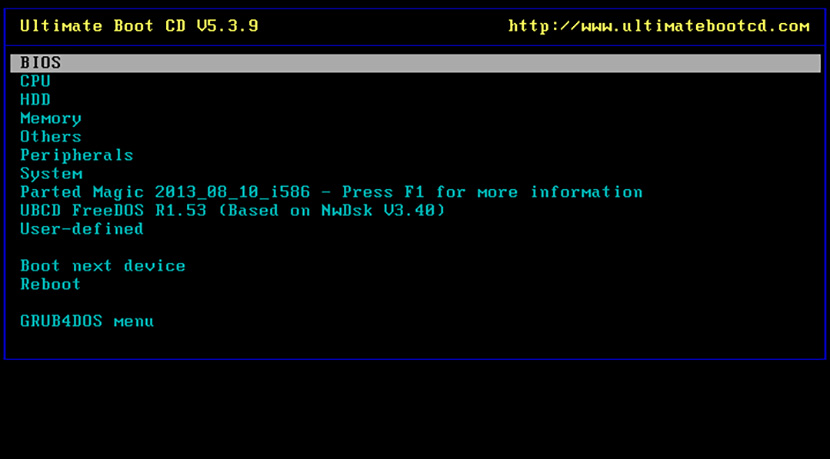
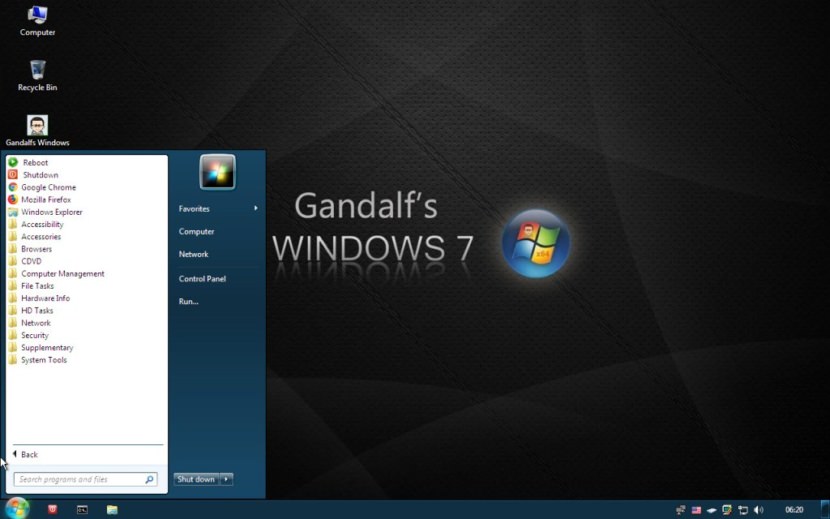




Gandalf’s Windows 10PE is completely unknown to me. Maybe I should try it…
Infect repaired systems by viruses, trojan and malware software. below list of unwanted software:
HackTool:Win32/PasswordFox.A!bit No Action Success User
PUA:Win32/uTorrent No Action Success User
PUA:Win32/Shoppers No Action Success User
PUA:Win32/FusionCore No Action Success User
Program:Win32/Unwaders.C!ml No Action Success User
PUA:Win32/PassShow No Action Success User
Program:Win32/Unwaders No Action Success User
HackTool:Win32/Mailpassview No Action Success User
HackTool:Win32/Passview No Action Success User
HackTool:Win32/Netpass No Action Success User
HackTool:Win32/Wirekeyview No Action Success User
Trojan:Win32/Dynamer!ac No Action Success User
Trojan:Win32/Vagger!rfn No Action Success User
Trojan:Win32/Tiggre!rfn No Action Success User
Trojan:Win32/Tiggre!plock No Action Success User
@Majkiel
Maybe you should google what PUA means instead of saying bullshit.
Of course with all the added programs, some will pop up as unwanted.
These iso’s have many pirated apps preinstall to help us.
Have a look at the content and the tools first dumbhead…
Please no negative comments
All these mentioned are legit software
You should be banned from using a PC.
I like how all comments under this are very offensive but legit and appropriate comments. How can you not know about this while looking for such tools. Like why password recovery is a red flag for antiviruses. At the very least least you Google what’s these “malwares” are.
It’s not that I have viruses, those applications are hacking tools, that’s why it comes out. I understand that you have little experience, but it doesn’t contain viruses that you showed
no es que tenga virus esas aplicaciones son herramientras de hacking por eso sale eso entiendo que tienes poca experiencia, pero no contiene virus esas que mostraste
All of that you wrote important to me LOL.
Gandalf’s site has no download links – and that’s exactly how I got here, searching for one. As of this writing (December 2019), there is supposedly a brand-new version of Gandalf’s disk (“Thanksgiving Edition”) advertised on his site, but as usual, no download links whatsoever. There is at least one comment by another user complaining of the same problem for a previous version, but it was unanswered. There are plenty of comments about the disk for a version from early 2018, so I suppose the download link for it was once there, but not any more. And there are no such comments for later versions, suggesting that people have been unable to download them, use them, and hence have something to comment about. So, I gave up on Gandalf’s. But I’ve found tips for other useful boot tools here, and thanks a lot for them.
Gandalf’s PE was once free but it isn’t anymore. You must donate something to the author to get the download link.
i have found this link and am downloading in now Gandalf’s Windows 10PE X64 Redstone 5 (X64)
can your share?
23 ***GIGABYTES*** for the MediCat USB download???????
That is BEYOND outrageous.
Why tho? Can you not afford $5 for a flashdrive? lmao I have like 30 lying around
It has like 4 operating systems on it, what’s there to be surprised about
That’s an entire SYSTEM INSTALL, with your applications and data. Not much of a ***UTILITY*** disk, is it? I already **HAVE** an operating system on my computers, thank you very much (and it *isn’t* MSWindows either). ***23GB*** for a repair disk is just stupid. Perhaps you should have considered what the purpose of the OS is, a REPAIR utility. ALL I need is a way to flash some firmware, because Lenovo can’t figure out how to flash a dock/port replicator from a bootable CD/USB.
Nobody is forcing you to use it.
But the rest of us actually appreciate that is takes up 23GB because better to have the tool you don’t need than to need the tool you don’t have.
Besides, 32GB USB drives are a dime a dozen.
I have been developing my own bootable PE environment. I have built it based on the inspiration of Hirens all of those years, but with features found in Gandalfs, with some customize ability, and its fairly lightweight WIM boots fast.
Try DLC boot CD
Gandalf’s site is full of spyware and viruses.
Parted Magic is a great tool, you should try and review it.
I have been developing my own bootable PE environment.
Why is that so ? Spyware & viruses and other threats under win environment ? Cos MS OS doesn’t apply security on ROOT file system like Linux does (and there is absolutely no limitations for MS to do so – but MS choose to do it with security policy’s – this way u have OS that is vulnerable to all kind of stuff. No wonder there are so many problems and there is also MS updates that kill their own OS ! How sick is that ? And almost everyone is running damn MS including me. And no one is pulling MS for accountability.
Love how this says Gandalf is “A completely free bootable CD” when it’s not. It says at the top “Donation required” which means you have to buy it for $20.00 per edition. So it’s a paid program not completely free.
The .iso download button is at the end of the article, no need to donate.
Yeah no, you need to donate, you can’t get it for free, the download link asks for a password or something now
Anyone know how to a get a 3g modem working on these PE rescue mediums ?
I can pull in the drivers from my C drive or even install the actual t-mobile software.
All drivers for modem install ok apart from the one modem driver that fails due to not having “reg filters” .
Bob Omb’s PE is extremely comprehensive, perhaps more so than Hiren’s PE
I find it always quite amusing how in comments some people want to show their knowledgeableness and proficiency, and at the same time, by their condescension and offensiveness against other commenters, exhibit their own huge improficiency and total underdevelopment in character…
Strelec FTW!
Stfelec, rusish tterrorist, only malware and all soft is no legal…
I have make a 64G usb stick with : WinPE 11 KTV Session v6.5 Basic 2023 , Anhdv_Boot_23.4 , MCboot_vn_v9.6 build 010323_Pro, NKBoot_2022_V1.0_Pro_Finals_Share, TIMT_BOOT_V3.0_2022, Nasiboot_V16_Pro_2022, NHV-BOOT-2023-V1450-EXTREME. All winPE distros are usable on this USB stick.
It doesn’t matter what PUP, PUA, or whatever of that means. These are all modified. There could be anything in them.
Which one is the Best “Windows PE”?
Found 1 more Windows PE “Win10XPE”
sourceforgenet/projects/win10xpe/
this is a virus don’t fall for it
If Win wouldn’t be so crappy and full of MS shi-i-t ideas with all the nasty (newer solved) problems implemented OS (but nooo – MS adds new ones to it) then such tools wouldn’t be needed ! OR ? Hardware problems u can fix your self by replacing faulty ones, but u can’t replace faulty designed OS. There is no tool to fix that ! Why u think that MS non-stop fix their OS that gets newer fixed ? Moronic development approach that justify what ever agenda MS has with his OS.
I have tried all of this:
1. Sergei Strelec’s WinPE (latest version till this comment)
2. Gandalf’s Windows 10PE ((latest version till this comment)
3. Hiren’s BootCD PE (latest version till this comment)
4. Anhdv Boot [a popular WinPE in Asia] (latest version till this comment)
5. AnkhTech WinPE [Only popular in middle east] (latest version till this comment)
But finally i stick only with this one:
AnkhTech WinPE (it is smaller in size compared to others an supports 500MB RAM, 1GB RAM, 2GB RAM or higher. the developer has reviewed all the competitors and covered the most wanted tools that all work)