Unless you have limited storage space, I do not find duplicate mp3s an issue. For instance, there is a possibility the same mp3 exists in your hard disk because there are 2 or 3 albums offering the same song. It is a duplicate but rightfully so within the album’s context, by removing the similar song, you’ve essentially modified the album’s content. Without further ado, here are 5 mp3 duplicate finders.
Continue ➤ 4 Free Voice Recorder, Music Editor And Sound Processing Software
1. Apple iTunes
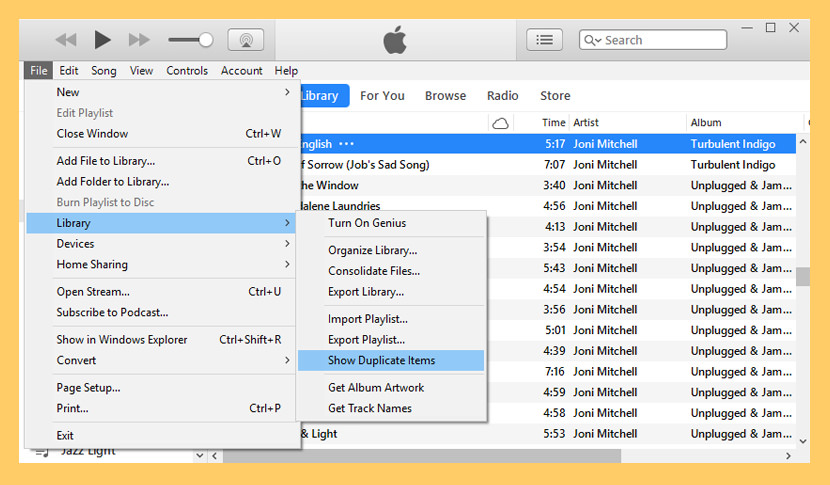
Apple iTunes comes with a find and remove duplicate items features under the iTunes library tab. Since iTunes is the most popular and most installed mp3 player in the world, why not give it a try?
Learn how to find and remove all items that show up more than once in your library on your Mac or PC. Click the Library tab, then click Songs from the sidebar on the left side of the iTunes window, from the menu bar at the top of your computer screen or at the top of the iTunes window, choose File > Library > Show Duplicate Items.
2. dupeGuru
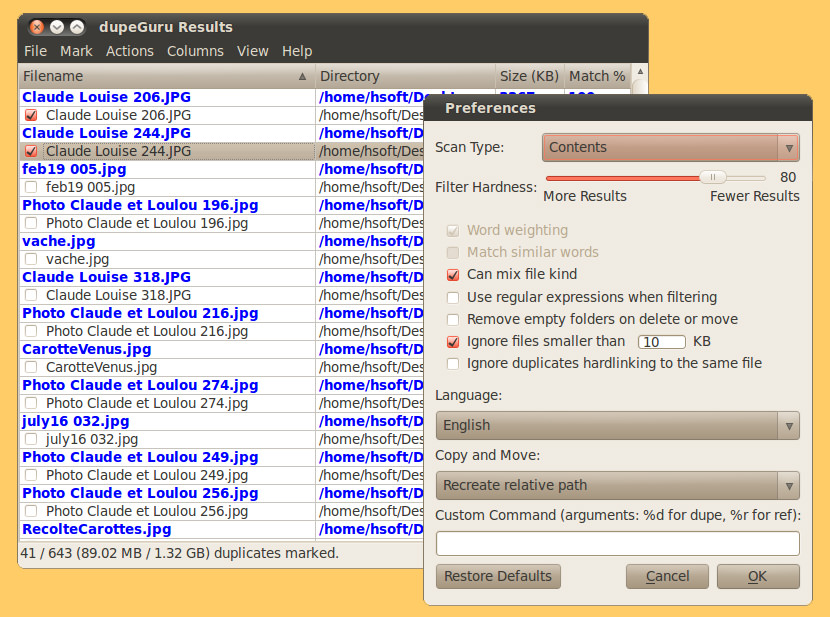
dupeGuru is a tool to find duplicate files on your computer. It can scan either filenames or contents. The filename scan features a fuzzy matching algorithm that can find duplicate filenames even when they are not exactly the same. dupeGuru runs on macOS and Linux. dupeGuru is good with music.
It has a special Music mode that can scan tags and shows music-specific information in the duplicate results window. Not only can you delete duplicate files dupeGuru finds, but you can also move or copy them elsewhere. There are also multiple ways to filter and sort your results to easily weed out false duplicates (for low threshold scans).
3. Similarity
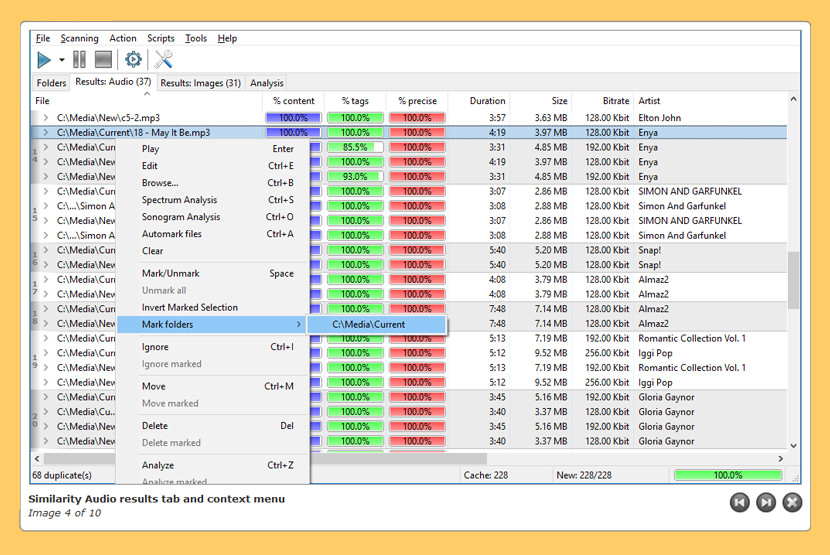
Apple’s iTunes offers a very basic duplicate finder, if you are searching for something more feature rich, Similarity App might be the answer. As an active music fan you surely know how difficult sometimes it may be to keep your music collection ordered. The more sound files you have, the more time and effort it takes to clean out duplicates, low-quality files and purify the entire collection of musical garbage it contains.
That’s where Similarity comes in handy! Now the program can also work with images. Enjoy wide capabilities to process this type of files as well. At this time the algorithm is in the constant improvement state, and will be much more efficient in the future also providing almost the same precision as superior audio comparison algorithms.
Similarity rapidly scans your music collection and shows all duplicate music files you may have. The comparison powered by “acoustic fingerprint” technology considers the actual contents of files, not just tags or filenames, and thus ensures the extreme accuracy of similarity estimation. Moreover, the comparison isn’t dependent on music file format; the application supports almost every file format in full.
Thanks to 3-level analysis Similarity offers a uniquely high level of duplicate detection. It supports MP3, AAC, M4A, WMA, OGG, WAV, FLAC, APE, WV, MPC, OPUS, TTA formats and is able to find similar compositions among all of them. In fact, the list of supported formats is truly unlimited due to the support of third-party codecs. Similarity has a built-in tag editor, a spectrum analyzer, a sonogram analyzer, an automatic tag converter, acceleration of computing with the OpenCL technology (supports modern nVidia and AMD video cards) and many other cool features.
4. AllDup
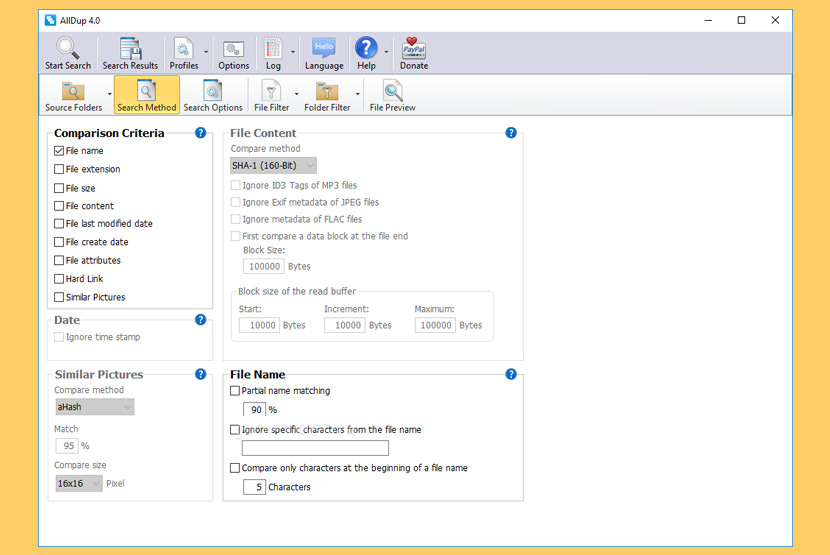
Remove duplicate MP3 files – How? Find, delete and remove duplicate MP3 files easily with the freeware AllDup. AllDup is software that will remove duplicate MP3 files, remove duplicate MP3 file songs, remove duplicate MP3 music and remove MP3 duplicates. Clear your music collection from duplicate MP3s with AllDup.
You also can remove duplicates on music players! AllDup removes duplicate MP3 files on your music player, media player, iPod, iTunes; no more duplicate music at your home! Remove duplicate MP3 files anywhere! Remove duplicate MP3 files on your computer and CD/DVD, remove duplicate music on music players and hard drives. AllDup offers you to remove duplicate MP3 files as you want! Remove duplicate MP3 files manually or automatically remove duplicate MP3 files exactly as you want. Remove duplicate MP3 files and even much more!
5. Duplicate Music Finder
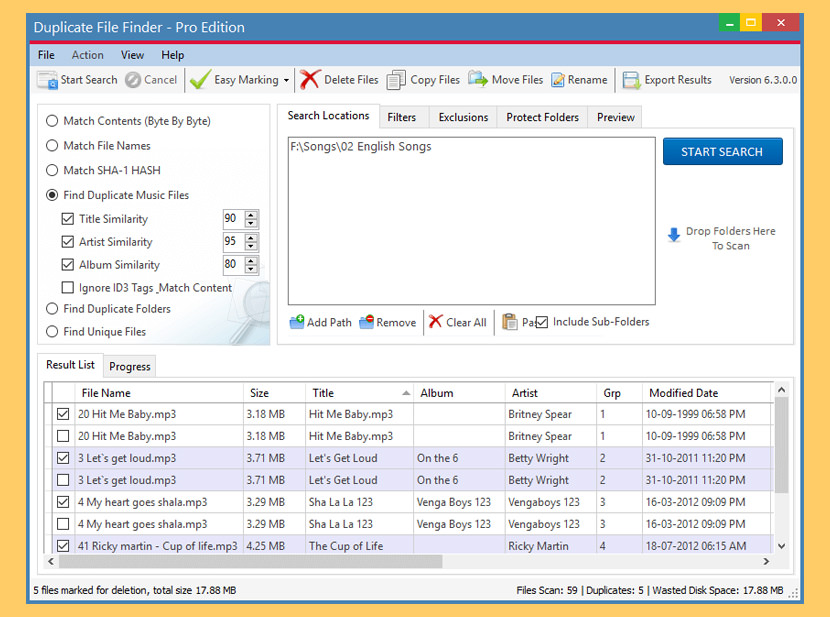
If you’ve got a hefty iTunes library that’s been transferred over from time to time, odds are you’ve run into issues with duplicate songs. It happens from time to time and as your library grows, so do the problems that come with it. For the most part, ridding your library of duplicate tracks is a pretty painless process. They all know that music is an important part of their daily life. Music makes us relaxed.
However, it will be a headache for us when they find duplicate music files or songs in their computer or in iPod or in music player. You may mistakenly have multiple copies of the same songs that you simply do not need. Duplicate files of all types can be a problem, especially if you’re running low on disk space. By using Duplicate Songs Finder you can find and remove them easily. Supported Tags
- FLAC Files (*.flac)
- MPEG Audio Files (*.mp4, *.m4a, *.m4v, *.mp3, *.mp3PRO, *.mp2,)
- OGG Files (*.ogg)
- WAVE Files (*.wav)
- Windows Media Audio Files (*.wma)






Sometimes, you want to duplicate the mp3 files in your iTunes Library
Delete Duplicate Mp3 Files and Organize Your Music Collection
Hi Guys please would you let me know what the best software is for doing this (How to Remove Duplicate Mp3 Files) thanks
How about reading the article?
Thanks for the amazing tutorial
Sometime back I had used a duplicate file finder for mp3 by analyzing the content
How to Duplicate MP3 Files On iTunes?
Thank you! These programs will help to find duplicate music really. I use to remove duplicate music Duplicate Music Finder Free
Its works very well also that programs can find out two or more duplicate files of the same file which may be stored at different locations,helps you to find the exact locations of your file and you can saved space if you remove files.
I have downloaded 2 of these ‘free’ programs.
As soon as you must delete you must buy the program.
That is not free.
From my experience Similarity is the only good one in this list. The delete function works in the free version and you can pay for the full version for additional functionality.
All of these are horrilbe and NONE are free. Free to look at & show the dupes, but you can’t do anything with them
dupeGuru is 100% free.
Thanks! I want to add Manyprog Find Duplicate Files to this list. This program can find duplicate music by sound and search for duplicate music in iTunes.
Thanks for the useful information. I want to add to this a program that I have been using for several years to find duplicate music.
thanx for the tips;
my tip: pick Similarity ditch alldup
alldup has a confusing interface, you need to choose options that (to me as rather techie person) don’t help much. After that I tried free Similarity, directly find *MANY* *MANY* more dupes and interface works well!
There are many programs for removing duplicate music. I am using Duplicate Music Remover Free. It’s simple and free.
I use Duplicate Files Fixer and it supports multiple file formats.