How to mass convert photos taken in RAW, CR2, and NEF format to a jpg format in Adobe Photoshop and Bridge? Unlike most image viewers which require a simple right click to do the conversion, converting from RAW to Jpeg is slightly different, not difficult but different. Here’s a simple step by step tutorial.
Continue ➤ 5 Free Photoshop Alternative For Windows, Mac & iPad Pro With Online Photo Editor
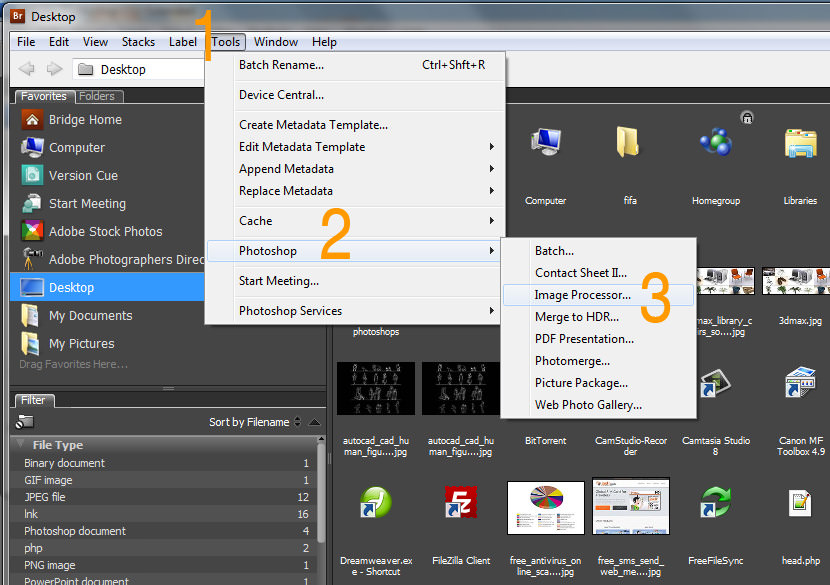
- Step 1 – Launch Adobe Bridge, go to ‘Tools’
- Step 2 – Select ‘Photoshop’ and then ‘Image Processor…’
- Step 3 – Photoshop will automatically launched, and a dialog box will appear, choose the settings and click ‘Run’
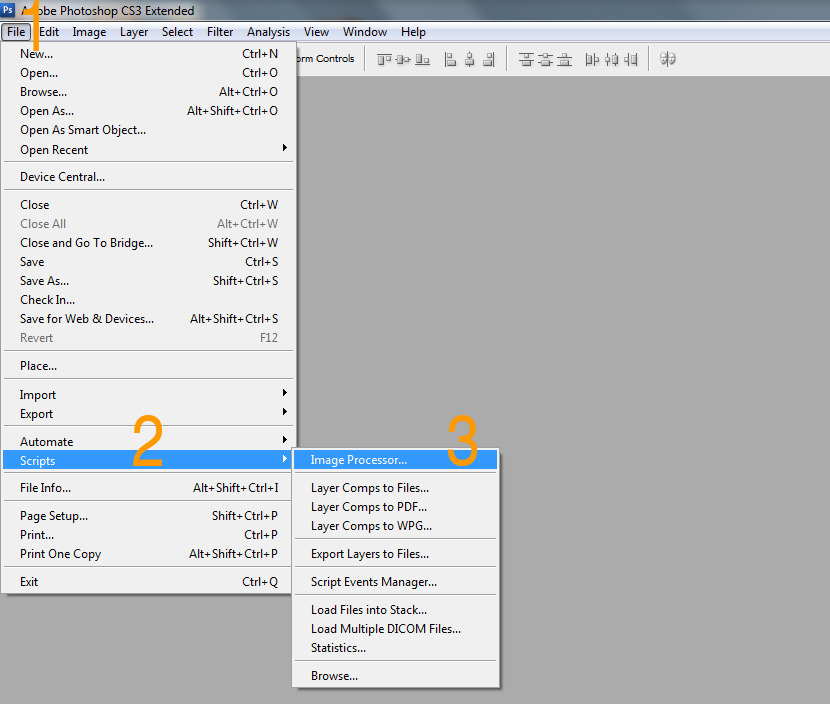
- Step 1 – In Adobe Photoshop, go to ‘File’
- Step 2 – Select ‘Script’
- Step 3 – Choose ‘Image Processor’
This is the easiest and fastest method they have found, using other image viewer software such as ACDsee or IrfanViewer might or might not work. Photoshop is the best bet if you already own the software.
This simple tutorial works on any latest format, even those from Nikon and Canon. If it doesn’t, perhaps it is time to update your Photoshop.






thanks for this amazing Converting RAW to JPEG tutorial… awesome, save me tons of time!
How to Convert RAW Files to Tiff or JPEG?
what is the difference between RAW vs. JPEG?
Personally I use Irfanview to batch convert RAW files to jpgs. perhaps the best freeware for viewing photos
FastStone Image Viewer can batch processing to convert/rename large or small collections of images… do it give a try. anyway, great tutorial.