When it comes to optimizing jpeg images for faster web page loading speed, there are two compression algorithms – lossy and lossless. Before they dive into that, which is better, Online Jpeg Compression with WordPress Plugin or Desktop Software for optimizing jpeg images? Personally, I prefer downloading ( backing up ) the entire jpeg library, compressing it on my desktop and re-upload it. The reason why I dislike WordPress Plugin is it uses unnecessary resources, downloading for compressing also doubles up as a backup. Lossless vs lossy.
Continue ➤ 10 Free Screen Capturing Tools For Windows, Mac & Linux
- Lossless compression retains values and manages to lower file size.
- Lossy compression reduces file size by eliminating redundant information.
My favorite Mass and Batch Jpeg Compressor is JPEGmini, it has an impressive algorithm where you can reduce the file size of your photos by up to 5x, while keeping their original quality and JPEG format. I bought the license for JpegMini and all the jpegs on this site are compressed with JpegMini software.
1. RIOT
Contain Adware | Windows | Lossy
Radical Image Optimization Tool (RIOT for short) is a free image optimizer that will let you visually adjust compression parameters while keeping minimum file size. It uses a side by side (dual view) or single view interface to compare the original with the optimized image in real time and instantly see the resulting file size.
It is lightweight, fast and simple to use, yet powerful for advanced users. You will be able to control compression, number of colors, metadata settings and much more, and select image format (JPG, GIF or PNG) for your output file. RIOT can be integrated as a plug-in in well known programs like The GIMP, IrfanView and XnView.
2. FILEminimizer
Windows | Lossless
FILEminimizer Pictures is a software to reduce the size of your images, photos and pictures by up to 98% through their native file optimization technology. After compression, your photos and images are still in your image format and are still beautiful – but a lot smaller in size!
FILEminimizer Pictures compresses JPEG photos, TIFF, BMP and PNG images and pictures by up to 98%. Optimized photos, images and pictures remain in their original format – no need to unzip. Send and share your best photos and pictures easier via email and over the internet.
3. ImageOptim
macOS | Lossy
Removes bloated metadata. Saves disk space & bandwidth by compressing images without losing quality. Downloaded by over half a million people! (15,000 new users a month). ImageOptim is excellent for publishing images on the web (easily shrinks images “Saved for Web” in Photoshop). It’s useful for making Mac and iPhone/iPad applications smaller (if you configure Xcode to allow better optimization). ImageOptim removes EXIF metadata, such as GPS position and camera’s serial number, so that you can publish images without exposing private information (but there’s an option to keep the metadata if you need it).
- Faster web pages and apps – Reduces image file sizes — so they take up less disk space and download faster — by applying advanced compression that preserves quality.
- Image files scrubbed clean – Removes invisible junk: private EXIF metadata from digital cameras, embedded thumbnails, comments, and unnecessary color profiles.
4. Photo Size Optimizer
macOS | Lossless & Lossy
Also known as Lossless Photo Squeezer, Photo Size Optimizer for Mac, a powerful photo resizer and optimizer for macOS, allows you to optimize all your photos by 80% ~ 20% comparing to their originals while keeping their original resolution, quality and png, jpg, gif formats. With Photo Size Optimizer for Mac, you can save huge space and share full-resolution photos with your friends much faster. It supports 70 types of image formats for resizing.
5. Shrink O’Matic
Plugin | Lossless & Lossy
Shrink O’Matic is an AIR application to easily (batch) resize (shrink) images. It handles JPGs, GIFs and PNGs. Simply drag and drop images and they’ll be resized as you wish! Options allow you to choose the output sizes, rotation (supports EXIF data), names and location, formats and watermarks.
6. Reshade
Windows | Lossless & Lossy
When upsizing images, Photoshop™ Bicubic interpolation produces blurry or diffuse contours. Reshade enhances contour clarity resulting in crisp and sharp details. Noise and artifacts can become more obvious when enlarged. Reshade handles these issues as well with ease. Notice how Reshade enhances and optionally smooths images, bringing out beautiful texture details, sharpening shading and creating clear highlights.
Batch resize and enhance many images at once. Drag and drop entire folders into the application. Reshade will automatically find the optimal settings in each situation.
7. Caesium
Windows | macOs | Linux | Lossless & Lossy
Caesium is a cross-platform image compression software aimed at helping photographers, bloggers, webmasters, businesses or casual users at storing, sending and sharing digital pictures. It provides a simple yet effective interface with a real-time preview and multiple image processing at the same time, everyone will be able to reach the best result. Advanced users will find extra features, like metadata storing options or folder structure support.
8. FileOptimizer
Windows | Linux | Lossless
FileOptimizer compresses already compressed files further without changing the file format, and being totally compatible. It keeps the behavior of the file untouched, but with its size reduced thanks to several recompression and optimization techniques. FileOptimizer is an advanced file optimizer featuring a lossless (no quality loss) file size reduction.
9. ImageMagick
Windows | Linux | macOS | Lossless and lossy
ImageMagick is a software suite to create, edit, and compose bitmap images. It can read, convert and write images in a variety of formats (about 100) including GIF, JPEG, JPEG-2000, PNG, PDF, PhotoCD, TIFF, and DPX.
10. OptiImage
Linux | lossless and lossy
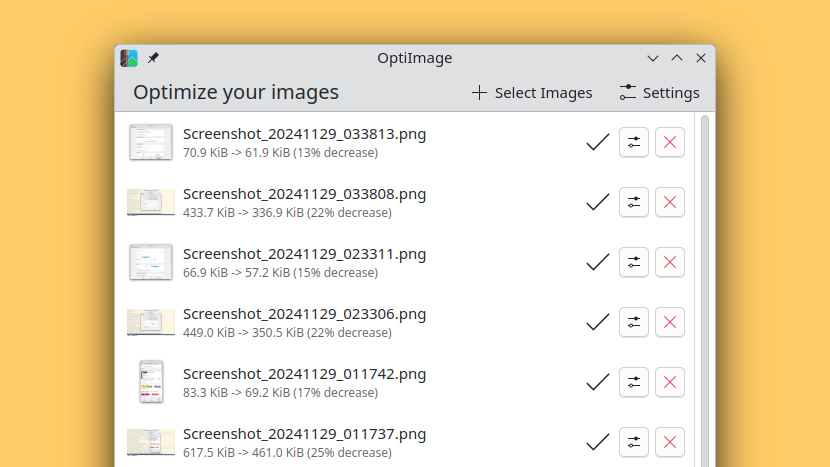
Optimize your images with OptiImage, a useful image compressor that supports PNG, JPEG, WebP and SVG file types. It supports both lossless and lossy compression modes with an option whether to keep or not metadata of images. It additionally has a safe mode, where a new image is created instead of overwriting the old one. It uses the following tools:
- oxipng for PNG images
- jpegoptim for JPEG images
- scour for SVG images
- cwebp for WebP images
11. Squoosh by Google
Web | Lossless
Google Chrome Labs releases an open source, browser-based image optimization tool. Squoosh’s top priority is speed, and is primarily just a demo of new capabilities that recent improvements to Chrome already bring to the table. Supporting a variety of web formats like MozJPEG and WebP and traditional ones like PNG, Squoosh allows you to quickly make your images web-ready. The app is able to do 1:1 visual comparisons of the original image and its compressed counterpart, to help you understand the pros and cons of each format.



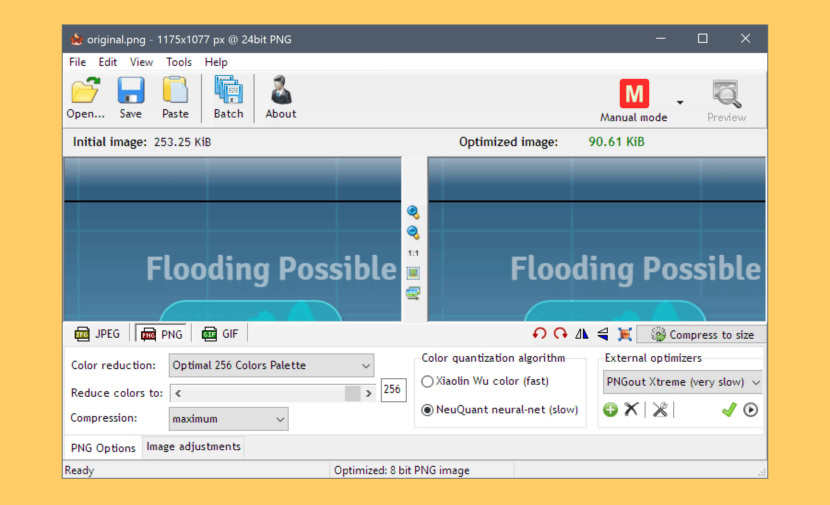
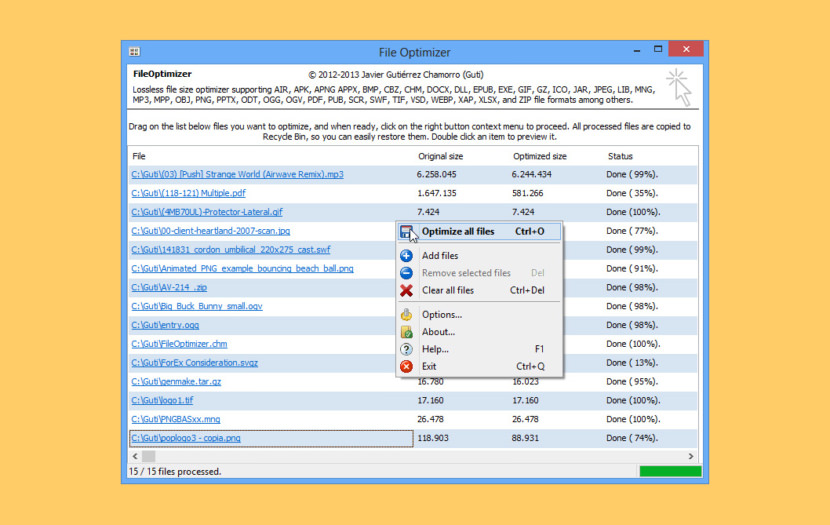
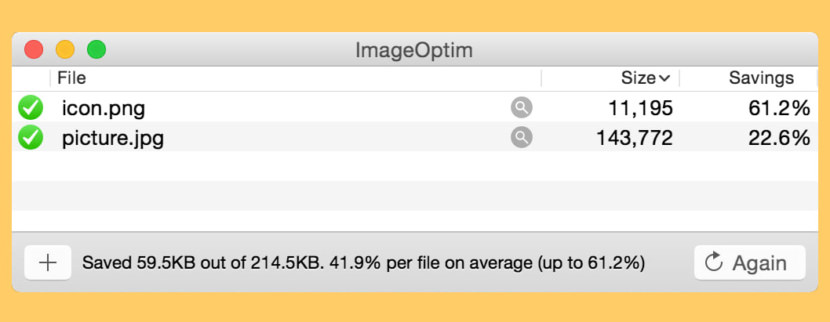
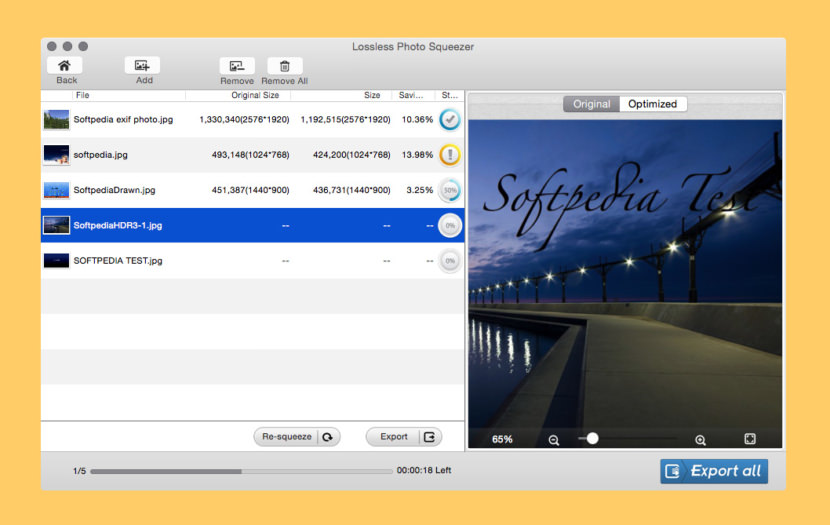

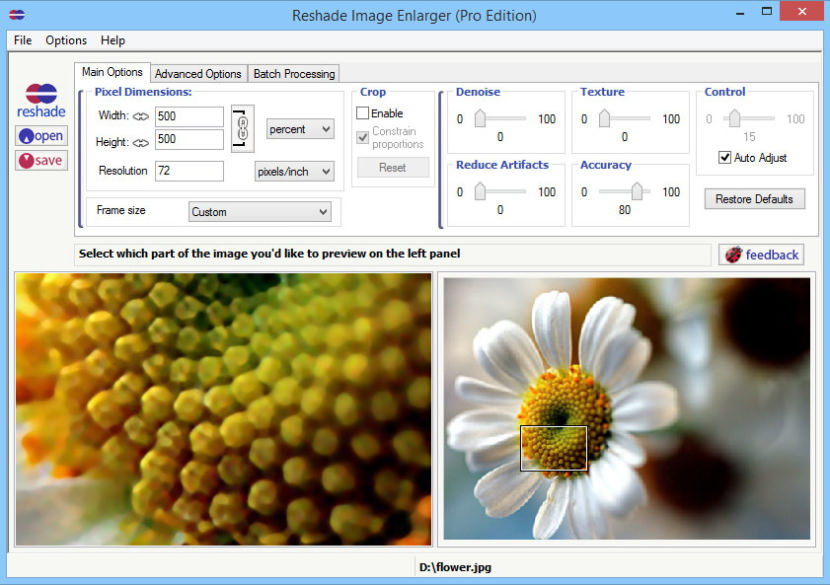
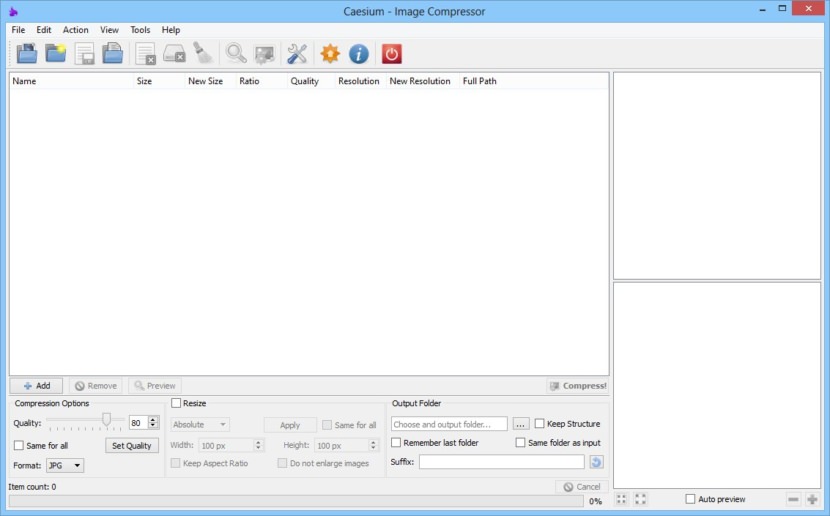
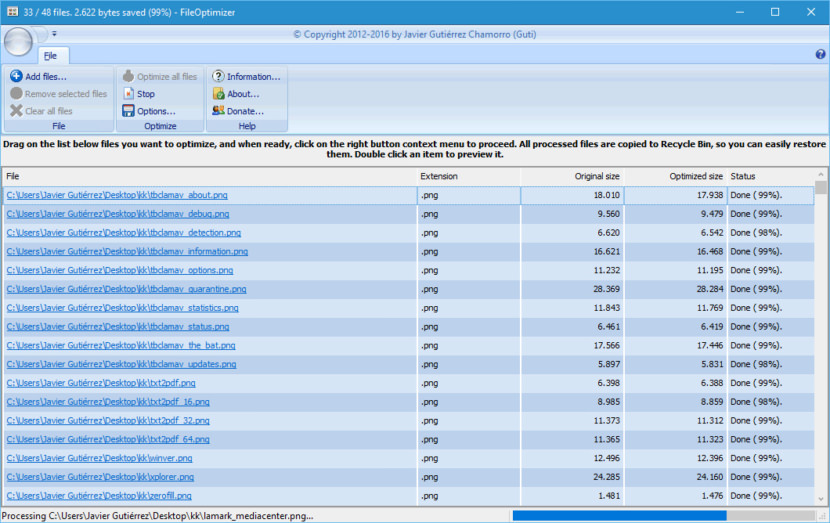
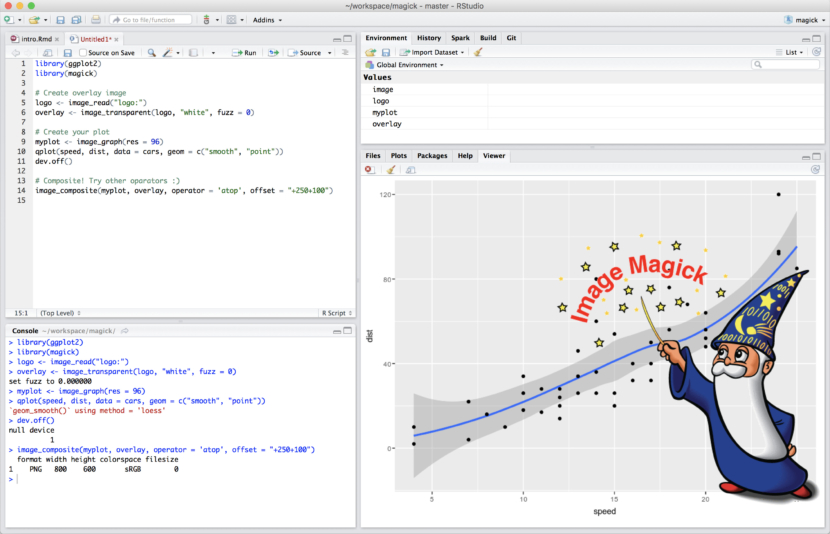
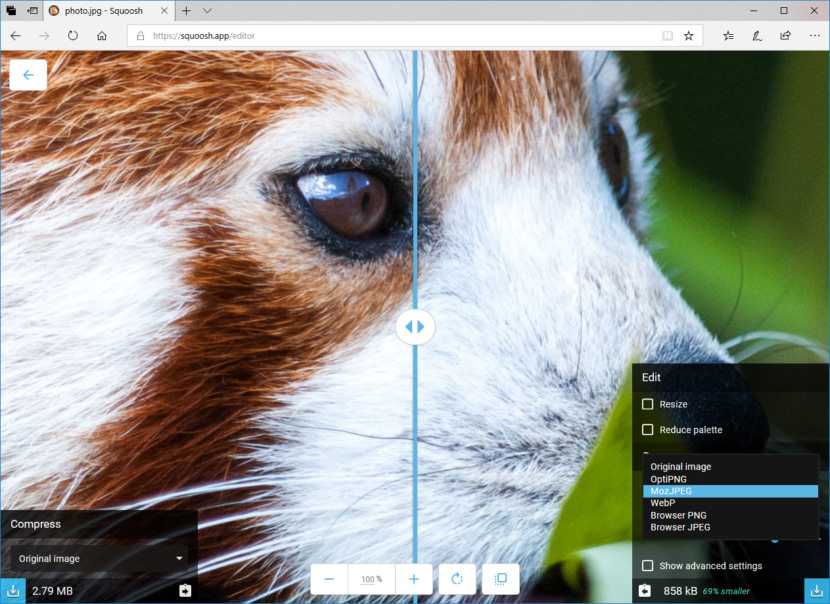




These are very tools for image compression,
Thank you for this list. I have downloaded and am really benefitting from Reshade thanks to this article. I was able to process over 1000 photos while I ate dinner. Amazing.
Up to 98%! Wow! That’s like almost… null compression.